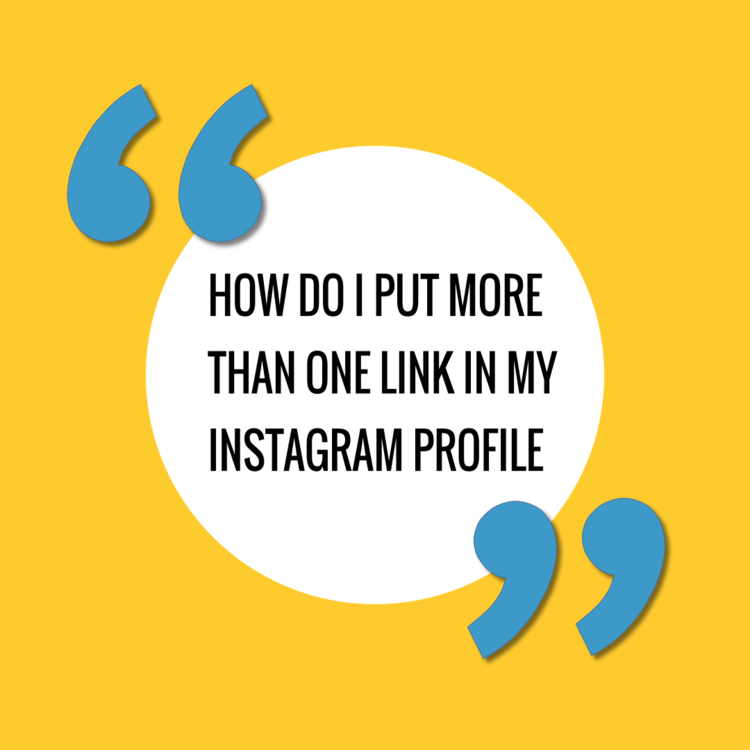Just one link allowed in your Insta-bio: in this article I’ll show you a few ways to tackle the problem!
Although Instagram is still booming and subject to continuous development, the platform has a major disadvantage. You can only lose one link in your bio. Fortunately, there are enough solutions for this well-known Insta-issue.
You know it: you are active on Instagram every day because you have to tell your supporters so much! This applies to private users, but business accounts can also benefit significantly from the platform. So nowadays you can take more time for your story in video thanks to IGTV, you can add some extra attention to your post by sharing it in your Stories, link easily to content in Stories thanks to the Swipe Up! To innovate Instagram and boost user-friendliness for its users.
Why only 1 link in the bio?
Thanks in part to these innovations, the popularity of the social medium is still rising. Despite the above limitation. But why does Instagram actually impose this restriction on us? The platform remains vague about that. There are different theories. The Social Good Girl Amber thinks that Instagram wants to force users to have a clear focus. Alexis C. Madrigal of The Atlantic sees that the platform is distinguished from other social media by restricting hyperlinks. And James Parsons from Follows.com thinks that Instagram has ever created the limitation to keep as many people as possible on its own platform.
4 solutions
It seems that we have to do with this restriction for the time being. But how do you ensure that your fans get all relevant information? How do others do that? Which tools exist? And what is the advantage of focusing on one message at a time? In this article four solutions to the suffering that is called ‘one link per Insta-bio’.
- Changing links in your bio
You can of course simply choose to keep changing that one link in the bio if you have new content to share. An advantage of this is, as also mentioned above, that you maintain focus. What you see is what you get, so no endless quests for your Insta fans until they find the right link. Read: a greater chance that they actually click through to your content. You can choose shortened URLs (for example via Bitly), which often have interesting statistics attached to it.
Less fine to this option according to the undersigned? If you regularly offer new content (recommended, because every new post can provide new followers) it may be that your followers also find the older material interesting. Difficult, because under the posts of that content you refer to links that are no longer findable. And if your followers do not find what they’re looking for, they can quickly drop out.
Another disadvantage of this approach is that you always have to adjust the link in your bio. The solution for that? One static link that refers to a specific landing page (on which all relevant links can be found). More about that below.
- Linking to one landing page
Referring to one fixed content collection page in your Instagram bio can be a solution to the single link problem. The homepage can be suitable for this. Nevertheless, according to some sources, there is also another disadvantage. If you just want to focus on new articles, linking to the home is a great solution. But do you want, as in my case with LoreleiWeb.com, also occasionally promote an older article? Then, this solution is not for you.
The people behind E! News found a solution for this. They created a separate landing page, which corresponds to the Instagram feed. The link in the bio is permanent, and behind the photos on the landing page the links are “hanging”. This way older posts can also be boosted.
- Linking to a video
Does your Instagram page aim to introduce fans to you, your services or products? Then it might be wise to refer in your bio to a video in which you tell your story. Because the chances are that your Insta fans click on that bio link because they need more information about your organization. And did you know that research shows that people prefer to watch a video about a specific product or service 4 times rather than reading it?
- Tools
In addition to the above solutions, there are also various tools that tackle the most famous Insta issue. The favorites of the Frankwatching editors can be found below.
Linktree
Undoubtedly the best known of all. Via Linktree you can create a fixed link. If you click on that, you literally come out of a tree of links. “The great advantage of Linktree is that you can refer to multiple landing pages”, says Benthe. The tool measures exactly how often a link is clicked and you can plan links.
The app is free, but for a fee you can customize your Linktree and distinguish yourself from all those other entrepreneurs who already use the tool. An additional advantage: the links are slidable. So you can effortlessly put an older article at the top. You can also pimp the links with, for example, a yellow asterisk, so your fans can see that an article link is new in the list.
Sounds ideal, right? Nevertheless, there are now some counter-sounds to be heard. For example, Sabine Boogaard points out that Linktree sneaks away clicks from Instagram entrepreneurs. After all, visitors first go to Linktree before they arrive at your site. With the risk that your fans will drop out after one click and never end up with your content at all. And also in Google Analytics it is difficult to see how often people have licked on your Insta link, according to Sabine. Lindsey Allen adds that if you want to generate brand awareness as a company, you can link to your own website better than Linktree.
Elink
Elink works according to the same principle as Linktree: via the link in your bio you come to your personal Elink landing page, where your supporters find an overview of the articles you refer to in your Insta posts. A big advantage compared to Linktree is that the Elink page looks a lot like (k) kter. More magazine and newsletter ish, thanks to the possibility to create your own header. When adding a link of your choice, you can also add an image and description yourself.
Also at Elink it is true that you can customize your page if you are willing to pay for it. Nina Thomas gives an extensive Elink manual in her video.
The same disadvantages apply to Elink as to Linktree: the customize options are limited (unless you pay) and the revenue model is based on your traffic. So you lose clicks to Elink.
Linkin.bio
This tool from Later is very similar to Elink, in that the link in your bio refers to an Instagram-like page with photos that are clickable. Linkin.bio has an extensive analytics package, on which you can tailor your content. The biggest drawback? The Later tool does not have a free version.
Of course I am curious about your experiences! Did you already know the above tools? Which top tool do you still miss in the list? And do you make short work of the famous Instagram issue? I’m curious!