The need for quick and direct contact is increasing actively among online consumers. Customer contact channels such as live chat are thus gaining in popularity. The low threshold and speed of the channel ensure that companies that use the channel generate more customer contact via chat than via e-mail and telephony. The contact channel is particularly popular among millennials. The power of chat is mainly about the possibility of contacting quickly and easily, but it requires adequate work in the operational field. How you do this and what essential spearheads are when using live chat, I tell you with the help of 5 tips.
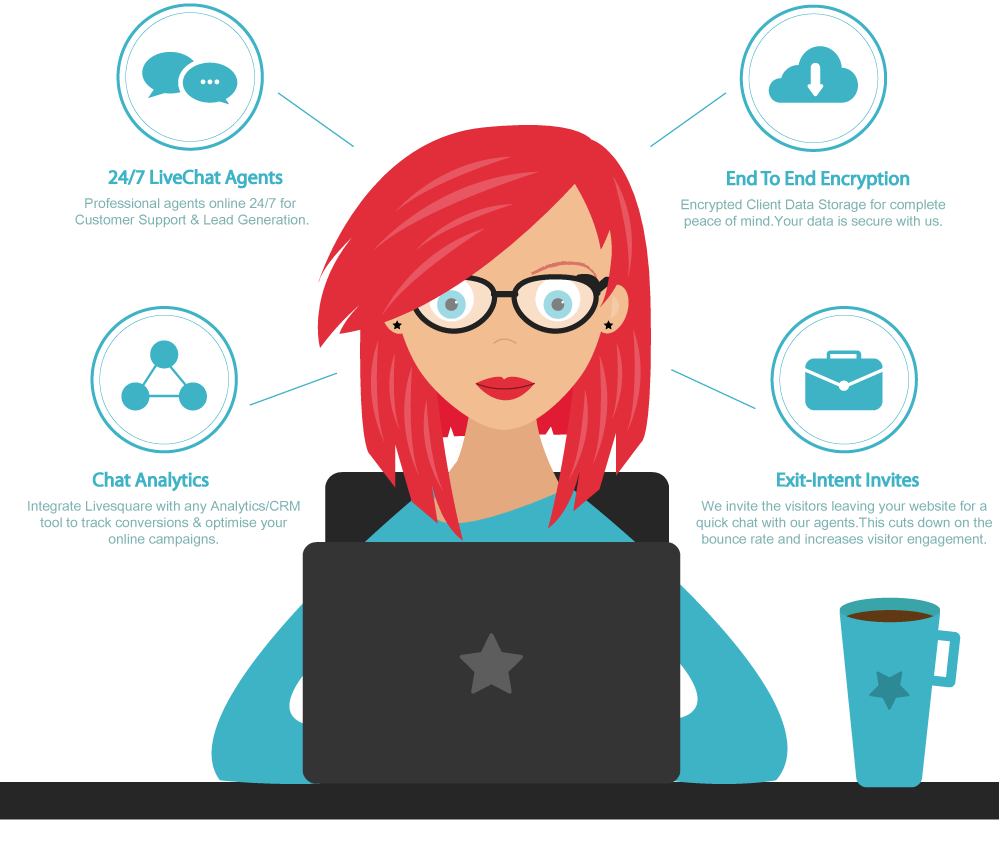
1. Pay attention to the crew of the chat
The essential part of chatting is the crew. A shortage of chat operators – your team – is damaging the quality of the chat, while over-manning causes unnecessarily high costs. We have done a few hundred thousand chats for 110 parties in 47 branches. On this basis, we can provide insights into the number of chats you get on average with a certain amount of website visitors.
How many visitors are going to chat?
Our data shows that, depending on the industry, 3 to 4 percent of your website visitors will chat. Suppose you have 100,000 website visitors per month, of which 3.5 percent will chat, about 115 chats will arrive per day. Naturally, the number of chat users depends on the type of company or organization.
If your company sells particular products, your visitors have a specific focus. People experience a particular problem or need that has brought them to you. These are websites of which we notice that more visitors are chatting. The comparison can be drawn with a visit to a jeans store in the city. You went to the store with premeditation: because you are looking for jeans. Here you will need help more quickly to a shop assistant than if you are in the Bijenkorf, where you mainly look around.
Duration of the average chat
Also, the duration of the average chat depends on the company, yet we see a reasonably stable average of 9 minutes per chat. In the example with 100,000 conversations per month, 9 minutes per chat results in more than 17 hours of chatting per day. We notice that trained chat operators can do a maximum of six chats at the same time, inexperienced chat operators up to three. Keep this in mind when scaling your crew.
Help your chat operators with pre-programmed answers.
Essential when using a chat is that you react on time. If visitors do not get a response within 30 seconds, the patience is gone, and they leave. This has to do with the expectations of the chat. Visitors assume that they receive a direct response, so make sure that your crew can respond immediately to chats.
Certainly at peak times in the chat, (at the end of the afternoon and after dinner) sufficient crew is required. Useful tools to respond quickly and uniformly are pre-programmed answers. This allows the chat operators to respond faster. You also prevent them having to repeat the same answers dozens of times a day, and it leads to uniformity of the answers.
Always give priority to the chat.
Do you choose employees to combine their work with the chat? Keep in mind that switching between activities and the chat causes delays. This creates the risk that the employee does not respond in time to the chat, especially at busy times. This can be very damaging to the satisfaction and effectiveness of the chat. The power of chatting is in fact disqualified if visitors do not receive a response within 30 seconds. This problem can be tackled by instructing the chat operators that the chat always has priority.
Switching between work and the chat causes a delay.

Anticipate fluctuations in the number of visitors
The number of website visitors affects the number of users of the chat. Due to certain circumstances, it is logical that at certain moments you have more or fewer website visitors than average.
An example. We were chatting with a car tire supplier, who had more than three times more visitors than usual on the first winter day last December. Here that team has to anticipate because otherwise, the team is massively understaffed. This also depends on the time frame in which you make the chat available. If you only chat during office hours, you miss a peak in visitor numbers after dinner.
Chatting on weekends also plays a role. Suppose the first winter day in December fell on a Sunday, many chats would be missed. By anticipating busy days and peak moments in a day, you can organize your team of chat operators in such a way that there is always enough staff to respond to visitors in time.
Do not go into details too much.
What chat operators need to watch out for is that they do not give too much information in a conversation. For the visitor, it can sometimes be nice that unsolicited extra information is given, but this does cost the chat operator time. The quality of chat is, among other things, the speed of the reaction. When chat operators go into too much detail, they spend more time per chat. This makes it more difficult to combine many chats and respond quickly. Moreover, a chat conversation is not meant to provide much information. It is many times easier to refer people to the page where they can find the information. For customers with serious interest, it is wise to ask for contact details so that they can be called or e-mailed at a later time.
2. Chat proactively
Companies start with a chat to offer customers better service, but also to realize more customer contact. There are various functionalities to ensure that as many customers as possible chat. The proactive deployment of chat is such a functionality.
Proactivity means that you send the website visitors a greeting via the chat: “Good day, can I help you with something?”. This will inform your visitors of the possibility to chat, and invite them directly to a conversation. Think of it as a store employee offering his or her help. Results from our database show that more than 80 percent of the total chats were started from the proactive greeting and less than 20 percent by the visitor. Research by Boldchat also shows that a proactive chat yields about four times as many chats.
Do not greet too quickly, but also not too late.
If you decide to chat proactively, you should think carefully about how quickly the chat window appears after the visitor enters the website. Is this direct, after 10 seconds or only after 60 seconds? This can be adjusted using the chat software. You do not want to be too late with the risk of missing a customer, but also not too fast because then you might be able to chase them away. This differs per website.
Therefore, use Google Analytics to research how quickly visitors leave the website. If there is a significant proportion of visitors leaving the website after at least 40 seconds, please send the welcome message after 30 seconds. This way, as many people as possible receive an invitation to enter into a conversation.
3. Do not use a pre-chat form
A pre-chat form is a short form in which visitors enter contact details before a chat conversation. Usually, you will be asked for a name, e-mail address, telephone number and the subject of the question. However, what are the motives for a pre-chat and what is the effect on customer contact?
Advantages pre-chat
The company immediately generates a lead by requesting contact information for the chat conversation.
Visitors can be helped more targeted since the chat operator can consult the CRM system during the chat. Purchase history, personal details, telephone calls, previous chats and all other forms of correspondence are within reach. The better you know your customers, the better your customers can classify by the collected customer data. Better classification ensures better customer service because you can help your customers better and faster. It makes chatting easier for chat operators because fewer questions are needed to complete the chat.
A pre-chat gives the possibility to ask the subject of the question. This allows companies to forward the visitor to the most qualified employee to answer that question. Oracle names this argument in its report on the best practices of live chat.
Disadvantage pre-chat
In contrast to these advantages, there is in principle one significant disadvantage, and that is less customer contact. The pre-chat forms a barrier for people with a simple question. Boldchat conducted a large-scale survey in 2015 under the complete database of all its thousands of customers. This research shows that a large part of the website visitors leave the chat if a pre-chat form has to be filled out. The average abandonment percentage is 55 percent, which is an increase compared to previous measurement moments in 2012 (47%) and 2009 (39%).
This shows that people are less and less willing to give personal information to get personal assistance. I consider this disadvantage to be more important than the above advantages, since generating customer contact is primarily the reason to chat.
4. Use the data you collect
Through the chat, there is a large amount of written information in the form of questions and comments from customers. You can use this information to make improvements on your website.
If several visitors indicate problems with logging in, you will hear this immediately and you can do something about it. This is of great importance if customers have to log in to make a purchase.
You can also set up product information differently if there are many questions about the product-specific information. There are also opportunities to use chat information for marketing purposes. Companies are already re-targeting visitors by click behavior, but that is also possible by chat conversations. Read more about this in this article about re-targeting from chats.
5. Position the chat on the right side of the screen
Research from Userlike shows that most chats are started when the chat button is at the bottom right. Here is a rather simple explanation from neurology. The language center is located in the left half of the brain. The right half of the brain is more focused on images. Our right field of vision is processed in the left side of the brain. It is, therefore, logical to place the chat window on the right side of the website so that the linguistic information is processed more easily.
Do you choose live chat? Then step in with both legs!
As simple as where a chat window is on the website, the proper deployment of the channel is not. Especially the continuous manning of the chat with an appropriate number of chat operators is a difficult task. The way in which chat operators have to conduct conversations is also something you have to think about beforehand. To fully benefit from the qualities of live chat as a company, it is important to help as many visitors as possible quickly and adequately with questions, and that is not easy.
To fully benefit from the qualities of live chat as a company, it is vital to help as many visitors as possible quickly and adequately with questions, and that is not easy.
In short, the choice to use chat must be considered. There is nothing more annoying than being able to chat, but not directly helped. As to the growing number of companies that opt for a chat, I am very curious about your experiences with using live chat. You can leave your experience with the comments under this article.

