Free link cloakers are everywhere, but why do you need them, and which one can you trust?
If you want to make money with affiliate marketing, you must understand how to cloak and shorten links.
Are you confused about the concept of link cloaking? Don’t worry, you’re not alone. The term may sound deceptive, but in reality, it’s a common and valuable practice in the world of online marketing.
Link cloaking allows you to transform long, complex URLs into user-friendly ones. Not only does it make your links more memorable, but it also protects your affiliate commissions from potential hijacking scripts. In this comprehensive guide, we will unravel the mystery behind link cloaking and explain why it is crucial for your marketing strategy.
Let’s dive in!
10 Best Free Cloaking And Shortening Links
| 10 Best Cloaking And Shortening Links | Top 3 Features |
|---|---|
| Bitly | Customizable URLs, Analytics, QR Codes |
| TinyURL | No Expiry, Custom Aliases, Track Clicks |
| Rebrandly | Branded Links, Traffic Routing, Analytics |
| T2M | QR Codes, Geo-Targeting, Real-Time Stats |
| Shorte.st | Browser Extension, Earnings, Stats |
| Ow.ly | Analytics, Social Sharing, QR Codes |
| ClickMeter | Conversion Tracking, Geo-Targeting, A/B Testing |
| Sniply | Call-to-Action, Analytics, Custom Domain |
| Bl.ink | Smart Links, Real-Time Analytics, Multi-User Support |
| T.ly | Password Protection, Expiry, Custom Domain |
DIY Link Cloaking – Full Tutorial
Cloaking affiliate links can make them more user-friendly and easier to manage. Here’s a simple example using PHP and .htaccess for your blog on toptut.com.
Step 1: Update .htaccess
Add the following code to your .htaccess file:
RewriteEngine On
RewriteRule ^go/([a-zA-Z0-9_-]+)$ redirect.php?aff=$1 [L]
This will redirect URLs like toptut.com/go/product1 to redirect.php?aff=product1.
Step 2: Create redirect.php
Create a redirect.php file and add the following PHP code:
<?php
$affiliates = array(
'product1' => 'https://affiliate-link-for-product1.com',
'product2' => 'https://affiliate-link-for-product2.com',
// Add more here
);
$aff = $_GET['aff'];
if (array_key_exists($aff, $affiliates)) {
header('Location: ' . $affiliates[$aff]);
} else {
header('Location: https://toptut.com'); // Default redirect
}
?>
This script will redirect to the affiliate link corresponding to the aff parameter.
How to Use
- Upload
.htaccessandredirect.phpto your server. - Add your affiliate links to the
$affiliatesarray inredirect.php.
Now, when someone clicks on toptut.com/go/product1, they’ll be redirected to https://affiliate-link-for-product1.com.
Remember to check the terms of service for your affiliate programs. Some may have rules against link cloaking.
An Introduction to Link Shortening
Before we delve into the world of link cloaking, it’s important to understand the distinction between link shortening and cloaking. While these terms are often used interchangeably, they serve different purposes.
Link shortening involves reducing the length of a URL to make it more concise and shareable. For example, compare these two links:
- genericwebsite.com/brand/product/2346
- bit.ly/2RGKED3
The second link is a shortened version of the first, making it easier to remember and share. When a visitor clicks on the shortened link, they will be directed to the original, longer URL. However, links generated by free online tools like bit.ly lack memorability and fail to convey the nature of the content they lead to.
Link Cloaking and Why It Matters
Now, let’s explore the world of link cloaking. Similar to link shortening, link cloaking often involves shortening a URL. However, its primary focus is branding your URLs and safeguarding any sensitive information they contain.
Consider this example of a cloaked link:
- genericaffiliateprogram.com/?clickid=abc12345
- yourwebsite.com/product-name
Though the difference may seem subtle, it can have a significant impact. Link cloaking is particularly valuable in affiliate marketing, where it allows you to hide your affiliate IDs and incorporate your brand name into your linking strategy.
By concealing your affiliate IDs, you protect yourself from malicious attacks that aim to replace your IDs and steal your hard-earned commissions. In the competitive world of affiliate marketing, safeguarding your earnings is crucial.
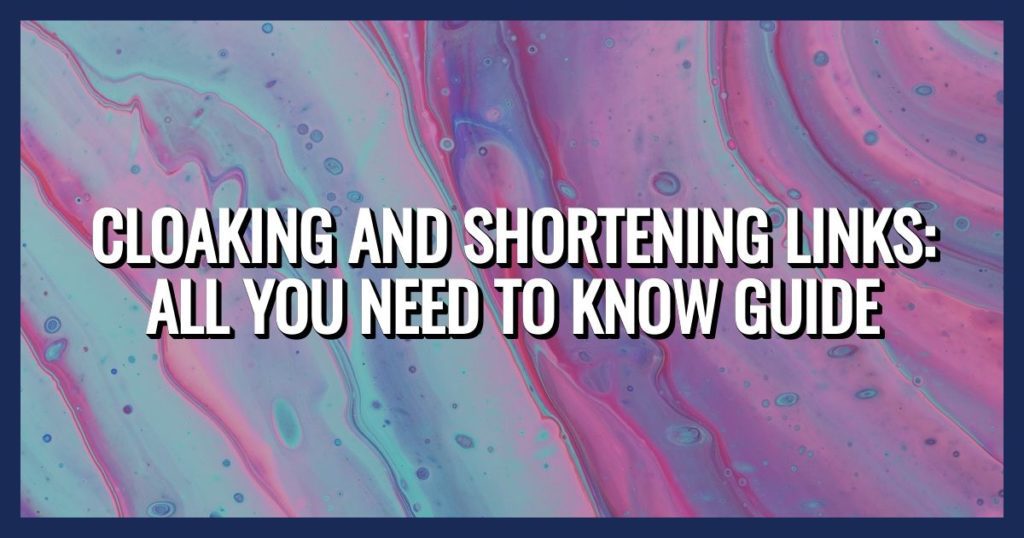
Now that we’ve covered the basics, it’s time to deep dive into the world of link cloaking and explore its benefits and implementation. Stay tuned for the rest of our comprehensive guide.
Cloaking: A Sneak Peek into the Mysterious World
Let’s dive into the intriguing world of cloaking. Have you ever wondered how some links appear different to search engines compared to what users see? Well, that’s where cloaking comes into play. In this section, we’ll explore the definition of cloaking, how it works, and the reasons behind its usage.
Definition of Cloaking
Cloaking refers to the practice of presenting different content to search engines and users in order to manipulate search engine rankings. In simpler terms, it’s like wearing an invisible cloak that hides the true nature of a webpage from search engine bots.
How Cloaking Works
Cloaking operates on the principle of showing customized content to search engines, while displaying different content to human visitors. It involves employing various techniques, such as IP detection, user-agent analysis, and browser identification, to differentiate between search engine crawlers and regular users.
When a search engine bot visits a cloaked page, it receives content that is specifically optimized for search engine rankings. This content may contain excessive keyword usage, hidden text, or other SEO techniques aimed at improving the page’s visibility to search engines. Conversely, when a real user visits the same page, they are presented with a different set of content that is more user-friendly and relevant to their search query.
Reasons for Using Cloaking
Cloaking is not without controversy, as it can be seen as an attempt to deceive search engines. However, there are legitimate reasons why website owners employ cloaking techniques. Here are a few common motivations behind its usage:
- SEO Optimization: Some website owners use cloaking to optimize their webpages for specific keywords or search terms. By tailoring the content shown to search engines, they aim to improve their website’s visibility in search engine rankings.
- User Experience: Cloaking can also be employed to provide a more personalized and relevant user experience. By adapting content to suit specific user preferences or demographics, website owners can enhance engagement and increase conversions.
- Security: In certain cases, cloaking can be used to protect sensitive information from potential threats. For example, access to certain sections of a website may be restricted to authorized users only, while search engine bots are allowed to crawl and index those pages to maintain visibility in search results.
Cloaking, while a contentious practice, presents website owners with unique opportunities to optimize their website’s visibility to search engines and enhance the user experience. However, it’s important to approach cloaking ethically and abide by search engine guidelines to avoid potential penalties.
What are Shortened Links?
In today’s digital landscape, shortened links have become a popular tool for sharing and promoting content online. These condensed URLs serve a specific purpose – they take long and complex web addresses and transform them into concise, manageable links.
Explanation of Shortened Links
Shortened links are created by URL shortening services, which are platforms or tools that help simplify lengthy URLs. These services generate a unique, shortened link that redirects users to the original, longer URL when clicked.
The primary benefit of shortened links is their ability to save valuable character space, particularly on platforms with character limitations, such as social media websites and messaging apps. By condensing long URLs, shortened links make it easier to share content, engage with users, and track click-through rates.
00
Popular URL Shortening Services
Redirects of various types
Cloaking links entails sending a status code to everybody who clicks on your link.
For example, if you click a broken link, you will receive a 404 status code in return.
4XX status codes are commonly used for missing pages, 5XX for server issues, 3XX for redirects, and 2XX for everything is good.
We’re going to employ 3XX errors to redirect our links, and these are the most common 3XX status codes.
You can find a complete list of 3XX status codes here, but in this section, we will just discuss the status codes used for cloaking:
- 301: permanently moved resource—when clicked, the browser will remember that the original content was totally relocated to the new location.
- 302: temporary resource relocation—the browser will remember the new location only temporarily or until the cache is cleared.
- 307: transient redirection—the redirection is never remembered by the browser; each time a link is clicked, it is as if it were the first time.
At the end of the redirect, you must always receive a 2XX in return.
How to Hide Affiliate Links?
I can’t tell you how to cloak links because there are far too many options.
I’ll show you the most well-known methods as well as how I do it.
There are a lot of well-known services, like bit.ly, that can help you hide your identity. My advice is to stay away from all of them.
The simplest way to have complete control over your cloaked links is to create a.php file that redirects to another location.
PHP is a programming language that 99.9% of the web hosting services you’ll use can read and write to.
You have to create an a.php file using an editor such as brackets.io. Then give it whatever name you like and insert your affiliate link into the code below.
> php header ("Location: URL," TRUE, 301);
You must replace the URL with your affiliate link.
For example, in this scenario, you might name the file expressvpn.php and place it in your affiliate links folder (zx in my case) to get something like this:
https://www.toptut.com/blog/zx/expressvpn/
You can also use Javascript and meta redirects, but the latter is a little difficult.
/script> window.location = "URL";
You can find them here.
If you utilize WordPress, there is no better approach than using a plugin like ThirstyAffiliates.
After you install the plugin, you can easily make affiliate links in a matter of seconds with just a few clicks.
Popular URL shortening services
In my opinion, link cloaking and URL shortening are not the same things.
Many people who are new to internet marketing have heard of bit.ly!
This will enable them to generate short, manageable URLs.
These services are used to make URLs shorter, but they’re just URL cloaking services that do the same thing.
The advantage of using them is that you may get detailed metrics simply by appending a + to the end of the URL.
For links, by appending a + to the end of the bit, you can tell who clicked on them.
The problem is that metrics are public, and you will not be able to change the content of the link later.
Furthermore, most of these services are used by spammers, so your links may be considered spam.
You have no control over these links, and they can ban your account for no reason, resulting in the loss of all your effort.
The following are the most popular and widely used URL shortening services.
That being stated, you should never use URL shortening services like the ones listed above.
On YouTube, I’ve used Bitly on a few channels.
I deeply regret it, and when I have the chance, I will replace all of the bitly links with my own. I’m quite sure a lot of the bitly links I created are no longer active. I have no control over them, putting my business and earnings in jeopardy.
There are various URL shortening services available, each offering unique features and functionalities. Some of the most popular ones include:
- Bitly: Bitly is one of the most widely recognized URL shorteners. Its user-friendly interface and comprehensive analytics make it a top choice for individuals and businesses alike.
- TinyURL: TinyURL is another well-known service that provides short and customizable links. It allows users to create their own custom aliases for easier branding.
- Ow.ly: Ow.ly is a URL shortener integrated with Hootsuite, a popular social media management platform. It offers link tracking and analytics features, making it convenient for social media marketers.
- Rebrandly: Rebrandly is a URL shortening tool that allows users to create branded short links. It enables businesses to maintain their brand identity even in shared links.
Pros and Cons of Shortened Links
Like any tool, shortened links have their advantages and disadvantages. Here are some of the key pros and cons to consider:
Pros:
- Increased shareability: Shortened links make it easier to share content across various platforms, including social media, messaging apps, and email.
- Improved aesthetics: Shortened links are visually appealing and less overwhelming than lengthy URLs, enhancing the overall user experience.
- Tracking and analytics: Many URL shortening services provide detailed analytics, allowing users to track click-through rates, engagement, and other valuable metrics.
Cons:
- Decreased transparency: Shortened links can sometimes obscure the destination URL, making it harder for users to know where they will be directed.
- Susceptible to abuse: Shortened links have been used for malicious purposes, such as disguising harmful or phishing websites. Users should exercise caution when clicking on unknown or suspicious shortened links.
In conclusion, shortened links offer a convenient way to share and track content online. They help save space, improve aesthetics, and provide valuable analytics. However, it’s essential to use them responsibly and be cautious when clicking on shortened links from unfamiliar sources.
Now that we understand the concept and benefits of shortened links, let’s explore the next section: “How to Create Shortened Links.” Stay tuned for more insights and tips on making the most out of this powerful tool.
Benefits of using Cloaking and Shortened Links Together
Cloaking and shortening links can offer a plethora of benefits that can significantly enhance your online presence. By combining these two techniques, you can enjoy increased click-through rates, improved user experience, and advanced tracking and analytics capabilities. Let’s delve into each of these advantages in more detail:
Increased Click-Through Rates
When you cloak and shorten your links, you create concise, visually appealing URLs that are more likely to attract clicks. Long, convoluted URLs can be off-putting and may discourage users from clicking on them. However, by employing cloaking and shortening techniques, you can transform your URLs into sleek and professional-looking links that are more clickable. This increased click-through rate can ultimately lead to higher website traffic and improved conversion rates.
Improved User Experience
Cloaking and shortening links can greatly improve the overall user experience. Long, messy URLs can be difficult to remember and share, making it harder for users to access your content. By using shortened links, you provide a cleaner and more user-friendly experience for your audience. These shortened URLs are not only easier to remember but also more shareable on social media platforms or other digital channels. By enhancing the user experience, you can encourage more engagement and interaction with your content.
Tracking and Analytics
One of the significant advantages of using cloaking and shortened links is the ability to track and analyze their performance. By employing these techniques, you can integrate tracking parameters into your links, allowing you to gather valuable data on click activity, referral sources, and user behavior. This data can provide deep insights into your audience’s preferences and help you optimize your marketing strategies. Additionally, with advanced analytics tools, you can monitor your link performance in real-time, allowing you to make data-driven decisions to enhance your marketing campaigns.
In conclusion, combining cloaking and shortened links can bring a range of benefits to your online presence. By increasing click-through rates, improving user experience, and gaining valuable tracking and analytics capabilities, you can optimize your marketing efforts and drive more meaningful engagement with your audience. So, why wait? Start leveraging these powerful techniques today and take your online presence to new heights.
Best Practices for Cloaking and Shortening Links
When it comes to cloaking and shortening links, it’s essential to follow best practices to ensure a smooth and user-friendly experience. By implementing these practices, you can maximize the benefits of link cloaking and ensure transparency in your communication with users. In this section, we’ll explore three key practices: using reliable and trusted URL shorteners, transparent communication with users, and regularly monitoring and updating links.
Use Reliable and Trusted URL Shorteners
When it comes to choosing a URL shortener, reliability and trustworthiness are paramount. Opt for well-established and reputable services that have proven track records. These URL shorteners not only provide stable and secure links but also offer additional features like link customization and analytics.
By using reliable URL shorteners, you can be confident that your shortened links will work consistently and won’t pose any security risks to your users. Remember, the last thing you want is for your links to lead to broken pages or potentially harmful sites. Therefore, make a wise choice to ensure the reliability and safety of your links.
Transparent Communication with Users
Transparency is a key aspect of maintaining a positive user experience. When cloaking or shortening links, it’s important to communicate clearly with your users about the purpose and destination of the link. Nobody likes to click on a link only to be surprised by unexpected content.
Make sure to provide accurate and descriptive anchor text that gives users an idea of where they will be redirected. If the link leads to a different domain or website, clearly indicate it. Additionally, consider using a tooltip or providing a brief explanation near the link to avoid any confusion or suspicion.
Regularly Monitor and Update Links
URLs have a tendency to change or become outdated over time. To avoid broken or irrelevant links, it’s crucial to regularly monitor and update your cloaked or shortened links. This can be done by conducting periodic audits of your links and ensuring they still lead to the intended destinations.
If you find any broken links or links that have become obsolete, promptly update or replace them. This not only helps maintain a smooth user experience but also improves your website’s credibility and professionalism. By keeping your links up-to-date, you ensure that users are always directed to the most relevant and valuable content.
Remember, following these best practices will help you create a positive user experience, build trust, and maintain the effectiveness of your links. By partnering with reliable URL shorteners, communicating transparently with users, and regularly monitoring and updating links, you can make the most of link cloaking and deliver a seamless browsing experience.
Conclusion
In conclusion, link cloaking and shortening are valuable techniques in the world of online marketing. By cloaking your links, you can create user-friendly URLs and protect your affiliate commissions from being hijacked. Link shortening, on the other hand, allows you to create shorter and more memorable URLs. Both practices can enhance your branding strategy and improve the overall user experience.
When it comes to link cloaking, it is important to hide your affiliate IDs to prevent commission theft. Malicious actors can infect visitors’ computers and replace affiliate IDs with their own, robbing you of your hard-earned commissions. By cloaking your links and protecting your sensitive information, you can safeguard your affiliate marketing efforts.
Incorporating link cloaking and shortening into your marketing strategy can help elevate your online presence and improve your click-through rates. Remember to choose a reliable link cloaking tool and make sure to monitor your cloaked links regularly. With these techniques, you can optimize your URLs and enhance your overall marketing efforts.
Conclusions
It’s a no-brainer to use bespoke cloaked links rather than URL shortening services like bit.ly. If you are looking for cloaking affiliate links for free – there are plenty of services out there, often called url shortners too.
The major reason you should cloak your link is to make it easier to manage your affiliate links. We’ve also discussed some important extra benefits and how to effectively cloak your links.
ThirstyAffiliates or Pretty Links is the greatest WordPress plugin for cloaking links. It is absolutely free and will allow you to cloak links without any coding skills properly.
This plugin will also prevent bots from crawling your URLs, among other things. There is also a paid version, but I personally use the free version, which is more than adequate.
I hope you found this article informative, and please contact me if you have any questions.


Pingback:The Ultimate Guide To Affiliate Marketing Software For WordPress - TopTut.com
Pingback:10 New And Better URL Shortener Services In 2024 Are Here - TopTut.com
Pingback:-