Want to optimize your PC’s performance, prevent overheating, and extend the lifespan of your components?
What’s the secret weapon?
I am using fan control software.
It’s not just a tool for hardcore gamers or IT professionals—it’s essential for anyone who wants their PC to operate efficiently. In this guide, we have analyzed the best fan control software options for 2025, explaining how each can enhance your computer’s cooling capabilities.
| ???? Key Takeaways |
|---|
| Fan control software enables you to manage your PC’s fan speeds, preventing overheating and extending the lifespan of your components. It’s a must for heavy software users and gamers. |
????️ What Does Fan Control Software Do?
Fan control software allows you to adjust the speed of your computer’s fans, helping to maintain a quiet operation while optimizing performance. This software is essential when your system is under heavy load, such as during intense gaming or demanding tasks. Without adequate cooling, your PC may overheat, leading to slowdowns, unexpected shutdowns, and potential hardware damage.
| ???? Why Use Fan Control Software? |
|---|
| Control Fan Speed—Keep your PC’s temperature in check. Prevent Overheating—Avoid system crashes and damage. Extend Lifespan—Less heat means longer life for your components. Reduce Noise—Silence those loud, annoying fans. |
???? Top 20 CPU Fan Control Software for 2025
| Software | Price | Key Features | Compatibility | User Ratings |
|---|---|---|---|---|
| SpeedFan | Free | Monitor voltages, fan speeds, and temperatures in systems with hardware monitoring chips | Windows 10, 8, 7, Vista, XP | ⭐ 4.5/5 |
| HWiNFO | Free | Professional system diagnostics with fan speed monitoring | Windows 10, 8, 7 | ⭐ 4.5/5 |
| MSI Afterburner | Free | Overclocking tool with fan control features for MSI graphics cards | Windows 10, 8, 7 | ⭐ 4.5/5 |
| Argus Monitor | $20 | Fan control with remote monitoring and overheating prevention | Windows 10, 8, 7 | ⭐ 4/5 |
| Corsair Link | Free | Control Corsair fans, lighting, and temperature | Windows 10, 8, 7 | ⭐ 4/5 |
| NZXT CAM | Free | Fan control with real-time system monitoring | Windows 10, 11 | ⭐ 4/5 |
| Open Hardware Monitor | Free | Monitor temperature sensors, fan speeds, and voltages | Windows 10, 8, 7 | ⭐ 4/5 |
| ZOTAC FireStorm | Free | Tune fan speeds and clock settings for ZOTAC graphics cards | Windows 10, 8, 7 | ⭐ 4/5 |
| ASUS AI Suite | Free | Full control over ASUS motherboard fans, voltages, and temperatures | Windows 10, 8, 7 | ⭐ 4/5 |
| EVGA Precision X1 | Free | Overclock and control fan speeds for EVGA graphics cards | Windows 10, 8, 7 | ⭐ 4/5 |
???? How to Choose the Right Fan Control Software
Choosing the right fan control software can be overwhelming with so many options, but here’s a quick breakdown to simplify your decision-making process:
| ???? Factors to Consider |
|---|
| Compatibility—Please ensure it is compatible with your operating system and hardware. Some programs only work with particular motherboards or graphics cards. Features—Do you require advanced features, such as custom fan curves or temperature thresholds? Choose accordingly. Ease of Use—Avoid overly complex software if you’re new to fan control. Price—Some software is free, while others have a price tag. Is it worth it for you? |
⚙️ How to Install and Set Up Fan Control Software
Once you’ve picked the best fan control software, it’s time to install it. Follow these simple steps:
- Download the software from a reputable site or the official website.
- Please proceed with running the installer and following the on-screen instructions.
- Launch the program and configure your fan speeds, set custom profiles, or adjust temperature thresholds as needed.
- Save your settings, and you’re all set!
| ???? Pro Tip: Consider investing in a dedicated fan controller that connects directly to your motherboard for even more precise fan control. |
❗ Troubleshooting Common Fan Control Issues
Is fan control software not working as expected? Here are some common fixes:
| Problem | Solution |
|---|---|
| Fans aren’t responding | Double-check your settings or ensure your software is compatible with your hardware. |
| Ensure that the temperature thresholds are correctly set, or consider reinstalling the program for a fresh start. | Try updating your drivers or reinstalling the software. |
| Fan speeds fluctuate unexpectedly | Make sure temperature thresholds are set correctly, or reinstall the program for a clean slate. |
Still stuck? Consult the software’s online support or community forums for more detailed help.
???? The Future of Fan Control Software
The future of fan control software looks promising. We can expect to see smarter, AI-driven tools that automatically adjust fan speeds in response to real-time system demands. Customization will become even more extensive, enabling users to fine-tune the fan settings for each component. Whether you’re a gamer, content creator, or a casual user, fan control software is evolving to help maintain peak system performance with minimal effort.
| ???? What’s Next? |
|---|
| AI and Machine Learning—Automatically adjust fan speeds based on real-time data. Advanced Customization—Fine-tune fan speeds for each individual component. Seamless Integration—Expect fan control to become part of all-in-one PC optimization suites. |
???? Why Fan Control Software is Essential?
Fan control software is essential for optimizing your PC’s performance. It is not just an optional feature; it’s a vital tool for anyone who games heavily, runs demanding software, or wants their computer to have a longer lifespan. Effective fan control helps to prevent overheating and enhances cooling efficiency.
| ???? Final Thoughts |
|---|
| Fan control software means a longer lifespan, improved performance, reduced noise, and more reliable cooling. Don’t wait any longer for your PC to achieve optimal fan control! |
What are you waiting for? Download the best fan control software today and keep your PC cool under pressure! ????

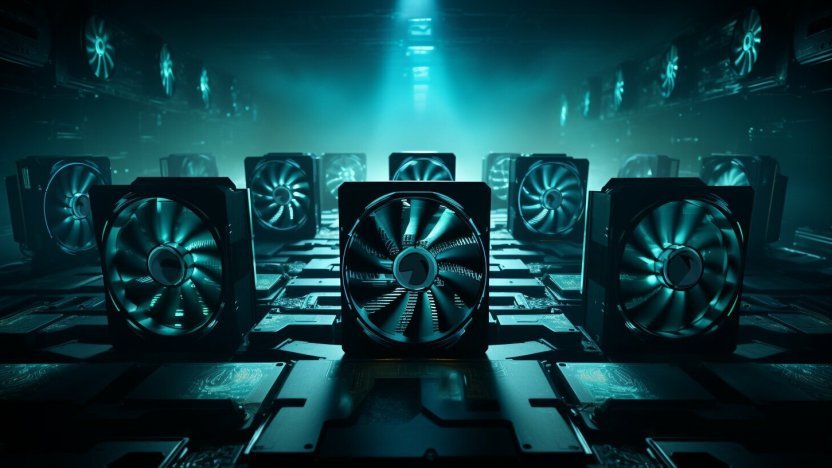



[…] source http://www.toptut.com/fan-control-software/ […]