If you’re choosing a platform for your website, you’re likely staring at two very different visions of the web. HubSpot is an all-in-one, closed ecosystem that blends CMS + CRM + marketing automation. WordPress is an open-source operating system for the web with near-infinite extensibility, thousands of themes/plugins, and total data ownership. Both can produce a gorgeous, high-performing site.
But if you care about long-term flexibility, total cost of ownership, developer freedom, SEO control, and avoiding lock-in, WordPress keeps winning—especially as we head into 2026.
Below is a deeply practical comparison that goes beyond feature checklists and pricing pages. We’ll look at philosophy, ownership, cost, customization, SEO, security, performance, marketing automation, analytics, AI, and the real-world workflows that decide whether a site grows with you—or boxes you in.
Two Platforms, Two Philosophies
HubSpot is a vertically integrated suite. You get a polished CMS wrapped around HubSpot’s CRM, email, forms, workflows, and reporting. The upside: fast time-to-value and one login. The trade-off: you build your growth engine inside their walls. When you need an edge case or a niche integration, you work the way HubSpot works—or you don’t work at all.

WordPress is an open platform. It’s a content engine you can run anywhere and mold into anything. Need a decoupled front end, a learning portal, a content hub, a multilingual catalog, a gated member area, a niche DAM, or an AI-assisted editorial pipeline? WordPress is the foundation, and you bring the exact tools you want. The upside: control, choice, and compounding ROI. The trade-off: you (or your host/agency) need a plan for governance, updates, and security. With modern managed WordPress, that operational burden is lighter than ever.
Ownership, Portability, and Vendor Lock-In
This is the quiet factor that becomes very loud later.
On HubSpot, your templates, content structures, workflows, emails, lists, and assets live inside HubSpot. Migration off the platform is never a one-click export. You’ll rebuild templates, re-create logic, and re-wire automation elsewhere.
On WordPress, you own the codebase and database. You can export content, move hosts, change themes, swap plugins, or pull the whole CMS behind a headless front end without asking anyone’s permission. In 2026, when AI-driven features, privacy rules, and martech stacks evolve every quarter, portability is a moat. WordPress gives you that.
Total Cost of Ownership (TCO)
Pricing pages don’t tell the whole story. Look at everything you’ll pay over three years: licenses, overages, services, add-ons, and the opportunity cost of limits.
HubSpot: fees scale with contacts, add-on seats, and advanced features. That can make perfect sense if you want the whole HubSpot suite and are comfortable putting most of your eggs in one basket. It becomes expensive the moment you outgrow included features, need custom automations HubSpot doesn’t support, or carry a large database of relatively low-value contacts.
WordPress: the core is free. You pay for hosting, premium themes/plugins if needed, and services. Managed WordPress hosts bundle backups, security, CDN, and performance optimization. Because you choose each component, you align cost with value. If a tool stops earning its keep, you replace it—without replatforming the entire stack.
Design, Development, and Customization
HubSpot’s drag-and-drop builder and theme marketplace are polished and friendly for marketers. For anything bespoke, you’re working in HubL and HubSpot’s design manager. The sandbox is nice, but it’s still a sandbox.
WordPress offers multiple editorial experiences: Gutenberg block editor for structured content, site editors and page builders for no-code layout, classic fields for simpler needs, and full headless builds when you want React, Vue, Svelte, or Astro on the front end. You can define content models with ACF or custom post types, enforce editorial workflows, and ship composable design systems that scale across thousands of pages. Developers aren’t forced into a proprietary templating language; they can use the broader web’s best practices and libraries.
Content Operations and Editorial Workflow
In 2026, content ops is more than “hit publish.” Teams need versioning, roles, staging, approvals, reusable blocks, localization, and AI assist.
HubSpot does editorial basics well and integrates natively with its CRM for personalization. If your process fits their workflow, you’ll be productive quickly.
WordPress is a content factory. You can define granular roles and capabilities, add editorial checklists, implement multi-stage approvals, enforce structured metadata, and integrate translation and localization at scale. AI-assisted authoring and governance are already blossoming via plugins and custom tools: style enforcement, entity linking, first-draft generation from briefs, content freshness scoring, and structured schema suggestions. Because WordPress is open, you’re not waiting for one vendor’s roadmap—your team can adopt what works now.
SEO and Discoverability
This is where WordPress traditionally pulls away—and it’s more true than ever.
HubSpot offers solid SEO basics and helpful guidance. But deep technical SEO is limited by a closed system: full control over URL patterns, robots, canonical logic, schema, sitemaps, and edge cases is constrained.
WordPress provides surgical control. You can:
- Define clean information architecture and scalable URL schemes.
- Manage multiple sitemap indexes for large sites.
- Implement granular robots rules and canonicalization logic.
- Add and validate rich structured data beyond default schemas.
- Tune Core Web Vitals with server-level caching, CDN, and image optimization under your control.
- Pair content clusters with internal linking automation.
SEO in 2026 is about quality content + technical excellence + UX signals. WordPress lets SEO teams and developers push all three without fighting the platform.
Performance and Core Web Vitals
HubSpot sites can move quickly, but you’re limited to the platform’s hosting, CDN choices, and rendering pipeline.
With WordPress, performance is a design decision: choose a modern theme (or build your own), load only what you need, optimize media, and let a managed host handle caching and edge delivery. If you want to go further, run headless WordPress with a static or hybrid front end and ship a sub-second experience globally. Performance budgets, lazy loading, priority hints, and image CDNs are in your hands, not on a roadmap.
Security, Updates, and Compliance
Security is the common objection raised against WordPress—and it’s outdated when you use the platform the way it’s used at scale today.
HubSpot handles infrastructure security for you. That’s convenient and credible.
WordPress security is shared responsibility—and modern hosts automate most of the heavy lifting: WAF, DDoS protection, managed updates, malware scanning, and backups. The ecosystem has matured around least-privilege access, two-factor auth, audit logs, and single-sign-on. For regulated industries, you can choose HIPAA- or FedRAMP-aligned hosting, implement data residency, and control vendor risk. You’re not hoping a centralized provider will prioritize your specific compliance needs; you assemble a posture that fits.
Marketing Automation, CRM, and Personalization
Let’s be fair: HubSpot’s marketing suite is excellent. If you want a bundled CRM, email, forms, landing pages, lead scoring, and automation in one place, HubSpot is a joy to use—and it deeply integrates with its CMS.
But tying your website to your marketing tool creates a strategic constraint. If you outgrow HubSpot CRM or prefer Salesforce, Iterable, Braze, Klaviyo, Customer.io, Segment, or RudderStack, WordPress avoids the platform divorce. The site integrates with whichever tools best fit your stage and budget. In 2026, best-of-breed stacks are normal, and WordPress is the neutral ground where they meet.
Analytics and Measurement
HubSpot’s analytics are clean for HubSpot activities. But many teams quickly need BigQuery/Redshift/Lakehouse centralization, first-party data modeling, CDPs, server-side tracking, and privacy-centric consent flows.
WordPress doesn’t force you into a single analytics worldview. Use GA4, Plausible, PostHog, or a full warehouse-native approach. Implement server-side tagging, consent management, and event schematization on your terms. Build dashboards that combine web, app, CRM, ads, and offline revenue—and attribute results without contorting your site to match one tool’s assumptions.
AI in 2026: Where It Lives and How It Helps
AI has moved from “nice demo” to everyday teammate. The question is: can your platform adopt what’s new, fast?
HubSpot will keep shipping AI features—summaries, recommendations, content assists—inside its suite. They’ll be good, and they’ll fit HubSpot’s way of working.
WordPress is where AI diversity shows up first. Editors can use multiple models tailored to different tasks (brief expansion, entity tagging, outline generation, tone alignment). Developers can wire RAG pipelines that pull from your own knowledge base, enforce brand voice, and produce structured outputs. You can switch models when pricing, quality, or compliance shifts. The platform’s openness means AI integrates into your workflow, not vice versa.
E-commerce, Memberships, and Beyond
If your website needs to sell directly, gate content, manage courses, or serve as a marketplace:
HubSpot has basic commerce and membership options but isn’t built to be your primary store.
WordPress offers multiple mature paths: WooCommerce for full control, Easy Digital Downloads for digital goods, membership and LMS ecosystems for gated content and courses, and headless commerce if you prefer Shopify, BigCommerce, or a custom backend. As your business model evolves, you won’t have to replatform your CMS to support it.
Developer Experience and Team Velocity
On HubSpot, developers learn HubL and adapt to a proprietary asset pipeline. You can move quickly inside the box.
On WordPress, developers write standard PHP/JS, leverage modern tooling, and deploy CI/CD to any host. You can run linting, testing, preview environments, and content migrations like any serious software project. When you need custom API endpoints, GraphQL, server-side rendering, or static generation, you’re not bending a marketing platform into being a dev platform—it already is one.
Support and Community
HubSpot offers structured support and a strong knowledge base—for paying customers, within the product.
WordPress has the largest community in the CMS world. You’ll find documentation, tutorials, agencies, Slack groups, meetups, Stack Overflow threads, and specialists for every imaginable challenge. If a plugin author disappears, you fork or replace. If a new standard emerges, the community adopts it. That resilience is the real support contract.
Where HubSpot Makes Sense
There are times when HubSpot is the pragmatic pick:
- You want an all-in-one marketing machine, don’t plan to outgrow its CRM, and value speed over flexibility.
- Your site will be relatively simple, most conversions happen on HubSpot landing pages, and you’re happy to centralize reporting inside HubSpot.
- You have a small team and prefer one vendor, one bill, one support channel.
If that’s you, HubSpot can be a great operational fit. Just go in eyes open about portability and long-term cost.
A Pragmatic 2026 Recommendation
If you expect your website to evolve—new markets, new products, new content formats, new privacy rules, new martech, new AI—WordPress is the safer, stronger long-term foundation. It gives you:
- Control and ownership of code, content, and data.
- Unlimited integration with the tools you actually want to use now and in the future.
- Best-in-class SEO and performance tuning without waiting on a vendor roadmap.
- A future-ready platform for AI-assisted content ops, headless front ends, and composable stacks.
- Lower TCO over time because you pay for value, not platform walls.
The truth is simple: HubSpot is a powerful suite; WordPress is the web. If your website is a living, growing, revenue-critical asset, build it on the platform that won’t make you ask permission to grow.
Getting the Best of Both Worlds (Yes, Really)
There’s a reason many high-growth companies run WordPress for the site and HubSpot for CRM + marketing automation. WordPress handles the front end, content architecture, SEO, and performance. HubSpot handles email, forms, lead scoring, and sales enablement. You integrate them cleanly and keep the door open to swap HubSpot later if your stack changes. That hybrid approach gives marketers their favorite tools without compromising the site’s long-term agility.
Bottom Line
In the battle of HubSpot vs WordPress, the winner depends on your ambitions. If you want a neat, bundled solution and plan to stay inside it, HubSpot will serve you well. If you want a platform that adapts to you—not the other way around—WordPress will keep winning in 2026 and beyond.

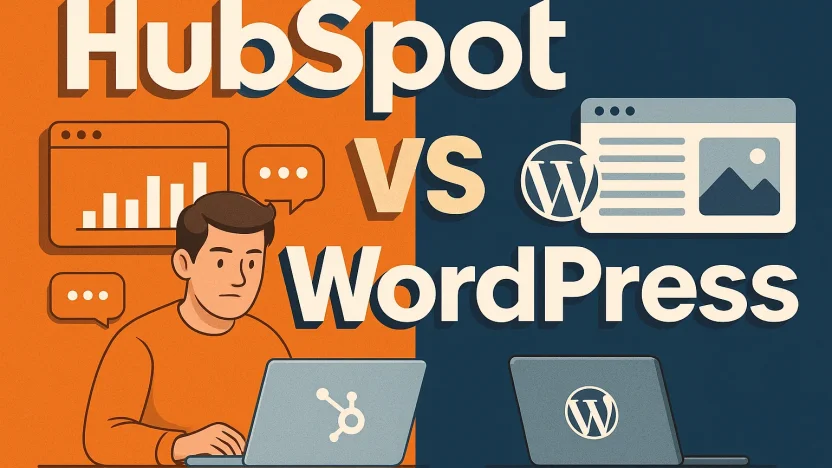
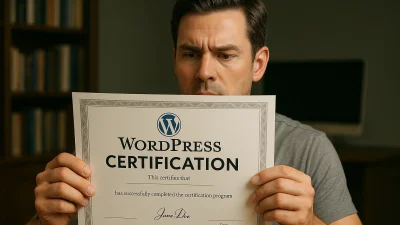


[…] source http://www.toptut.com/hubspot-vs-wordpress/ […]
[…] HubSpot […]
[…] and want to explore some alternative CRM software like HubSpot CRM? Well, you’re in luck! HubSpot CRM is a robust CRM platform that offers an intuitive user interface and a range of features to […]
[…] Salesforce, HubSpot […]
[…] time to explore other options. Lucky for you, there are some incredibly efficient alternatives to HubSpot. Whether you’re looking for something more affordable, scalable, or just a better fit for […]
[…] for a Doodle substitute that can do it all? Look no further than HubSpot Meetings – the top Doodle replacement website for businesses looking for an all-in-one online […]
[…] Analytics Certified, Hubspot Partner […]
[…] blog and provides valuable marketing tools. With its user-friendly interface and intuitive design, HubSpot CMS makes it easy for writers to create engaging content and attract a wider audience. Whether […]
[…] HubSpot CRM […]