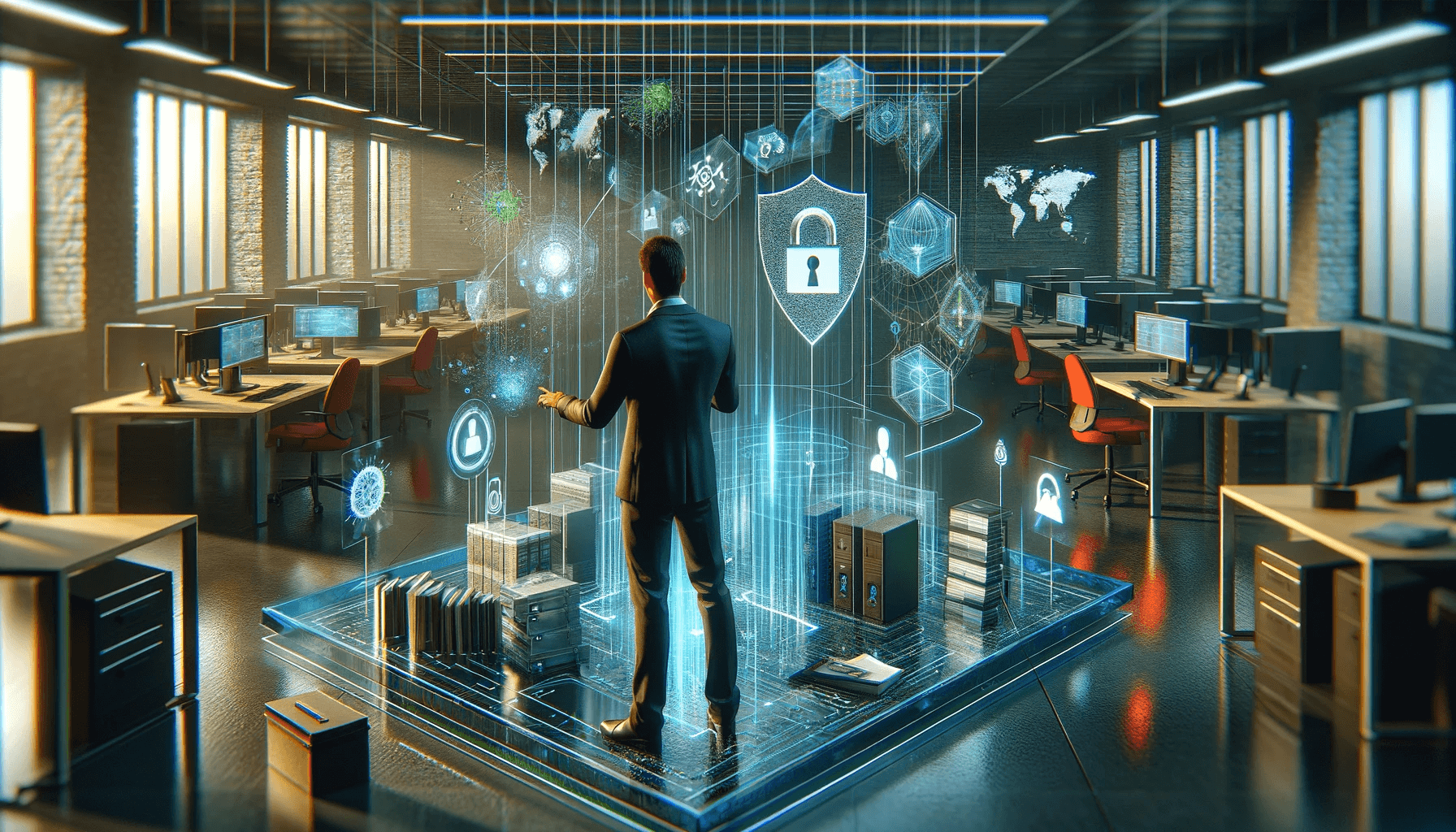When it comes to business intelligence and data visualization tools, Tableau and Power BI are two of the most popular options in the market. These tools provide organizations with the ability to transform their raw data into meaningful insights and make informed decisions based on data analysis. However, deciding between Tableau and Power BI can be a challenge, as both offer unique features and benefits. In this article, we will explore the key differences between Tableau and Power BI, helping you make an informed choice for your data mastery needs.
Key Takeaways:
- Tableau and Power BI are leading business intelligence tools that offer data visualization and analysis capabilities.
- Tableau has a longer history and a larger market share, while Power BI is more affordable and easily integrates with other Microsoft products.
- Tableau excels in handling large and complex data sets, while Power BI has a limit on data storage.
- Both tools offer data preparation capabilities, with Tableau providing a stand-alone application for data cleaning and analysis.
- Power BI is considered easier to learn and navigate, especially for those familiar with Microsoft Office tools.
- Power BI is significantly cheaper than Tableau, but Tableau offers more advanced features and support for large data sets.
- Both tools offer machine learning capabilities, with Power BI integrating with Microsoft machine learning models and Tableau introducing its own predictive modeling feature.
- Tableau has a natural language querying feature called “Ask Data,” while Power BI offers data querying through Power Query.
Benefits of Business Intelligence Tools
Before diving into the comparison, it’s important to understand the benefits that business intelligence tools provide. These powerful tools are designed to optimize processes, help you make better decisions, improve customer service, enhance strategic planning, and visualize important information. With the ability to analyze large volumes of data, business intelligence tools enable you to establish benchmarks, identify trends, and gain valuable insights to drive growth and success.
One of the key advantages of using business intelligence tools is the increased productivity they offer. By automating data analysis and reporting processes, these tools save you time and effort, allowing you to focus on strategic initiatives. With real-time data updates, you can make informed decisions quickly and efficiently, without the need for manual data gathering and manipulation.
Improving customer service is another crucial aspect of business intelligence tools. By analyzing customer data and feedback, you can gain a deeper understanding of your customers’ needs and preferences. This valuable insight enables you to tailor your products and services to meet their expectations, resulting in better customer satisfaction and loyalty.
Enhancing strategic planning is yet another advantage of utilizing business intelligence tools. These tools provide you with the ability to analyze historical data, identify patterns, and forecast future trends. By having access to accurate and up-to-date information, you can make strategic decisions with confidence, ensuring the long-term success of your business.
Furthermore, business intelligence tools excel in visualizing important information. Through the use of intuitive dashboards and interactive charts, you can present complex data in a visually appealing and easily understandable format. This enhances data comprehension and enables stakeholders at all levels of the organization to grasp key insights, facilitating informed decision-making.
Establishing benchmarks is also a crucial aspect of business intelligence tools. By comparing your performance metrics against industry standards and competitors, you can identify areas for improvement and set targets for your business. This benchmarking process allows you to gauge your progress, track performance, and align your strategies with industry best practices.
Overall, business intelligence tools play a vital role in helping businesses optimize their processes, make informed decisions, improve customer service, enhance strategic planning, visualize important information, and establish benchmarks for success. Both Power BI and Tableau offer powerful capabilities in these areas, and in the following sections, we will compare their features, ease of use, data connectivity, visualization capabilities, performance, cost, and more to help you determine which tool is best suited for your data mastery needs.
Market Popularity
Factual data: According to Statista’s 2022 worldwide software market share analysis, Tableau leads ahead of Power BI with 12.5% and 7.2% of the market, respectively.
When it comes to choosing a business intelligence tool, market popularity is an important factor to consider. In terms of market share, both Tableau and Power BI have gained significant traction in the data visualization and business intelligence space. According to the latest analysis, Tableau currently holds a 12.5% market share, positioning itself as one of the leading solutions in the market. On the other hand, Power BI is not far behind, with a 7.2% market share, showcasing its growing popularity among businesses.
With the exponential growth of data and the need for organizations to harness its power to make informed decisions, Tableau and Power BI have become go-to choices for businesses seeking effective data visualization and analysis tools. These tools offer robust features and functionalities that cater to different user needs and requirements.
Tableau’s position as the market leader can be attributed to its comprehensive features and capabilities. Its powerful data visualization tools, intuitive interfaces, and scalability have made it a popular choice among data professionals. Tableau also offers extensive support for various data sources and provides advanced options for data exploration and analysis, making it a versatile tool for data mastery.
Power BI, on the other hand, has gained popularity due to its user-friendly interface and seamless integration with other Microsoft services. Leveraging its close ties with Excel, Power BI offers a familiar environment for users with intermediate Excel knowledge, making it easier for them to transition into the world of business intelligence. Additionally, Power BI’s affordability compared to Tableau has also made it an attractive option for businesses looking to invest in a cost-effective solution without compromising on essential features.
Both Tableau and Power BI have their own strengths and weaknesses, and the choice between the two ultimately comes down to the specific needs and requirements of each organization. Factors such as ease of use, scalability, data connectivity, visualization capabilities, cost, and integration with existing systems should all be taken into consideration when evaluating these tools. By analyzing the market popularity and assessing how these tools align with your business objectives, you can make an informed decision that will empower your organization to harness the full potential of data.
Feature Breakdown: Power BI vs. Tableau
Now let’s dive into a detailed comparison of the features offered by Power BI and Tableau.
Performance & Deployment
When it comes to performance and deployment, Tableau takes the lead. It has a reputation for handling large and complex datasets with ease, making it a preferred choice for organizations dealing with vast amounts of data. Tableau also offers more deployment options, including on-premises and cloud-based solutions.
On the other hand, Power BI may struggle with large datasets and has limitations on data set storage. While it does provide both on-premises and cloud deployment options, it’s worth noting that Azure, Microsoft’s cloud platform, is only available for cloud deployments with Power BI.
Data Preparation
Both Tableau and Power BI understand the importance of data preparation. Tableau offers a standalone application called Tableau Prep Builder, which allows users to clean and shape their data intuitively. Power BI, on the other hand, integrates data preparation capabilities within the desktop application itself using Power Query. While Tableau Prep Builder is ideal for users with minimal technical experience, Power Query Editor enables more advanced data operations.
Learning Curve
Learning a new tool can be a challenge, but when it comes to Tableau and Power BI, the learning curve is manageable for both. Tableau’s minimalistic layout may require some adjustment for beginners, but it offers an intuitive Visual Query Language that can simplify data analysis tasks. On the other hand, Power BI’s layout is familiar to users of other Microsoft Office 365 applications, making it easier to navigate. It also provides a straightforward process for creating visualizations.
Data Visualization
When it comes to data visualization, Tableau shines with its impressive and visually appealing creations. It excels in handling a large number of data points and provides a range of options for creating impactful visualizations. Power BI, on the other hand, is known for satisfying most users’ reporting needs and delivering interactive dashboards that can effectively communicate insights.
Sharing and Collaborating
Both Tableau and Power BI allow for sharing and collaborating on dashboards and reports. However, if your organization already uses other Microsoft services, such as SharePoint and O365, Power BI’s integration with these tools can make collaboration more seamless and convenient.
Cost
When it comes to cost, Tableau tends to be pricier than Power BI. However, Tableau’s advanced features and scalability may justify the higher price for organizations that require advanced analytics capabilities. On the other hand, Power BI offers a more affordable option, making it suitable for smaller organizations with limited budgets.
Machine Learning
Tableau recently introduced Einstein Discovery, a feature that enables users to create predictive models within the tool. Power BI has also made strides in incorporating machine learning capabilities, and it offers integration with other Microsoft services, such as Azure Machine Learning, for advanced machine learning models.
Natural Language
Tableau’s “Ask Data” feature allows users to query data using natural language and receive visualizations as responses. This feature can be a game-changer for users who prefer a more conversational approach to data analysis. Power BI, on the other hand, does not have a comparable natural language feature, although it does offer other machine learning capabilities.
In conclusion, selecting between Power BI and Tableau depends on your specific business needs and preferences. Tableau excels in performance, offers advanced features, and has more deployment options. On the other hand, Power BI provides accessibility, seamless integration with Microsoft products, and affordability. Consider these factors when choosing the business intelligence tool that aligns best with your goals.
Ease of Implementation & Use
When it comes to ease of implementation and use, both Tableau and Power BI offer online training resources for quick deployment. However, there are some key differences to consider.
Tableau software has a reputation for being powerful but also slightly more complex to learn. It may take some time for new users to get accustomed to its interface and features. However, once you grasp its capabilities, Tableau provides a robust platform for data visualization and analysis.
In contrast, Power BI is known for its intuitive user interface, making it easier for beginners to get started quickly. Its drag-and-drop functionality and familiar Microsoft Office-like environment make it accessible to users with varying levels of technical expertise. So, if you’re looking for a tool that is easy to pick up and use right away, Power BI may be your top choice.
It’s also worth considering the choice of operating system. Power BI is compatible with both Windows and Mac OS, ensuring seamless performance regardless of your preferred platform. On the other hand, Tableau is known to work particularly well on the west coast and north-eastern regions of the US, so if you’re located in those areas, Tableau might offer an edge in terms of ease of implementation.
Ultimately, the ease of implementation and use depends on your individual business needs and preferences. Both Tableau and Power BI provide the necessary tools and resources to help you get started and maximize the potential of your data. Whether you prefer Tableau’s powerful capabilities or Power BI’s user-friendly interface, the choice is yours. So, take the time to evaluate your requirements and explore which tool best aligns with your goals.
Data Connectivity and Preparation
Both Tableau and Power BI offer a wide range of data connectors, making it easy to connect to various data sources. These connectors include popular formats such as Excel, text/CSV, JSON, databases, and SQL Servers. With their robust connectivity options, you can seamlessly import and analyze data from multiple sources, ensuring that you have access to all the information needed for your analysis.
In terms of data preparation, Tableau provides a standalone application called Tableau Prep Builder. This tool allows you to easily clean, shape, and transform your data before analysis. With its intuitive interface, you can perform tasks such as data cleansing, merging, and pivoting, making it easier to work with complex datasets. Tableau Prep Builder also offers features such as data profiling and automatic data type detection, helping you streamline the data preparation process.
Power BI, on the other hand, includes data preparation capabilities within its desktop application using Power Query. With Power Query, you can easily connect to data sources, apply transformations, and load the data into Power BI. The user-friendly interface of Power Query allows you to perform tasks such as data cleaning, splitting columns, and removing duplicates. Additionally, Power Query provides a range of functions and transformations that can be applied directly to your data, ensuring it is ready for analysis.
Both Tableau and Power BI offer ETL (Extract, Transform, Load) capabilities, allowing you to manipulate and reshape your data according to your specific needs. While Tableau Prep Builder may be more intuitive for users, Power BI’s Power Query provides a familiar experience for those already using Microsoft Office 365 applications.
Having strong data connectivity and preparation features is essential for effective data analysis and visualization. Tableau and Power BI have recognized this need and have provided robust tools to ensure that users can easily connect to their data sources and prepare the data for analysis.
Data Visualization: Comparing Tableau and Power BI
When it comes to data visualization, both Tableau and Power BI offer powerful tools to create compelling visualizations. These business intelligence tools allow you to transform complex data into visually engaging dashboards and reports that help in making informed decisions. Whether you are looking to analyze sales trends, monitor customer behavior, or track key performance indicators, Tableau and Power BI provide the necessary features to enhance your data visualization capabilities.
Tableau Software: Known for its advanced data visualization capabilities, Tableau software offers a wide range of visualizations and customization options. With Tableau, you can create interactive dashboards, design appealing charts, and explore data using various filters and parameters. The software’s drag-and-drop interface makes it easy to manipulate data and build robust visuals. Tableau’s visualizations are not only functional but also aesthetically pleasing, making it a preferred choice for data storytelling.
Power BI Desktop: Power BI, on the other hand, focuses on providing users with a seamless experience for reporting and analyzing data. The tool allows you to create meaningful visualizations using pre-built templates, charts, and graphs. While Power BI may not offer the same level of customization as Tableau, it excels in delivering a user-friendly interface that is accessible to both beginners and experienced users. Power BI’s strength lies in its integration with other Microsoft products, such as Excel and SharePoint, enabling easy collaboration within organizations.
Both Tableau and Power BI offer a variety of visualization options, including bar charts, line charts, pie charts, and maps. They also provide interactive features, such as drill-downs, tooltips, and filters, to allow users to explore data in more detail. Whether you need to visualize regional sales data, track customer satisfaction scores, or monitor inventory levels, these tools have the capabilities to meet your visualization needs.
Sharing and Collaboration: In terms of sharing and collaboration, both Tableau and Power BI provide options to share dashboards and reports with others. With Tableau, you can publish your visualizations to Tableau Server or Tableau Public for wider accessibility. Power BI, on the other hand, allows you to share reports and dashboards through its cloud-based service, Power BI Service. However, Power BI has an advantage when it comes to collaboration within organizations, as it integrates seamlessly with other Microsoft products, such as Teams and SharePoint, making it easier to collaborate on data analysis and visualization projects.
Cost: When considering the cost factor, Power BI is considerably more affordable than Tableau. Power BI offers a free version, Power BI Desktop, which provides basic data visualization capabilities. Additionally, Power BI offers various pricing plans, including a monthly subscription model, making it a cost-effective option for smaller businesses. Tableau, on the other hand, follows an annual subscription pricing model and is generally more expensive, especially for organizations with larger user bases.
Machine Learning Capabilities: Both Tableau and Power BI offer machine learning capabilities for advanced data analysis. Tableau introduced Einstein Discovery, which allows users to build predictive models and uncover insights from their data. Power BI, on the other hand, provides integration with Microsoft’s Azure Machine Learning, allowing users to leverage pre-built machine learning models and perform predictive analytics on their data.
Natural Language Querying: Tableau’s “Ask Data” feature enables users to query their data using natural language, making it easier for non-technical users to explore and analyze data. Power BI also provides a similar capability with its “Automatic Search” functionality, allowing users to search for insights using natural language queries. These features enhance the user experience and enable users to gain insights from their data more efficiently.
In conclusion, both Tableau and Power BI offer powerful data visualization tools with their own unique strengths. Tableau provides a more advanced and customizable visualization experience, making it ideal for data storytelling and sophisticated analysis. On the other hand, Power BI focuses on ease of use and integration with other Microsoft products, making it a more accessible option for collaboration within organizations. The choice between Tableau and Power BI ultimately depends on your specific business needs, preferences, and budget.
Performance & Deployment
Tableau’s columnar-based structure allows it to fetch and process billions of rows without performance issues. This makes it a strong contender for handling large volumes of data efficiently. However, Tableau may have limitations when it comes to scaling and deployment flexibility. On the other hand, Power BI may not handle bulk data as effectively as Tableau, but it offers both on-premises and cloud deployment options.
When considering deployment options, Power BI provides the flexibility of choosing between on-premises and cloud deployment. This means that you can deploy your business intelligence solution either in your own data center or on the cloud, depending on your organization’s requirements and preferences. On-premises deployment allows you to have complete control over your data and infrastructure, while cloud deployment offers the benefits of scalability, accessibility, and reduced IT maintenance.
Tableau, on the other hand, primarily focuses on cloud-based deployment. While it does offer on-premises options, it may not provide the same level of flexibility as Power BI. If your organization prefers on-premises deployment for security or compliance reasons, Power BI may be a more suitable choice. However, if you are looking for a cloud-based solution that can easily integrate with other cloud services, Tableau may be the better option.
It is important to consider your organization’s specific requirements when evaluating the performance and deployment capabilities of Tableau and Power BI. If you have large volumes of data that require efficient processing and performance, Tableau’s columnar-based structure may be a significant advantage. On the other hand, if you prioritize deployment flexibility and the ability to choose between on-premises and cloud options, Power BI may be a more suitable choice.
Cost
In terms of cost, Tableau is generally more expensive than Power BI. While Tableau offers a range of pricing options, including Tableau Desktop, Tableau Server, and Tableau Online, the overall cost can be significantly higher compared to Power BI.
Power BI, on the other hand, provides a more affordable option with its yearly subscription costing $100. This makes Power BI a more budget-friendly choice for businesses looking to implement a powerful data visualization tool.
Tableau, with its robust features and capabilities, comes with a higher price tag. A yearly subscription for Tableau can cost around $1000, making it a pricier option compared to Power BI.
Various sources and market analyses have also highlighted the cost difference between Power BI and Tableau. According to these sources, Power BI is ten times less expensive than Tableau, offering a significant cost advantage for businesses.
It’s important to note that Power BI pricing can vary depending on whether Power BI Premium is enabled. However, overall, Power BI is considered considerably less expensive compared to Tableau.
Machine Learning
Both Tableau and Power BI offer machine learning capabilities to enhance data analysis and decision-making. Machine learning is a powerful tool in the field of technology and data analysis, enabling computers to learn from data and make predictions or decisions without explicit programming. When it comes to machine learning, both Tableau and Power BI have their own unique features and integrations that cater to different business needs and expertise levels.
Power BI, with its user-friendly interface and seamless integration with Microsoft products, is a popular choice for organizations already using Microsoft services. It has extensive integration with Azure Machine Learning, a cloud-based service that enables users to build and deploy machine learning models. This integration allows Power BI users to leverage the power of Azure Machine Learning to train models, predict outcomes, and gain deeper insights from their data.
Tableau, on the other hand, offers its own predictive modeling feature called Einstein Discovery. With Einstein Discovery, Tableau users can build predictive models, uncover patterns in their data, and generate predictions and recommendations. This feature empowers users to uncover valuable insights and make data-driven decisions without the need for extensive coding or expertise in data science.
Both Power BI and Tableau provide opportunities for businesses to leverage machine learning in their data analysis processes. The choice between the two ultimately depends on specific business needs, budget, and the level of expertise of the users. Power BI’s integration with Azure Machine Learning offers a seamless experience for organizations already using Microsoft services, while Tableau’s Einstein Discovery provides a built-in solution for predictive modeling. Whichever tool is chosen, both Tableau and Power BI offer powerful machine learning capabilities to enhance data mastery and improve decision-making processes.
Natural Language: Querying Data Made Easy
Tableau’s “Ask Data” feature allows for data querying through natural language, making it easy to explore data without complex queries. With this feature, you can simply type or speak a question in plain English and Tableau will generate visualizations based on your query.
Power BI also offers a similar capability through its natural language querying feature. With Power BI Desktop, you can use the “Q&A” feature to ask questions about your data using everyday language. The system then generates visualizations and answers based on your query.
Both Tableau and Power BI make it effortless to interact with your data by using natural language. Instead of relying on technical coding or complex queries, you can simply ask questions in a conversational manner, unlocking insights and driving data-driven decision-making.
These natural language features provide a user-friendly experience, allowing users of all skill levels to easily explore and analyze data. Whether you are a business analyst, a data scientist, or a business user, you can leverage natural language querying to uncover hidden patterns, identify trends, and gain actionable insights.
By enabling natural language querying, Tableau and Power BI are empowering users to access and analyze data without the need for extensive technical knowledge or expertise. This democratization of data allows organizations to foster a data-driven culture and empower employees at all levels to make informed decisions based on data.
As the field of natural language processing continues to advance, we can expect even more sophisticated capabilities in the future. The integration of machine learning and AI technologies will further enhance the accuracy and context understanding of natural language queries, making data exploration and analysis even more intuitive and powerful.
So, whether you prefer Tableau’s “Ask Data” or Power BI’s natural language querying feature, both tools provide an innovative and user-friendly way to interact with data. Embrace the power of natural language and unlock the full potential of your data.
Conclusion
In conclusion, both Tableau and Power BI offer powerful features for business intelligence and data visualization. When deciding between the two, it’s important to consider various factors such as cost, licensing, visualization capabilities, implementation ease, data analysis features, and collaboration options.
Tableau generally has a higher upfront cost compared to Power BI, but it also provides more advanced visualization options. With Tableau, you can create captivating and interactive visualizations that are both aesthetically pleasing and highly functional. On the other hand, Power BI is more cost-effective and easier to implement, making it a great choice for businesses on a budget or those new to business intelligence tools.
Both Tableau and Power BI offer data preparation capabilities, allowing you to clean and transform your data for analysis. Tableau’s Tableau Prep Builder provides an intuitive experience for data preparation, making it easier to handle complex data workflows. Power BI also has data preparation features, although they may not be as robust as Tableau’s.
When it comes to usability, Power BI has a more seamless learning curve for beginners, while Tableau has a more minimalistic layout. Power BI’s integration with other Microsoft products, such as Excel and Azure, makes it easier for collaboration and data sharing within your existing Microsoft ecosystem.
In terms of data visualization, Tableau shines with its extensive range of visualization options. It allows you to create highly interactive dashboards and reports that convey insights effectively. Power BI also offers a wide range of visualizations, but Tableau’s advanced capabilities give it an edge in this area.
Both Tableau and Power BI provide sharing and collaboration features, allowing teams to work together on data analysis and reporting. Power BI’s integration with other Microsoft products makes collaboration within an existing Microsoft ecosystem seamless. However, Tableau’s premium pricing is justified by its scalability and additional functionalities.
Ultimately, the choice between Tableau and Power BI will depend on your specific needs, budget, and existing technology stack. Consider your requirements for data analysis, visualization, collaboration, and implementation ease before making a decision. Both tools offer powerful features for achieving data mastery and enhancing your business intelligence capabilities.
FAQ
Q: Is Tableau or Power BI more popular?
A: According to market share analysis, Tableau has a larger market share than Power BI. However, Power BI is quickly gaining popularity, especially due to its integration with Office 365.
Q: Which tool is easier to use, Tableau or Power BI?
A: Power BI is generally considered more intuitive and user-friendly, especially for beginners with Excel knowledge. Tableau has a steeper learning curve but offers extensive online training resources and a supportive community.
Q: Can Tableau and Power BI handle large volumes of data?
A: Tableau is known for its ability to handle significantly large volumes of data without performance issues. Power BI may not perform as well with bulk data but offers data manipulation capabilities and utilizes formulas through its DAX language.
Q: Which tool provides better data visualization options?
A: Tableau excels in data visualization, providing more functional and aesthetic options. It allows users to switch between visualizations on the fly and offers better drill-down features. Power BI satisfies most users’ reporting needs and delivers impactful dashboards.
Q: What are the deployment options for Tableau and Power BI?
A: Tableau offers on-premises deployment and can fetch and process billions of rows without performance issues. Power BI offers both on-premises and cloud deployment options.
Q: How much do Tableau and Power BI cost?
A: Tableau is generally more expensive, with a yearly subscription costing around $1000. Power BI is more affordable, with a yearly subscription costing around $100. Power BI also offers a free license option, while Tableau Public allows for open access to published data sources and dashboards.
Q: Do Tableau and Power BI have machine learning capabilities?
A: Both Tableau and Power BI offer machine learning capabilities. Tableau recently introduced Einstein Discovery for creating predictive models. Power BI integrates with Microsoft services such as Azure Machine Learning and SQL Server Base Analysis Services.
Q: Which tool has natural language capabilities for data querying?
A: Tableau’s “Ask Data” feature allows for data querying through natural language. Power BI offers features like automatic search and display of relevant data fields and functions.
Source Links
- https://www.udig.com/digging-in/power-bi-vs-tableau/
- https://www.optimussbr.com/power-bi-vs-tableau-which-is-better/
- https://www.edureka.co/blog/power-bi-vs-tableau/
- https://www.sprinkledata.com/blogs/tableau-vs-powerbi-15-differences
- https://www.simplilearn.com/tutorials/power-bi-tutorial/power-bi-vs-tableau
- https://www.biconnector.com/blog/tableau-vs-power-bi/
- https://www.knowledgehut.com/blog/business-intelligence-and-visualization/power-bi-vs-tableau-comparison
- https://www.interviewbit.com/blog/power-bi-vs-tableau/?amp=1
- https://zoommetrix.com/marketing-career/power-bi-jobs-demand-grows-as-it-dominates-market-share/
- https://intellipaat.com/blog/power-bi-vs-tableau-difference/
- https://www.guru99.com/tableau-vs-power-bi-difference.html
- https://www.datacamp.com/blog/power-bi-vs-tableau-which-one-should-you-choose
- https://www.freecodecamp.org/news/tableau-vs-power-bi-whats-the-difference/
- https://www.crazyegg.com/blog/microsoft-power-bi-vs-tableau/
- https://getthematic.com/insights/power-bi-vs-tableau/
- https://www.reddit.com/r/PowerBI/comments/zql598/tableau_vs_power_bi/