Are you tired of using Asana for project management? Or are you simply looking for a change?
We’ve got you covered with our list of the top 10 alternatives to Asana. These tools offer a range of features and functionalities that can take your project management game to the next level.
Whether you’re a small business or a large team, these Asana alternative tools can cater to your project management needs. Our list has everything from comprehensive project management solutions to simple task management tools.
10 Best Alternatives to Asana in 2024
Asana not your jam? No worries, let’s reorganize. 📋✨
| Name | Features | Price Tiers |
|---|---|---|
| Trello | Kanban Boards, Power-Ups | Free, $5-$20.83/month |
| Monday.com | Visual Work OS, Automation | Starts at $8/user/month |
| Jira | Agile Development, Customizable | Starts at $10/month |
| ClickUp | Versatile Workspace, Docs & Goals | Free, $5-$9/user/month |
| Smartsheet | Grids, Forms, Automation | Starts at $14/user/month |
| Wrike | Project Management, Gantt Charts | Free, $9.80-$24.80/user/month |
| Teamwork | Project & Task Management | $10-$18/user/month |
| Notion | All-in-One Workspace | Free, $4-$8/user/month |
| Basecamp | Flat Fee, All-in-One Communication | $99/month |
| Podio | Highly Customizable, App Marketplace | $9-$24/user/month |
Ready to pivot to a more fitting platform? 🔄💡
Key Takeaways:
- Looking for an Asana alternative? We’ve got you covered with our list of the top 10 alternatives to Asana.
- These tools offer a range of project management features and functionalities that can elevate your workflow.
- Whether you’re a small business or a large team, our list has a variety of Asana alternative tools to cater to your project management needs.
Wrike – For Comprehensive Project Management
So, you’ve been using Asana for a while now, but you’re looking for something different. Maybe you’re on the hunt for Asana competitors or similar project management tools like Asana. Look no further than Wrike!
Wrike offers a comprehensive set of features that are similar to Asana, making it a top contender in the project management game. This powerful tool allows you to collaborate efficiently with its intuitive interface and customizable workflows.
But what really sets Wrike apart from other tools is its ability to adapt to your needs. You can customize your workspace with different project views, including tables, Gantt charts, and calendars. Plus, you can even build your own custom workflows to suit your team’s unique needs.
Overall, Wrike is a fantastic alternative to Asana for teams looking for a flexible and powerful project management tool. Give it a try and see how it can elevate your workflow!
Monday.com – Visualize and Streamline Workflows
Okay, so you’re running a team, and Asana isn’t cutting it for you. You need an alternative task management solution, and you need it now. Enter Monday.com, a project management tool that allows you to visualize and streamline workflows like a pro.
With its highly visual interface and customizable boards, Monday.com is the perfect Asana alternative for teams that need to collaborate efficiently. You can create tasks, assign them to team members, and track their progress all in one intuitive platform. Plus, the ability to integrate with other tools like Slack and Dropbox makes it even more of a powerhouse.
But perhaps the best part of Monday.com is how it enables you to streamline your workflows. Whether that means a simple to-do list or a complex project management system, you can customize your boards to fit your team’s needs. And with its easy-to-use drag-and-drop interface, your team will be up and running in no time.
So if you’re looking for an Asana alternative that will take your team’s collaboration to the next level, look no further than Monday.com – it’s the alternative task management solution you’ve been searching for.
Trello – Simplify Task Management
So, you’re tired of Asana and need a replacement software that’s easy to use for your small business? Look no further than Trello! This user-friendly task management tool simplifies project organization and enhances team collaboration. Plus, it’s got a fun, Pinterest-style interface that’ll make you smile every time you log in.
With Trello, you can create boards for different projects, add tasks and assign them to team members, set due dates, and track progress all in one place. The best part? Its simple drag-and-drop interface allows you to move tasks from one board to another effortlessly. No more headaches trying to figure out where tasks belong!
And if you need to add more functionality to Trello, you can always integrate it with other apps and tools such as Google Drive, Slack, and Jira. The possibilities are endless!
ClickUp – All-in-One Project Management Solution
If you’re on the hunt for the best alternatives to Asana, look no further than ClickUp. This all-in-one project management tool offers a comprehensive set of features that can help elevate your workflow to the next level. With ClickUp, you get task management, collaboration, and document sharing all in one centralized platform. Plus, its customizable dashboards and intuitive interface make it easy to use for both individuals and teams.
Say goodbye to juggling multiple tools and say hello to the simplicity of ClickUp. This Asana alternative tool has everything you need to streamline your project management and take your productivity to new heights. With features like time tracking, calendars, and goal-setting, you’ll wonder how you ever managed without it.
Airtable – Combine Spreadsheets and Databases
Are you looking for an Asana alternative that combines the best of spreadsheets and databases? Look no further than Airtable! This powerful project management tool offers a flexible platform for organizing and tracking projects effectively.
With Airtable, you can customize your workflows by creating tables that can be linked and filtered as necessary. This means you can have different views of your data, whether you are looking at it from a project management, team collaboration, or timeline perspective.
What makes Airtable an ideal Asana replacement software is its versatility. Unlike many other project management tools, Airtable allows you to create a database that is tailored to your specific needs. Whether you are managing a project with multiple tasks or a workflow with complex dependencies, Airtable has you covered.
So, if you’re looking for an Asana alternative that offers a customizable and flexible way to manage projects, give Airtable a try!
Basecamp – Simplicity at its Best
So, you’re a small business owner on a tight budget and searching for a free alternative to Asana. Look no further than Basecamp! This popular project management software offers a range of features that are simple, making it easy to use and perfect for small teams.
Basecamp’s intuitive interface and user-friendly design allow for efficient collaboration and organization. With its to-do lists, message boards, and schedules, you can manage your projects and communicate with your team in real-time.
Basecamp’s strength lies in its simplicity. You won’t find complicated workflows or advanced task management tools here. Instead, Basecamp offers a streamlined approach to project management that emphasizes ease of use and accessibility.
If you’re on a tight budget, Basecamp offers a free plan that includes most of its core features, making it an excellent choice for businesses just starting out. So, what are you waiting for? Sign up for Basecamp today and experience simplicity at its best!
Teamwork – Collaboration Made Easy
You’re looking for a project management tool that emphasizes collaboration and communication, and that’s why Teamwork is such a great Asana alternative for teams.
With Teamwork, you can streamline your team’s workflow with features like task management, time tracking, billing, and project templates. Its user-friendly interface and mobile app make it easy to keep track of everything, no matter where you are.
But what really sets Teamwork apart is its focus on collaboration. You can assign tasks to team members, set due dates, and communicate with them all in one place. Plus, the “Workload” feature lets you see who’s busy and who’s not, so you can ensure everyone has a fair share of the work.
Teamwork integrates with a variety of other tools, including Dropbox, Google Drive, and GitHub, so you can keep all your information in one central location.
Don’t waste any more time with clunky project management tools. Give Teamwork a try and see how easy collaboration can be.
ProofHub – Streamline Project Communication
Are you tired of juggling multiple project management tools and struggling with team communication? Look no further than ProofHub.
ProofHub is a comprehensive project management tool that emphasizes streamlined communication and enhanced team collaboration. Its range of features enables teams to work together seamlessly and stay updated on project progress.
Tasks can be assigned to team members, deadlines can be set and tracked, and progress can be monitored in real-time. Plus, the built-in chat feature ensures that you can communicate with your team members anytime, anywhere without having to leave the platform.
ProofHub also features document sharing and a central file storage system, making keeping all project-related files in one place easy. Say goodbye to the hassle of searching through multiple drives and email chains for the latest file version.
Task Management Made Simple
ProofHub’s task management system is intuitive and straightforward, allowing you to easily add tasks, assign team members, and set deadlines. You can also create task lists, set recurring tasks, and prioritize important assignments.
The All-in-One Solution
ProofHub is an all-in-one project management solution that combines task management, collaboration, and document sharing in one centralized platform. It’s the perfect alternative to Asana for teams looking to streamline their workflow and stay organized.
So, if you’re searching for comprehensive project management software that puts collaboration at the forefront, try ProofHub. Your team will thank you for it.

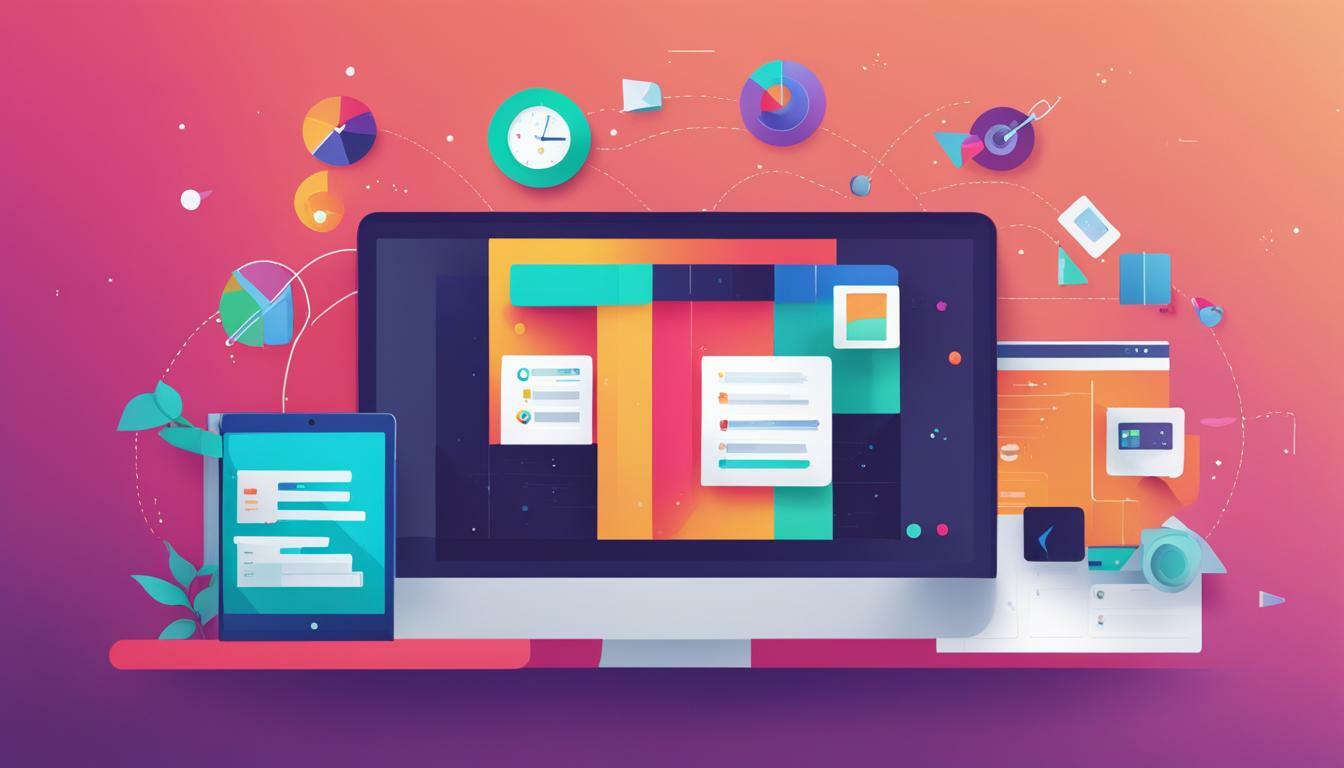
Pingback:10 Best Alternatives to Asana – Lorelei Web