Are you tired of shelling out hundreds of dollars for Photoshop or looking for some free options? Look no further than these ten fantastic alternatives that offer professional-grade photo editing software, image manipulation tools, digital art software options at no cost to you. Say goodbye to the hefty price tag of Photoshop and say hello to these powerful alternatives.
Key Takeaways
- There are plenty of free alternatives to Photoshop that offer similar functionality.
- These alternatives include GIMP, Krita, Pixlr, Affinity Photo, CorelDRAW, Paint.NET, Canva, Inkscape, and Photopea.
- Each alternative has unique features that cater to different needs, including graphic design, digital art, and photo editing.
- Explore these options to find the perfect alternative for your creative projects while saving money.
GIMP – Your Professional Yet Free Photoshop Alternative
Tired of spending a fortune on photo editing software? You need to know about GIMP!
Short for GNU Image Manipulation Program, GIMP is an incredible software that provides all the features of Photoshop but without the hefty price tag. It is a free and open-source program, making it perfect for anyone who wants to save money while still having access to professional photo editing tools.
With GIMP, you can do everything from basic photo editing to more advanced digital art and image manipulation. It offers a wide range of tools for retouching, color correction, and even supports various file formats.
But what sets GIMP apart is its highly customizable interface and active community. You can tailor the software to fit your specific needs and preferences, or even create your own plug-ins and scripts. The active community is also a great resource for finding tips, tricks, and tutorials to maximize your use of the software.
So, if you’re looking for a powerful and cost-effective alternative to Photoshop, GIMP is definitely worth checking out. Download it today and see for yourself why so many professionals and enthusiasts rave about it.
Krita: A Digital Art Software That Will Make You Forget All About Photoshop
Are you tired of shelling out big bucks for Photoshop when all you really need are some advanced digital art tools? Look no further than Krita, the free and open-source digital art software that rivals even the most expensive professional photo editing software out there.
Krita offers a wide range of brushes and tools designed specifically for digital artists, making it the perfect alternative to Photoshop for creating stunning artwork, illustrations, and concept designs. And the best part? It won’t cost you a dime!
With Krita, you’ll have access to a range of features for image manipulation and editing, from layers and masks to color palettes and blend modes. Plus, it supports a variety of file formats, allowing for seamless integration with other software programs.
Whether you’re a seasoned digital artist or just starting out, Krita is a powerful and customizable option that will help you take your creative visions to the next level. Try it out today and see for yourself why it’s one of the best free Photoshop alternatives available.
PIXLR: YOUR GO-TO ONLINE PHOTOSHOP ALTERNATIVE
Are you tired of shelling out big bucks for photo editing software? Look no further than Pixlr! This free online photo editing tool is perfect for when you need to quickly touch up your images without breaking the bank.
Pixlr offers a range of editing options to help you achieve the perfect look for your photos. From filters to blurs to overlays, you can transform any image with ease. Plus, Pixlr’s user-friendly interface makes it easy for beginners to dive right in.
One of the best features of Pixlr is its flexibility. You can use it directly on the web, or download it as a mobile app for editing on-the-go. Pixlr also gives you the option to save your images to your computer or share them directly on social media.
Don’t let the hefty price tag of Photoshop hold you back from unleashing your creativity. Pixlr is a fantastic alternative that won’t cost you a dime. Try it out today and see for yourself why it’s such a popular choice amongst those seeking free Photoshop alternatives.
10 Best Alternatives to Photoshop
Congratulations, you’ve finally made the decision to say goodbye to the hefty price of Photoshop. But where do you start your search for an affordable alternative that still offers image manipulation tools and professional photo editing software? Fear not, we’ve got you covered with the ten best alternatives to Photoshop.
Affinity Photo
If you’re looking for professional-grade photo editing software and image manipulation tools, Affinity Photo is the answer. It competes with Photoshop in terms of features and functionality, providing advanced editing tools, non-destructive layer adjustments, and support for various file formats. Oh, and did we mention its excellent performance? Affinity Photo might just become your new best friend in the editing world.
Explore the vast world of graphic design and digital art with these great alternatives to Photoshop. Your wallet will thank you later.
CorelDRAW: The Professional’s Choice for Graphic Design and Photo Editing
Are you tired of paying an arm and a leg for Photoshop? Look no further than CorelDRAW, the top-rated professional graphic design software that also includes powerful photo editing tools.
With CorelDRAW, you can create stunning vector illustrations, page layouts, and photo collages with ease. The software offers a range of features comparable to Photoshop, including support for a variety of file formats and non-destructive layer adjustments.
Whether you’re a designer, photographer, or hobbyist, CorelDRAW’s user-friendly interface and customizable toolbar make it easy to create and edit graphics and designs. Plus, with frequent updates and a robust community, you’ll always have access to the latest tools and resources.
Don’t settle for less. Upgrade to CorelDRAW and experience the power of professional graphic design and photo editing software, without the hefty price tag.
Paint.NET: A Free Alternative for Photo Editing
You don’t need to break the bank to get your photo editing done. Paint.NET is a completely free and straightforward image editing software that is a great alternative to Photoshop. With its simple interface and extensive tools, Paint.NET is a practical choice for beginners and hobbyists.
It provides a wide variety of editing features such as the ability to adjust colors, apply effects, and work with layers. Plus, it’s lightweight, so it won’t take up too much space on your computer. Say goodbye to the hefty price tag of Photoshop and opt for the free Paint.NET instead.
Paint.NET is not only a cost-effective option but also a user-friendly one. You won’t need to have advanced knowledge of photo editing to use it. Simply download the software, and you’re all set to dive into the world of photo editing.
Overall, Paint.NET offers an excellent alternative for those who want to save money while still having the essential photo editing tools at their fingertips. Give it a try and see for yourself why it’s one of the best out there!
Canva: The Fun and Easy Alternative to Photoshop
Feeling overwhelmed by Photoshop’s endless features and tools? Look no further than Canva, the online graphic design software that’s perfect for beginners and seasoned designers alike. And the best part? It won’t cost you a dime!
With Canva, you can create stunning designs and graphics without any prior design experience. Its user-friendly interface and extensive selection of templates and design elements make it easy to produce professional-looking content in minutes.
But don’t let its simplicity fool you. Canva still packs a punch when it comes to functionality. With features like image editing tools, font libraries, and collaboration options, it has everything you need to create stunning designs from start to finish.
Whether you’re creating social media graphics, marketing materials, or anything in between, Canva has got you covered. And with its free version, you can enjoy all its features without spending a cent.
So why waste your time and money on Photoshop when you can achieve the same results with Canva? Sign up now and start creating beautiful designs today!
Inkscape: The Free Graphic Design Software That Rivals Photoshop
Are you tired of shelling out your hard-earned cash for Adobe Photoshop? Look no further than Inkscape, the free and open-source graphic design software that can serve as an alternative to the pricey photo editing giant.
While Inkscape may not have all the bells and whistles of Photoshop, it still offers robust tools for creating and editing vector graphics. Whether you’re working on an illustration, logo design, or other graphic design projects, Inkscape has got you covered.
As a free Photoshop alternative, Inkscape is a great option for beginners and professionals alike. Its wide range of features, compatibility with multiple platforms, and customizable interface make it an ideal choice for anyone looking to break away from Photoshop’s expensive grip.
“Inkscape: Because being broke doesn’t have to mean settling for sub-par design software.”
So, give Inkscape a try and see how it stacks up against Photoshop. Who knows, you may just find yourself making the switch to the free and feature-packed alternative.
Photopea: The Online Photo Editing Tool That’s Free and Full of Features
Are you tired of shelling out big bucks for Photoshop or downloading clunky software to edit your photos? Look no further than Photopea, the web-based image editor that offers an impressive array of editing tools completely free of charge.
With Photopea, you can easily adjust color saturation, crop images, apply filters, and even work with layers, just like you would in Photoshop. The interface is intuitive and easy to use, making it the perfect option for beginners who might be intimidated by more complex photo editing software.
One of the standout features of Photopea is its compatibility with a wide range of file formats, including PSD, which is the native file format of Photoshop. This means that you can open and edit Photoshop files directly in Photopea, making it a convenient alternative if you don’t have access to Photoshop itself.
Advanced Features for More Experienced Users
While Photopea is a great option for beginners, it also offers plenty of advanced features that will satisfy more experienced users. You can create and edit vector graphics, add text overlays, and even work with masks to isolate specific areas of an image.
And because Photopea is web-based, you can access your projects from anywhere with an internet connection. Plus, you don’t have to worry about downloading updates or dealing with compatibility issues, since everything is stored and updated online.
Final Thoughts: The Perfect Photoshop Alternative
Overall, Photopea is an excellent option for anyone looking for high-quality photo editing software without the high price tag. It offers a wide range of features, is easy to use, and is entirely web-based, making it accessible from anywhere. So why not give it a try and see how it stacks up against your current photo editing software? We think you’ll be pleasantly surprised!

![The 10 Most Accurate Website Traffic Estimators [2025 Update] - Accurate Website Traffic Estimators The 10 Most Accurate Website Traffic Estimators [2025 Update] - Accurate Website Traffic Estimators](https://www.toptut.com/wp-content/uploads/2024/01/The-10-Most-Accurate-Website-Traffic-Estimators-2024-Update.jpg)



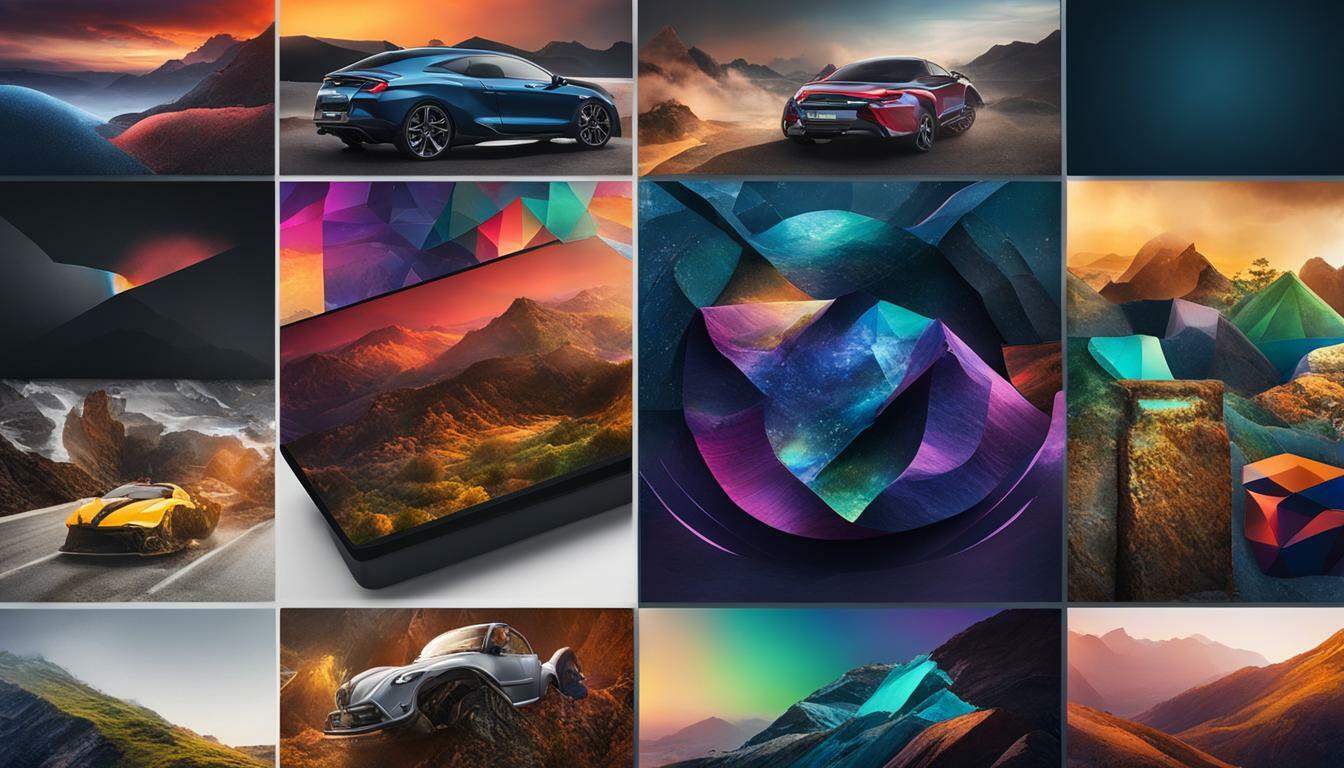

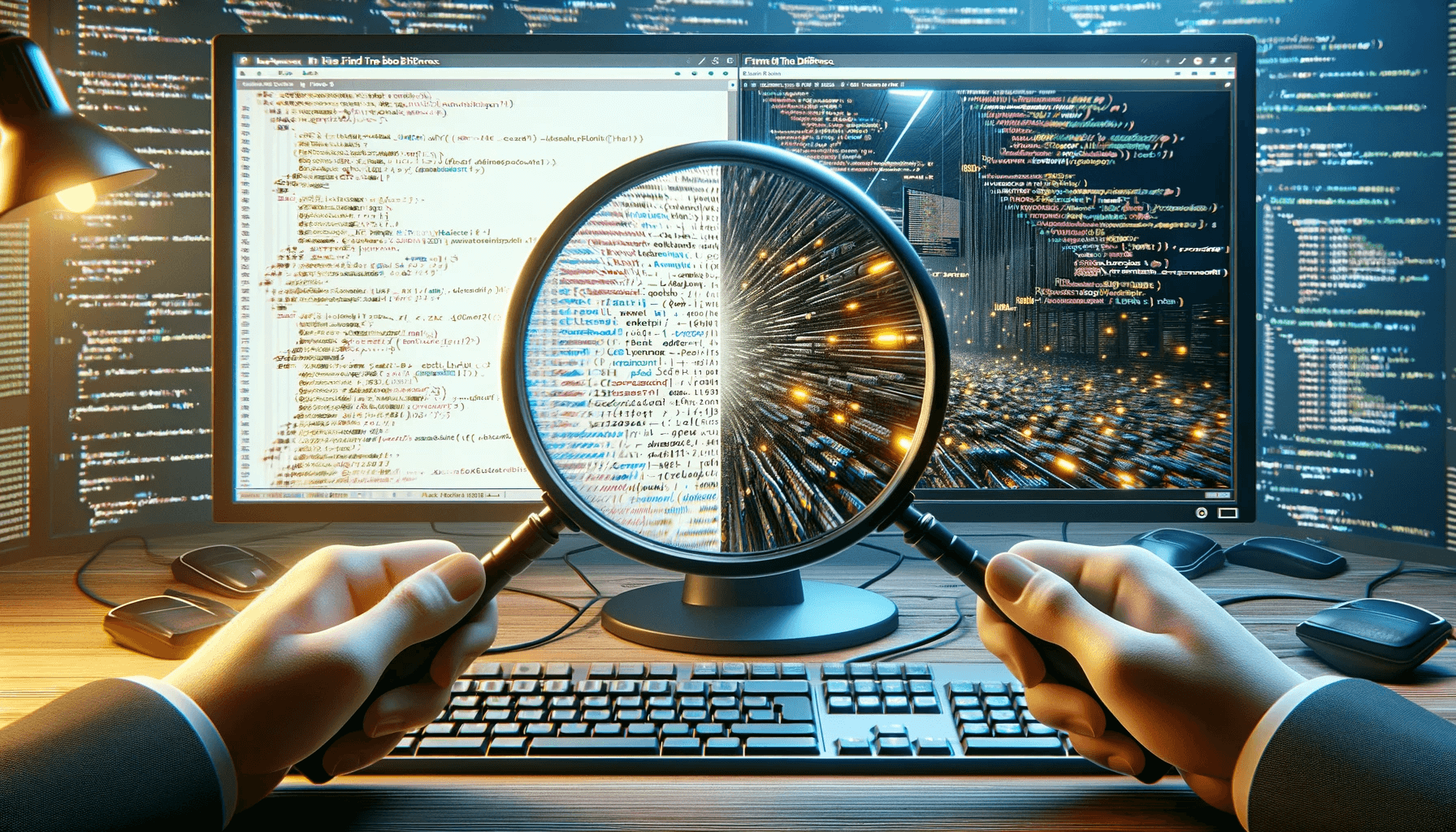

Comments 1
Comments are closed.