Any server problem is generally a big problem. Is your server down? Don’t panic. This blog post will highlight the most common server issues and how to solve them effectively. Server troubleshooting cheatsheet is ahead of you, so let’s dive right in and then we will discuss it in greater details, shall we?
20 Common Server Problems & How To Troubleshoot Them
Here’s a table outlining 20 common server problems and suggested methods for troubleshooting them:
| # | Server Problem | How to troubleshoot this server problem? |
|---|---|---|
| 1 | Server Overload | Check CPU and memory usage, and optimize or upgrade resources as needed. |
| 2 | Slow Performance | Verify network connectivity and bandwidth, optimize server and application performance. |
| 3 | Connectivity Issues | Check network cables, routers, and settings for any faults or misconfigurations. |
| 4 | Server Crashes | Review server logs to identify the cause, update drivers and software. |
| 5 | Hardware Failure | Conduct hardware diagnostics and replace any faulty components. |
| 6 | Security Breaches | Update security protocols, patch vulnerabilities, and scan for malware. |
| 7 | Data Loss | Implement regular backups and data recovery procedures. |
| 8 | DNS Problems | Verify DNS settings and ensure proper configuration. |
| 9 | Email Delivery Issues | Check mail server settings, verify DNS and SMTP configurations. |
| 10 | Database Corruption | Run database integrity checks and restore from backups if necessary. |
| 11 | Configuration Errors | Review and correct configuration files for errors or misconfigurations. |
| 12 | Disk Space Shortage | Clean up unnecessary files and consider adding more storage. |
| 13 | Outdated Software | Regularly update all server software to the latest versions. |
| 14 | Overheating | Ensure proper cooling and ventilation for the server hardware. |
| 15 | RAID Array Failures | Check RAID logs and replace any faulty disks, rebuild the array if necessary. |
| 16 | Backup Failures | Review backup logs, check hardware/software involved in the backup process. |
| 17 | SSL Certificate Issues | Verify and renew SSL certificates as required. |
| 18 | Power Supply Problems | Inspect power units and cables, consider using an uninterruptible power supply (UPS). |
| 19 | Network Bottlenecks | Analyze network traffic to identify and alleviate bottlenecks. |
| 20 | Virtualization Issues | Check virtual machine configurations, resource allocation, and host server performance. |
20 Server Problems You Can Troubleshoot Like a Pro
Optimal, high-performing servers are essential to any successful business. So when a company starts experiencing internal server errors, it negatively impacts significant activity for employees and customers and could ultimately reflect poorly on the business as a whole.

In contrast, a well-functioning business server and knowing how to troubleshoot errors will help you avoid losing productivity and possibly keep you ahead of competitors.
In this article, we’ll explore the most common errors experienced by business servers. Several reasons could lead to a slow or completely failed server, and it’s important to note that there is a difference between technical server issues and hardware server issues.
Recognizing Server Issues Quickly
As a business owner, the health of your servers is crucial to the performance and reliability of your website or applications.
Server issues can disrupt customer access, resulting in lost revenue and damage to your brand reputation. Recognizing server issues quickly is essential to minimize downtime and maintain a seamless user experience.
The Importance of Server Health for Your Business
Server issues can manifest in various ways, such as slow website loading times, error messages, or complete unavailability. These issues directly impact customer satisfaction and can lead to customer abandonment. In today’s digital age, where users expect instant access to information and services, any server downtime or performance degradation can have detrimental effects on your business.
Monitoring the health of your servers proactively allows you to identify and address potential issues before they escalate. You can preserve customer trust and loyalty by ensuring that your servers are consistently delivering content and services at optimal speeds. Additionally, a well-maintained server infrastructure contributes to better search engine rankings, as search engines prioritize websites with minimal downtime and fast load times.
By leveraging tools such as Spiceworks Connectivity Dashboard and conducting regular performance assessments, you can stay ahead of potential server issues and maintain a robust online presence for your business.
Recognizing server issues quickly and taking proactive measures to address them is a fundamental aspect of safeguarding your business’s digital operations. Understanding the significance of server health empowers you to uphold a positive user experience and uphold your online reputation.
Power and Hardware-Related Server Problems
When it comes to server problems, issues with power and hardware can be quite the headache. Sudden power outages, electrical surge damage, physical damage to server components, and inadequate cooling systems are some of the most common culprits that can disrupt your server’s smooth operation. Let’s delve into each of these pesky problems:
Sudden Power Outages
Power fluctuations stemming from severe weather conditions or poor electrical infrastructure can wreak havoc on servers, leading to decreased productivity and potential data loss. To steer clear of these issues, it’s crucial to deploy uninterruptible power supplies and individual on-site generators to ensure a seamless transition to backup power sources during outages.
Additionally, incorporating power backup processes and procedures into disaster recovery plans can help mitigate the impact of sudden power outages.
Electrical Surge Damage
Electrical surges can inflict lasting damage on server hardware. To safeguard against this, it’s essential to use surge protectors and invest in high-quality electrical infrastructure to minimize the risk of electrical surge damage.
Physical Damage to Server Components
Accidents happen, and physical damage to server components is no exception. Implementing strict access controls and physical security measures can help prevent unauthorized tampering and inadvertent damage to server hardware.
Inadequate Cooling Systems
Maintaining optimal environmental conditions is crucial for server hardware performance. To prevent temperature-related malfunctions, consider enlisting the support of a managed service provider (MSP) to ensure that your server facilities are well-maintained and equipped to handle temperature fluctuations effectively.
Keeping a close eye on these power and hardware-related server problems and taking proactive measures to address them can help you uphold the reliability and efficiency of your server infrastructure.
Software and Configuration Server Issues
When it comes to troubleshooting server issues, one of the primary areas to focus on is software and configuration. Here are common software and configuration server issues and tips to troubleshoot them:
Outdated or Corrupt Server Software
Outdated or corrupt server software can lead to a myriad of issues, including security vulnerabilities and performance degradation. To troubleshoot this, ensure that you regularly update your server software to the latest versions.
Additionally, consider running integrity checks on your server software to identify and rectify any corrupt files or configurations.
Misconfigured Network Settings
Misconfigured network settings can cause communication failures and connectivity issues between servers. Check the network configurations on your servers and ensure that they align with the recommended settings for your specific environment. This may involve verifying IP addressing, DNS settings, and firewall configurations.
Incorrect User Permissions
Incorrect user permissions can result in access denials and authorization failures. Review and adjust the user permissions on your server to ensure that users have the appropriate level of access based on their roles and responsibilities. Regularly audit user permissions to prevent unauthorized access and data breaches.
Server Overload and Resource Depletion
Server overload and resource depletion can occur due to high traffic, excessive resource utilization, or inadequate server capacity. Monitor server performance metrics to identify any signs of overload or resource depletion. Consider optimizing server resources, implementing load balancing, and scaling infrastructure to accommodate increasing workloads.
For more detailed information on troubleshooting configuration server issues, you can refer to the Microsoft Azure Site Recovery documentation.
By addressing these common software and configuration server issues, you can enhance the stability, security, and performance of your server infrastructure.
Network and Connectivity Challenges
In today’s digital age, network and connectivity issues can bring businesses to a standstill, impacting productivity and frustrating customers and business partners. Understanding the common network and connectivity challenges and how to troubleshoot them is crucial for maintaining seamless operations.
Network Hardware Failures
Network hardware failures can disrupt connectivity and lead to downtime. Common issues include faulty routers, switches, or cables. Regular maintenance and monitoring of network hardware can prevent these failures. Ensure proper ventilation, update firmware, and have spare hardware readily available.
ISP Downtime and Bandwidth Problems
Internet Service Provider (ISP) downtime and bandwidth problems can hinder network performance. Contact your ISP for real-time updates on outages or bandwidth limitations. Consider investing in alternative ISPs for redundancy, and implement Quality of Service (QoS) policies to optimize bandwidth usage.
Internal Network Configuration Errors
Misconfigurations in internal network settings can impede connectivity. Regularly review network configurations and document changes to identify and rectify errors. Conduct periodic network audits and utilize configuration management tools to maintain consistency and accuracy.
DNS Resolution Issues
DNS resolution issues can disrupt access to websites and services. Implement redundant DNS servers to ensure service availability. Verify DNS settings and consider using public DNS services for added reliability. Monitor DNS resolution performance to identify and address latency issues.
Network and connectivity challenges can be mitigated through proactive monitoring, regular maintenance, and thorough documentation of network configurations. By addressing these issues promptly, businesses can ensure uninterrupted operations and maintain customer satisfaction.
Security Threats and Data Breaches
In today’s interconnected digital landscape, the persistent threat of security breaches and data theft looms large, necessitating a proactive approach to cyber defense. Familiarizing yourself with the signs of a cyber attack, as well as developing strategies to deal with malware and viruses, unauthorized access, and data theft, is essential for safeguarding your server and protecting sensitive information.
Signs of a Cyber Attack
Recognizing the signs of a potential cyber attack is crucial in mitigating its impact. Unexplained network slowdowns, unapproved system alterations, or unfamiliar pop-up messages could indicate a breach. Stay vigilant for any unusual activity and promptly investigate any red flags to prevent further compromise.
Dealing with Malware and Viruses
Malware and viruses can infiltrate systems, causing extensive damage to data and network infrastructure. Implementing robust antivirus software and conducting regular system scans can help detect and eradicate these threats. Additionally, educating users about safe browsing and email habits can fortify your server against potential malware attacks.
Unauthorized Access and Data Theft
Unauthorized access to sensitive data poses a significant risk to server security. Employ stringent access controls, strong authentication measures, and encryption protocols to restrict unauthorized entry and protect against data theft. Regularly monitoring user access logs and swiftly revoking access for former employees or unauthorized individuals is crucial in maintaining data integrity.
By remaining vigilant against potential security threats and employing proactive measures to combat cyber attacks, you can fortify your server’s defenses and mitigate the risk of data breaches. Stay informed about the evolving landscape of cyber threats and continuously adapt your security protocols to ensure robust protection against potential vulnerabilities.
Troubleshooting and Preventing Server Issues
Maintaining an efficient and reliable server is crucial for the smooth operation of any business. Regular server maintenance and monitoring are essential to identify and address potential issues before they escalate into major problems.
Regular Server Maintenance and Monitoring
Regular server maintenance involves keeping the server’s hardware and software components in optimal condition. Implementing a proactive approach to maintenance can help prevent unexpected downtime and performance degradation. By conducting routine checks on hardware components, such as processors, memory, and storage devices, you can detect any signs of wear and tear early on. Utilize system monitoring tools to track server performance metrics, network traffic, and resource utilization, allowing you to identify patterns and potential issues.
Establishing a Disaster Recovery Plan
Despite taking preventive measures, unforeseen disasters can still affect server operations. Establishing a comprehensive disaster recovery plan is vital to minimize the impact of such events. This plan should outline procedures for data backup, system restoration, and alternative infrastructure provisions. By carefully documenting and regularly testing the disaster recovery plan, you can ensure that the business is prepared to recover from server-related incidents.
The Role of Backup Power Solutions
Unplanned power outages can disrupt server operations and lead to data loss. Implementing backup power solutions, such as uninterruptible power supplies (UPS) and backup generators, can safeguard against such occurrences. A UPS acts as a buffer during brief power interruptions and provides sufficient time for a graceful shutdown of the server. In contrast, backup generators can sustain server operations during prolonged outages, ensuring continuous availability.
Updating and Patch Management Strategies
Regular updates and patches are essential for addressing security vulnerabilities and improving the stability of server software. Adopting a proactive approach to update management involves staying informed about the latest patches and security advisories from software vendors. By scheduling regular maintenance windows to deploy updates and patches, you can mitigate the risk of exploitation by malicious actors and minimize the potential for software-related issues.
By focusing on these key areas of server maintenance and preparedness, you can enhance the stability, resilience, and performance of your server infrastructure, ultimately contributing to a more robust IT environment.
When to Call for Professional Help
Understanding When You’re Out of Your Depth
When it comes to managing server issues, there may be instances where the problem exceeds your expertise. Despite having basic troubleshooting skills, some server problems may require advanced technical knowledge and experience. It’s crucial to recognize when you’re out of your depth and seek professional help to avoid further complications.
The Benefits of an IT Support Partnership
Establishing a partnership with a reputable IT support service can provide numerous benefits for your business. Professional IT support teams have the expertise and resources to quickly diagnose and resolve complex server issues, minimizing downtime and potential data loss. Additionally, partnering with an IT support provider offers proactive maintenance and ongoing support, ensuring the optimal performance and security of your server infrastructure.
How Server Assessments Can Save Your Business
Regular server assessments are essential for identifying potential vulnerabilities, performance bottlenecks, and security risks. Conducting thorough server assessments can help prevent critical issues from arising and ensure the stability and reliability of your IT infrastructure. By proactively addressing server concerns, businesses can mitigate the impact of downtime and data loss, ultimately safeguarding their operations and reputation.
Conclusion
Addressing and resolving server problems is crucial for the smooth operation of any business. By understanding the common server issues and troubleshooting methods, you can minimize downtime and maintain productivity. Keep in mind the distinction between hardware and technical server issues while implementing appropriate solutions. Regular assessments and proactive maintenance can help prevent potential disruptions. For expert guidance and support, consider consulting with professionals specializing in server management and maintenance.

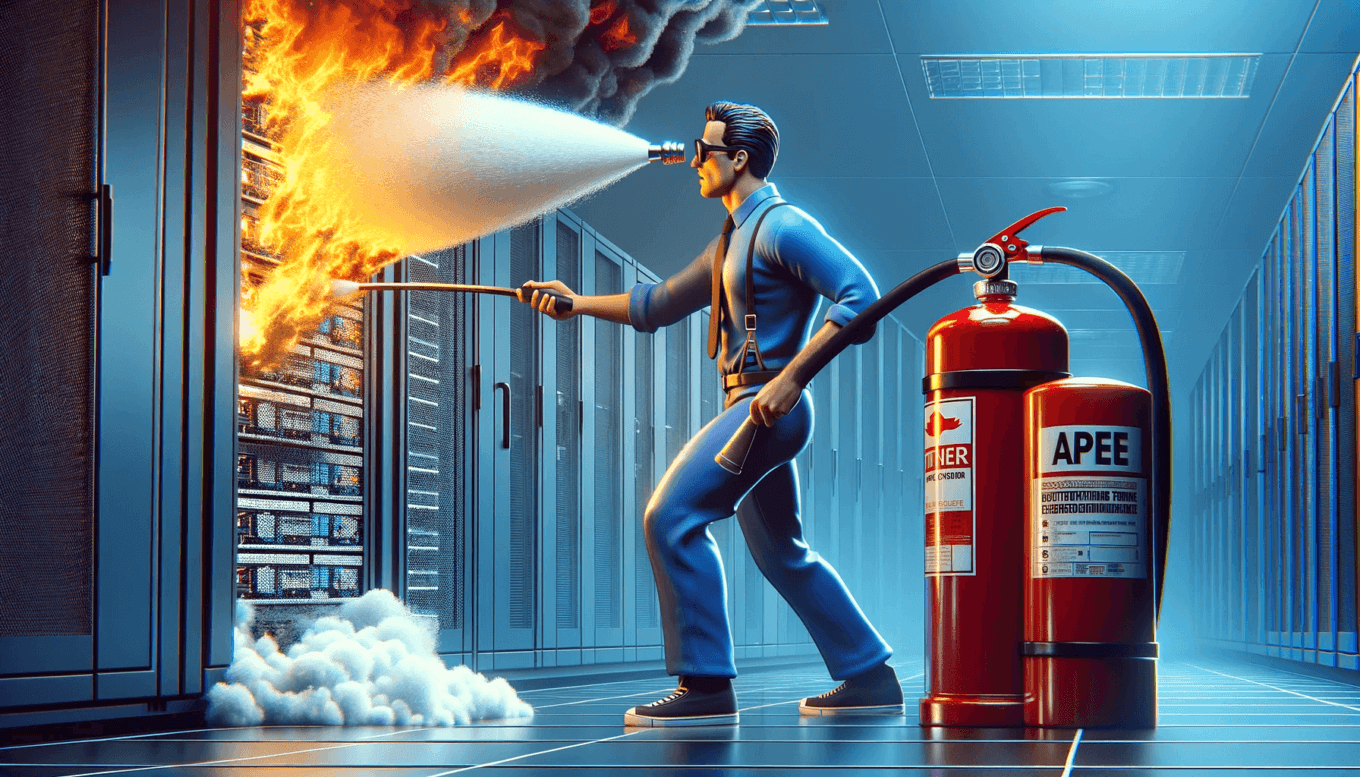
Pingback:20 Common Server Problems & How To Troubleshoot Them – Lorelei Web