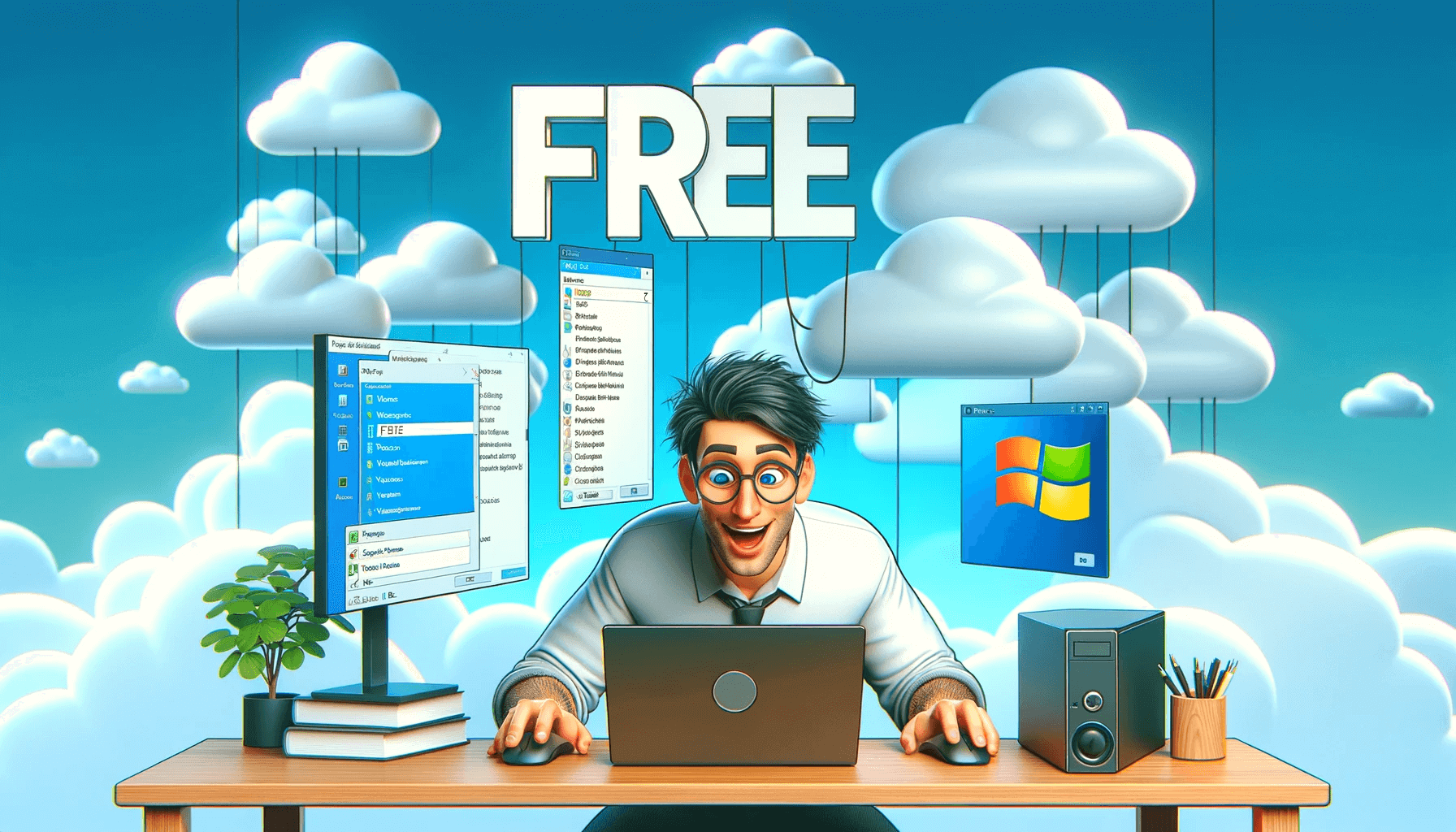Tired of constantly updating your computer’s hardware just to keep up with software requirements? What if we told you that you could access a free temporary Windows virtual machine online? That’s right, you can leave all your hardware struggles behind and utilize virtualization software and cloud infrastructure to get your work done.
By tapping into the power of cloud computing, you’ll enjoy increased flexibility, cost-effectiveness, and unlimited scaling potential. Ready to learn how to access a free virtual machine? Keep reading.
Key Takeaways
- Virtualization software and cloud infrastructure can provide a cost-effective solution for your computing needs.
- Free virtual machine providers can offer benefits such as flexibility and scalability.
- Choosing the right cloud infrastructure provider and optimizing virtual machine performance are crucial for a seamless experience.
Understanding Virtualization Technology
So, you want to get a free temporary Windows virtual machine in the cloud, huh? Well, before we get into the nitty-gritty of how to do it, let’s take a step back and talk about virtualization technology. Don’t worry, we’ll keep it short and sweet so you can get back to your free virtual machine ASAP.
Virtualization technology is what enables the creation and management of virtual machines, or VMs for short. Essentially, it allows you to run multiple operating systems on a single physical machine. Pretty neat, huh?

But, with great power comes great responsibility (we couldn’t resist). Efficient virtual machine management is crucial to ensuring your VMs operate smoothly and don’t cause any issues for your physical machine. This includes things like monitoring resource usage, maintaining backups, and configuring network settings.
Now that you have a basic understanding of virtualization technology, let’s move on to exploring cloud-based virtual machines.
Exploring Cloud-Based Virtual Machines
Ready to explore the wonderful world of cloud-based virtual machines? You’re in for a treat! With virtual machine hosting options aplenty and virtual machine services readily available, you’ll have everything you need to create and manage your own virtual machines.
The beauty of cloud-based virtual machines is that they’re hosted in the cloud, meaning you can access them from anywhere with an internet connection. No need to worry about hardware constraints or storage limitations – the cloud has got you covered.
Virtual Machine Hosting Options
When it comes to virtual machine hosting, you have a few options to choose from. Some cloud providers offer virtual machine hosting as part of their service, while others specialize in virtual machine solutions.
If you’re new to the game, consider using a cloud provider that offers virtual machine hosting as part of their package. This way, you’ll have all the resources you need to get started in one place. Alternatively, if you’re more experienced, you may prefer a specialized virtual machine hosting service that can meet your specific needs.
Virtual Machine Services
With virtual machine services, you’ll have access to a range of tools and features that can help you create and manage your virtual machines. These services can include everything from automated backups and snapshots to load balancing and network management.
Be sure to explore the different virtual machine services available and choose the ones that best fit your needs. Whether you’re a beginner or a pro, there’s a virtual machine service out there that’s right for you.
Now that you know a bit more about cloud-based virtual machines, it’s time to start exploring. With the right hosting and services, you’ll be up and running in no time!
Benefits of Free Virtual Machine Providers
Who doesn’t love free stuff? Especially when it comes to something as useful as a virtual machine! Free virtual machine providers offer a cost-effective solution for those in need of virtual machine solutions.
By utilizing free virtual machine providers, you have the flexibility to try out various virtual machine services without any financial commitment. This allows you to test out different providers and find the best fit for your needs.
Benefits of Free Virtual Machine Providers
- Cost-effective solution
- Flexibility to try out different providers
- No financial commitment
So, why pay for a virtual machine when you can get one for free? Utilize free virtual machine providers to save money and find the perfect virtual machine solution for you!
Getting Started with Free Temporary Windows Virtual Machines
Congratulations! You’re ready to dive into the world of online virtual machines for free. Thanks to free virtual machine providers, you can access a temporary Windows virtual machine with ease. Here’s how to get started:
- Find a reliable free virtual machine provider. Do your research and choose one that suits your needs and requirements. Some popular options include VirtualBox, VMware Workstation Player, and Parallels Desktop.
- Sign up for an account with the provider. This usually involves providing some basic personal information and agreeing to their terms and conditions.
- Download and install the virtualization software provided by the virtual machine provider.
- Launch the virtualization software and create a new virtual machine. Choose the Windows operating system and configure the virtual machine settings to your liking.
- Download the Windows operating system ISO file for your virtual machine. You can find this online from a reliable source.
- Start the virtual machine and follow the Windows installation process. This may take some time, so be patient.
- Once Windows is installed on the virtual machine, you’re ready to go! You can customize and use the virtual machine just like a regular Windows machine.
With these simple steps, you’ll be up and running with a free temporary Windows virtual machine in no time. Remember to choose a reputable virtual machine provider and follow best practices for security and privacy. Happy virtualizing!
Navigating the Cloud Infrastructure
Congratulations, you’re now on the home stretch of accessing that free temporary Windows virtual machine in the cloud! But before you get too excited, you need to navigate the cloud infrastructure first. Don’t worry, we’ll guide you through it.
First things first, you need to choose the right cloud provider. Look for one that offers reliable and secure virtual machine hosting services. You don’t want your virtual machine disappearing into the cloud abyss, do you?
Now, let’s talk about optimizing virtual machine performance. This is where the magic happens! Make sure you allocate enough resources to your virtual machine, so it runs smoothly. It’s like giving your virtual machine a vitamin shot.
Lastly, keep in mind that the cloud infrastructure is constantly evolving. Stay up-to-date with the latest trends and advancements in virtual machine hosting. Heck, you might even be the one leading the charge!
Maximizing the Windows Experience on a Virtual Machine
So, you’ve got yourself a free temporary Windows virtual machine on the cloud. Congratulations! Now, it’s time to make the most out of it. Here are some tips and tricks to enhance your Windows experience on a virtual machine.
Optimize Your Settings
First things first, tweak your virtual machine settings to suit your needs. Increase the RAM and CPU allocation to improve performance. Adjust the screen resolution to fit your display. And don’t forget to configure the network settings to access the internet and any necessary resources.
Install Necessary Software
Just like on a physical machine, you’ll need to install essential software and tools on your virtual machine. This could include productivity suites, development environments, or media players, depending on your needs. And if you’re using a cloud-based virtual machine, make sure to check the terms of service for any software licensing restrictions.
Enhance Performance
There are several ways to boost performance on a virtual machine. One is to use a solid-state drive (SSD) rather than a traditional hard disk drive (HDD). Another is to disable unnecessary graphical effects and animations. And finally, make sure your virtual machine is running the latest updates and patches.
Choose the Right Virtual Machine Hosting
Not all virtual machine hosting providers are created equal. Make sure to choose a provider that offers reliable and fast performance, scalable resources, and robust security features. Check out reviews and ratings from other users to help make your decision.
Consider Virtual Machine Solutions
If you find yourself running into frequent performance issues or needing additional features, consider upgrading to a paid virtual machine solution. These typically offer more resources, better performance, and additional management tools.
By following these tips, you can maximize your Windows experience on a virtual machine and make the most out of your online virtual machine free. Happy virtualizing!
Ensuring Security and Privacy on Virtual Machines
Let’s face it, online security can be a bit of a nightmare. But don’t worry, when it comes to virtual machines, security risks can be minimized with some good practices. Here are some tips to keep your virtual machine safe:
- Use a strong password: A virtual machine is only as secure as the password used to protect it. Choose a strong and unique password that is not used elsewhere.
- Keep your virtual machine up-to-date: Ensure that your virtual machine is regularly updated with security patches and fixes. This will help to address any vulnerabilities that could be exploited by malicious attackers.
- Encrypt your data: Consider encrypting any sensitive data stored on your virtual machine. This adds an additional layer of protection to your virtual machine, ensuring that even if it is compromised, your data remains secure.
- Use a reputable virtual machine provider: When choosing a free virtual machine provider, do your research and choose a reputable provider that has a good track record in security and is trusted by the community.
By following these simple steps, you can ensure that your virtual machine is secure and your data remains private.
Stay Vigilant!
Remember, security threats are constantly evolving, so it’s important to stay vigilant and up-to-date with the latest best practices and security measures.
In addition to the above tips, you should also keep an eye out for any suspicious activity on your virtual machine and report it immediately to the provider. By being proactive and vigilant, you can minimize the risks associated with using a virtual machine.
Now that you know how to keep your virtual machine secure, you can enjoy the flexibility and convenience of using free virtual machine services with peace of mind.
Troubleshooting Common Issues with Virtual Machines
So you’ve gotten yourself set up on a virtual machine, but things aren’t going as smoothly as you’d hope. Don’t worry, it happens to the best of us. Luckily, there are some common issues that you may encounter that have solutions readily available.
Issue 1: Slow Performance
If you find that your virtual machine is running sluggishly, there are a few things you can try to speed things up. First, ensure that you have allocated enough resources (memory, CPU, disk space) to the virtual machine. If you’re running multiple virtual machines, consider reducing the number to free up resources. You can also adjust the display settings within the virtual machine to optimize performance.
Issue 2: Connectivity Problems
If you’re having trouble connecting to the internet or other network resources from within your virtual machine, there are a few things to check. Ensure that your virtual machine is using the correct network settings, including IP address and DNS settings. If you’re using a virtual network adapter, ensure that it’s configured properly. If all else fails, try restarting the virtual machine or the host computer.
Issue 3: Software Compatibility
If you’re having trouble running certain software within your virtual machine, it may be due to compatibility issues. Ensure that the software you’re trying to run is compatible with the operating system running on the virtual machine. You can also try running the software in compatibility mode or installing any necessary updates.
Issue 4: Virtual Machine Management
If you’re having trouble managing your virtual machine, there are a few things to consider. First, ensure that you’re using the proper management tools and that they’re up to date. You can also try restarting the virtual machine or the host computer, or resetting the virtual machine to its default settings. If all else fails, seek out additional support or consult online resources for troubleshooting tips.
By following these tips and tricks, you should be well on your way to troubleshooting common issues with virtual machines. Remember to stay patient and persistent, and don’t be afraid to seek out help if you need it. Happy virtualizing!
Future of Virtual Machines and Cloud Computing
The future of virtual machines and cloud computing looks brighter than ever before. With the increasing demand for online virtual machines free of cost, more and more businesses are opting for virtualization software and cloud infrastructure.
As technology advances, virtualization software is becoming more efficient. In the future, it will be possible to run even more complex workloads on virtual machines, from running high-performance computing applications to machine learning workloads.
Cloud infrastructure is also evolving rapidly, with cloud providers like Amazon Web Services, Microsoft Azure, and Google Cloud Platform constantly adding new features to their services. This means that virtual machine hosting will be even easier and more cost-effective in the future.
One area of innovation that we can expect to see in the near future is the development of container technology. Containers are lightweight and portable, making them an excellent alternative to virtual machines for certain workloads.
As for online virtual machine free solutions, we can expect to see more and more providers offering such services. This will benefit small businesses and startups that need to run temporary workloads without having to invest in costly hardware.
In conclusion, the future of virtual machines and cloud computing is exciting. With virtualization software and cloud infrastructure becoming more advanced, we can expect to see even more innovative solutions in the future. So, start exploring the online virtual machine free options and take advantage of this new era of cloud computing.

![The 10 Most Accurate Website Traffic Estimators [2025 Update] - Accurate Website Traffic Estimators The 10 Most Accurate Website Traffic Estimators [2025 Update] - Accurate Website Traffic Estimators](https://www.toptut.com/wp-content/uploads/2024/01/The-10-Most-Accurate-Website-Traffic-Estimators-2024-Update.jpg)