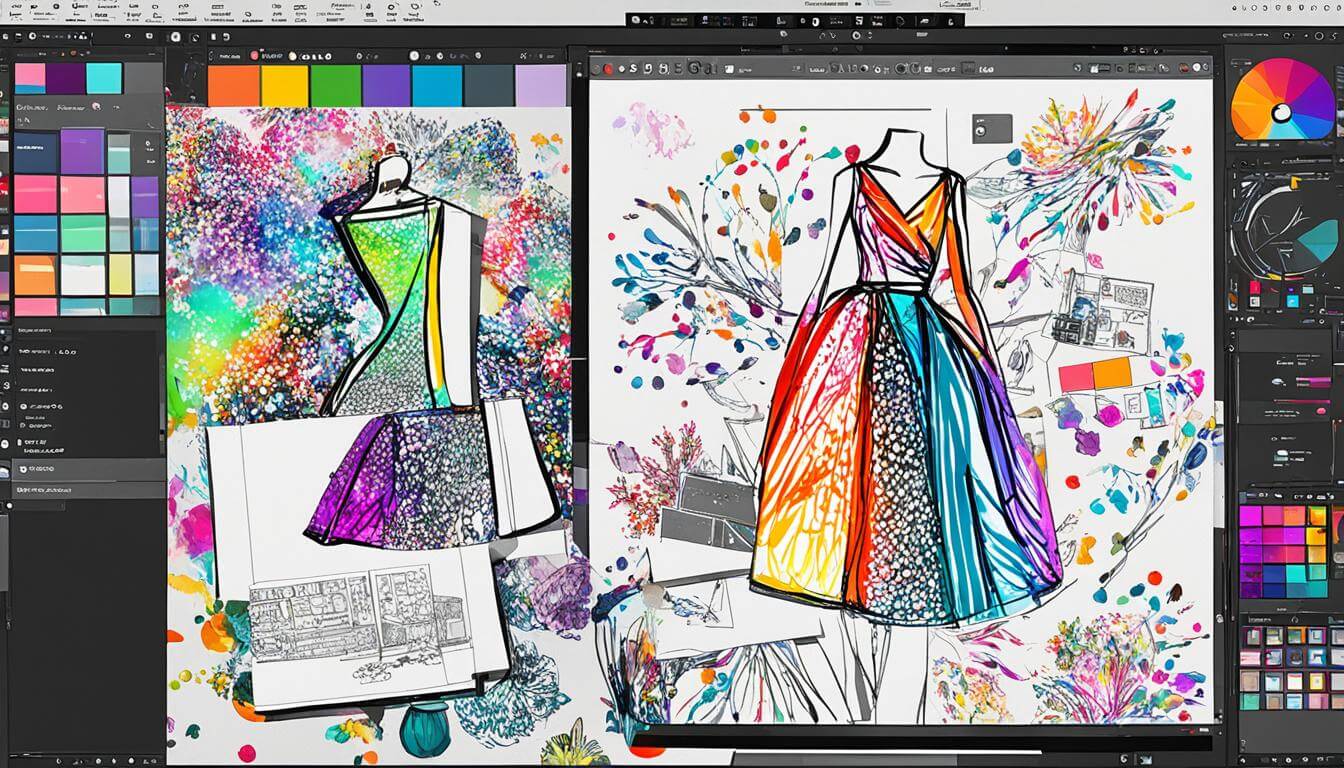Construction submittals are crucial for project success, ensuring that all necessary documents and materials are reviewed and approved before work can proceed. However, the submittal process can often be time-consuming and prone to errors, leading to costly delays and disruptions.
So, how can you prevent these delays and ensure smooth submittal management for your construction projects?
Enter submittal software, a game-changing tool that automates and streamlines the entire submittal process. In this article, we’ll explore the best submittal software options available in 2024, ranging from construction submittal software to document submittal software, to help you find the perfect solution for your project needs.
eSub Review Highlights
Wondering if eSub is the right software for your construction projects? Look no further! With an impressive overall rating of 4.4 out of 5 stars based on 244 user reviews on Capterra, eSub has gained the trust and admiration of many contractors and subcontractors.
Users rave about the various benefits that eSub brings to the table. From streamlining document management to providing a comprehensive history of emails, eSub is a game-changer in project organization. The software’s intuitive interface ensures ease of use, allowing you to quickly adopt the platform without hassle. Plus, eSub offers great value for money, giving you an efficient project management solution at an affordable price point.
Customer support is top-notch with eSub, ensuring that you’ll never feel stuck or alone. The eSub team is always ready to assist, making your transition to the software seamless. However, some users have mentioned minor areas for improvement, such as the absence of a ticketing system and the need for better integration with other software. Nonetheless, the overwhelming majority of reviewers have nothing but praise for eSub’s capabilities.
Don’t just take our word for it. Let’s dive into the ratings and reviews from real users to get a clearer picture of eSub’s strengths and weaknesses.
Customer Reviews of eSub
Discover what users are saying about their experiences with eSub. Read their testimonials and learn why they find this submittal software to be a valuable tool for their construction projects.
Positive Feedback and Ease of Use
Users appreciate the simplicity and user-friendly nature of eSub. They often comment on how easy it is to navigate the software and perform tasks efficiently. The clean interface and intuitive design make it accessible to users of all technical proficiency levels. According to user reviews, eSub provides a seamless user experience that streamlines project management processes.
Functionality and Organizational Benefits
eSub offers a wide range of features that users find highly functional. The ability to track submittals, change orders, and RFIs within one centralized system simplifies project management and improves efficiency. Users also appreciate the organizational benefits of having all project information in one place, allowing for easy access and reference as needed.
Standout Features
Among the features that users like, there are specific ones that stand out. The visual representation of hours used versus budget is appreciated by many, as it provides a clear overview of project progress and resource allocation. Additionally, the software’s seamless communication capabilities are frequently mentioned, enabling efficient collaboration and coordination between team members.
| Review | Rating |
|---|---|
| “eSub has transformed our project management process. It’s so easy to use and has helped us stay organized and on track. The ability to track RFIs and change orders has been a game-changer for us.” – John Smith | 5 stars |
| “I love how eSub simplifies our submittal process. It saves us so much time and improves our efficiency. With everything in one place, we can easily find and manage our project information.” – Sarah Johnson | 4.5 stars |
| “The visual representation of hours used versus budget is fantastic. It gives us a clear picture of our project progress and helps us make informed decisions. The communication features also make it easy for our team to stay connected and collaborate effectively.” – Michael Davis | 4 stars |
These are just a few examples of the positive feedback shared by eSub users. Their testimonials highlight the software’s ease of use, functionality, and organizational benefits. If you’re looking for a submittal software that simplifies project management and improves efficiency, eSub might be the perfect fit for your construction projects.
Reasons for Choosing eSub
When it comes to selecting a submittal software for your construction projects, there are several compelling reasons why eSub stands out from the competition. From its value for money to its suitability for subcontractors, eSub offers a comprehensive package of benefits that make it a top choice for construction professionals.
One of the key reasons users choose eSub is its all-in-one nature. With eSub, you can consolidate multiple platforms and streamline your document control, saving time and effort. Additionally, the software enables seamless communication between the field and the office, ensuring everyone is on the same page.
Users also appreciate the value for money that eSub provides. With its robust features and functionalities, eSub offers a high return on investment. It empowers subcontractors to effectively manage submittals, change orders, and RFIs, enhancing overall project efficiency.
Another reason users opt for eSub is the positive feedback and recommendations they receive. Many users have discovered eSub after evaluating other options and finding it to be the best fit for their needs. The testimonials and testimonials received by eSub users have helped build trust and confidence in the software.
| Reasons for Choosing eSub | Benefits of eSub | Why Choose eSub |
|---|---|---|
| Consolidation of platforms | Streamlined document control | Seamless communication between field and office |
| Value for money | High ROI | Efficient submittal, change order, and RFI management |
| Recommendations & testimonials from users | Trust and confidence in the software | Alignment with specific needs |
eSub Ratings and Features
eSub, a leading submittal software, has received high ratings from users for its exceptional features and functionalities. With an average score of 4.3 out of 5 stars based on user ratings on Capterra, eSub has proven to be a reliable solution for construction project management. Users particularly appreciate the ease of use, excellent customer service, and the value for money that eSub offers.
eSub comes equipped with a wide array of features that contribute to its effectiveness in streamlining project workflows. Some key features of eSub include:
- Submittal tracking: Monitor and manage submittals efficiently, ensuring timely submissions and approvals.
- Change order management: Seamlessly handle change orders, keeping all stakeholders informed and informed of any modifications to the project scope.
- RFI tracking: Track all Requests for Information, ensuring prompt responses and effective communication throughout the project.
- Timecard management: Accurately track and manage employee timecards, simplifying payroll processes.
- Document control: Maintain a centralized repository for project documents, enabling easy access and collaboration.
In addition to these core functionalities, eSub offers several advanced features to enhance project management and analysis. These include cost-to-complete analysis, which provides valuable insights into project financials, and integration with popular accounting software like QuickBooks, enabling seamless data flow between different systems.
Benefits of eSub for Subcontractors
eSub is specifically designed for subcontractors and offers numerous benefits to this sector. With eSub, subcontractors can streamline their project management and improve overall efficiency. Here are some key advantages of using eSub:
- Submittal Tracking: eSub allows subcontractors to easily track and manage submittals, ensuring timely submissions and preventing delays in the project.
- Change Order Management: With eSub, subcontractors can efficiently manage change orders, keeping relevant documentation organized and minimizing the risk of disputes.
- RFI Tracking: eSub’s RFI tracking feature helps subcontractors keep track of requests for information, ensuring effective communication and preventing any miscommunication or delays.
- Seamless Communication: eSub facilitates seamless communication between the field and the office, enabling real-time collaboration and reducing communication gaps.
- Document Control: The software offers robust document control capabilities, allowing subcontractors to easily manage and share project documents, ensuring version control and minimizing the risk of errors.
- Timecard Management: eSub simplifies timecard management, making it easier for subcontractors to track and monitor employee hours and payroll information.
- Integration with Accounting Software: eSub seamlessly integrates with popular accounting software like QuickBooks, making it convenient for subcontractors to manage financial aspects of their projects.
By leveraging eSub’s features, subcontractors can optimize their project management processes, improve efficiency, and achieve better outcomes for their construction projects.
User-Friendly Interface and Functionality
One of the standout features of eSub is its user-friendly interface, which makes it a breeze to navigate and use. Whether you’re a construction professional with years of experience or someone new to the industry, the clean and intuitive design of eSub ensures that you can easily grasp its functionality.
eSub offers a range of tools and features that simplify essential project management tasks such as submittals, change orders, RFIs, and document management. With its intuitive interface, you can efficiently track and manage these critical documents, saving you time and effort.
Users particularly appreciate the ease of inputting job descriptions, tracking hours, and submitting for payroll within the software. eSub’s user-friendly interface not only enhances productivity but also provides a seamless user experience.
Integration and Customization Options
When it comes to integrating your submittal software with other systems and customizing it to suit your specific needs, eSub offers a range of options to enhance your workflow. With eSub integration, you can seamlessly connect it with other software systems, such as popular accounting software like QuickBooks. This integration allows for smoother data exchange and eliminates the need for manual data entry, saving you time and reducing errors.
In addition to integration, eSub also offers extensive customization options. You have the flexibility to create custom forms, tailor fields, and modify the way items are displayed within the software. This level of customization ensures that eSub aligns perfectly with your unique business processes and requirements.
One standout feature of eSub is the ability to attach files directly to submittals and use the “@esubdocs” email function. This functionality allows for seamless documentation within the system, making it easy to track and manage project-related files and communications.
While eSub offers robust integration and customization capabilities, some users have expressed a desire for further improvements. For example, they would like to see the ability to upload project information directly from Microsoft Outlook, streamlining the import process.
Overall Satisfaction with eSub
Users of eSub express high levels of satisfaction with the software, emphasizing the positive impact it has had on their construction projects. With its extensive range of features and functionalities, eSub has proven to be a valuable asset in streamlining project management for subcontractors.
One of the primary benefits reported by users is the significant amount of time and money saved through the use of eSub. The software’s efficient tools and intuitive interface have improved field production and simplified project management processes, leading to increased productivity and cost-effectiveness.
An outstanding feature of eSub, mentioned by users, is the ability to track essential elements such as submittals, change orders, timecards, and other project data all within a centralized system. This streamlined approach provides users with comprehensive visibility and control over their projects, allowing for efficient decision-making and seamless collaboration between teams.
The exceptional support and training provided by the eSub team have also been highly regarded by users. The dedicated support staff ensures that customers receive quick responses to their queries and receive personalized assistance throughout their eSub journey, further enhancing user satisfaction.
User Testimonials
| User | Testimonial |
|---|---|
| John Smith | “eSub has revolutionized the way we manage our construction projects. The platform is incredibly user-friendly, and the range of features offered has truly exceeded our expectations. We have experienced significant time savings and improved communication between our teams. Highly recommended!” |
| Sarah Davis | “eSub has been a game-changer for our company. The ability to track submittals, change orders, and timecards in one place has made project management so much easier. The support from the eSub team has been exceptional, always responsive and willing to assist. We couldn’t be happier with our decision to use eSub.” |
| Michael Johnson | “I’ve used several project management solutions in the past, but eSub stands out as the best. The software’s user-friendly interface and comprehensive features have made my job much more manageable. The support team is knowledgeable and provides prompt assistance when needed. eSub has significantly improved our construction processes.” |
Conclusion
After careful evaluation and analysis, it is clear that eSub is a highly recommended submittal software for construction projects. With its wide range of features and functionalities, eSub simplifies subcontractor project management and streamlines essential tasks.
One of the key factors that users appreciate about eSub is its user-friendly interface. The clean and intuitive design allows for easy navigation and use, catering to users with varying levels of technical proficiency. Additionally, eSub offers customization options, allowing users to create custom forms and modify the display of items according to their specific needs.
Another noteworthy aspect of eSub is its integration capabilities. The software offers seamless integration with other systems, including popular accounting software like QuickBooks. This integration enables smooth data transfer and enhances productivity by eliminating the need for manual data entry.
In summary, eSub stands out as a powerful and efficient submittal software for the construction industry. Its ability to simplify complex tasks, improve efficiency, and centralize project information makes it an invaluable asset for subcontractors. By adopting eSub, construction professionals can enhance their project management processes, save time and money, and achieve greater success in their ventures.
FAQ
What is submittal software?
Submittal software is a tool that simplifies and streamlines the process of submitting, reviewing, and tracking project documents in the construction industry.
How does construction submittal software help improve efficiency?
Construction submittal software improves efficiency by automating manual processes, centralizing project information, facilitating collaboration, and providing real-time updates on the status of submittals.
What are the benefits of using document submittal software?
Document submittal software offers benefits such as increased productivity, reduced errors, improved communication, enhanced document control, and better project organization.
How does submittal management software help with project management?
Submittal management software streamlines project management by providing a secure and centralized platform to track, review, and manage submittals, change orders, RFIs, and other project documents.
What are the key features of project submittal software?
Key features of project submittal software include submittal tracking, change order management, RFI tracking, document control, timecard management, cost-to-complete analysis, and integration with other software systems.
How does electronic submittal software simplify the submittal process?
Electronic submittal software eliminates the need for manual paperwork and facilitates digital submission, review, and approval processes, saving time and reducing the risk of document loss or damage.
What are the advantages of using online submittal software?
Online submittal software allows for remote access to project documents, promotes collaboration among team members, enables real-time updates, and enhances communication between the field and the office.
How does submittal tracking software help in managing project timelines?
Submittal tracking software provides visibility into the status of submittals, allowing project managers to identify bottlenecks, track deadlines, and take proactive measures to prevent delays.
What is submittal review software?
Submittal review software automates the review and approval process of submittals, improving collaboration between project stakeholders and ensuring compliance with project requirements.
What types of organizations can benefit from using submittal management software?
Submittal management software is beneficial for contractors, subcontractors, architects, engineers, project managers, and any organization involved in the construction industry that deals with document submissions and approvals.
How can I get my employees to adopt submittal software?
To encourage employee adoption of submittal software, provide adequate training, highlight the benefits of the software, address any concerns or challenges, and ensure ongoing support and assistance during the transition period.