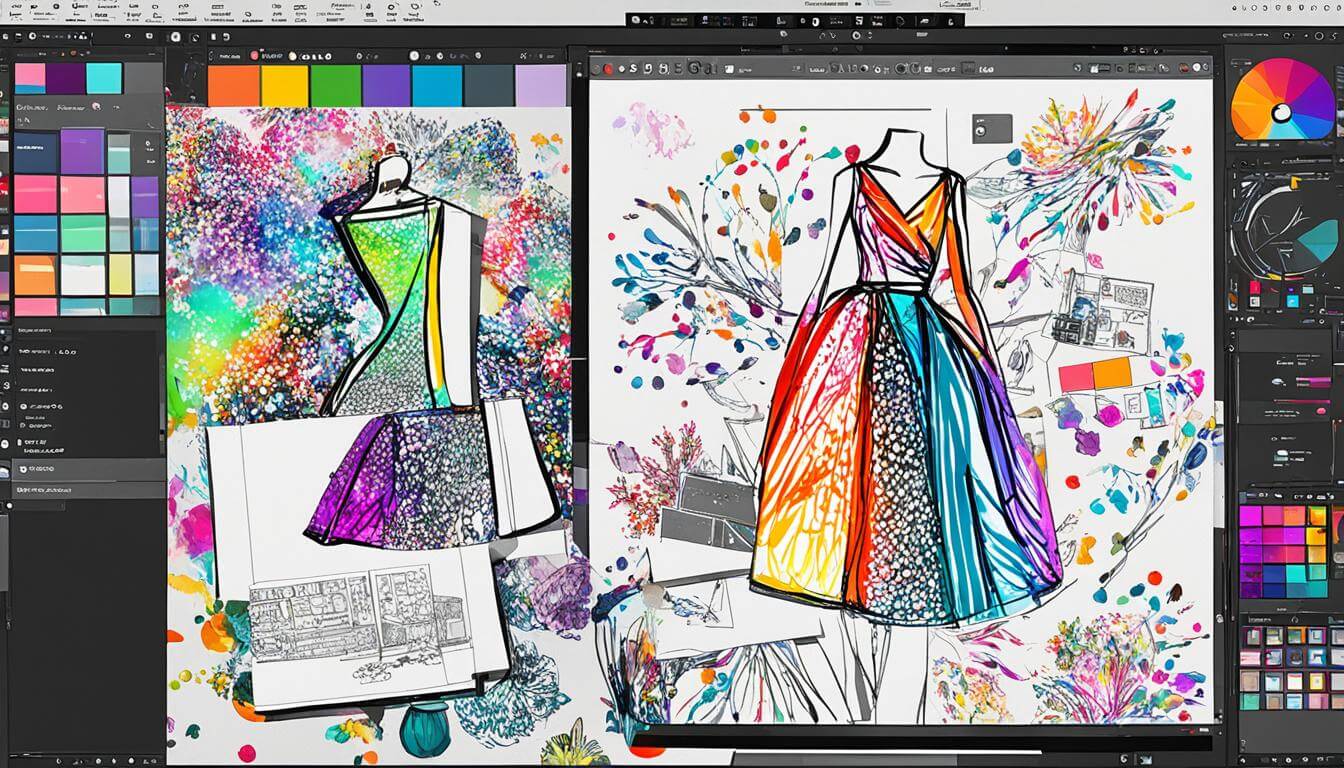Video has become an integral part of our online experience, whether it’s for entertainment, education, or marketing purposes. As video consumption continues to grow, so does the need for powerful video editing software. Whether you’re a beginner looking to enhance your home videos or a professional filmmaker working on a masterpiece, finding the right video editing software is essential.
In this article, we will explore the top 20 recommendations for simple and easy video editing software in 2024. These recommendations are based on thorough testing and reviews from trusted sources. We’ll cover a variety of options, catering to both beginners and professionals. From industry-standard applications to user-friendly tools, you’ll find the perfect video editing software to meet your needs.
So, if you’re ready to take your video editing skills to the next level and create stunning videos, let’s dive into the world of video software reviews, comparisons, and ratings. Discover the best video software options that will help you unleash your creativity and bring your vision to life.
CyberLink PowerDirector 365
CyberLink PowerDirector 365 is a top-rated video editing software that is both feature-rich and user-friendly. It offers a wide range of tools and capabilities that cater to both professionals and beginners in the field of video editing.
One of the standout features of CyberLink PowerDirector 365 is its speed and efficiency in handling various video formats and effects. Whether you are working with high-resolution footage or adding special effects, PowerDirector 365 ensures smooth performance and fast project rendering.
With the option of a one-time purchase or subscription, PowerDirector 365 offers flexibility and affordability. This makes it an ideal choice for professionals who require a reliable and comprehensive video editing solution, as well as for video enthusiasts who want to create impressive videos without breaking the bank.
PowerDirector 365 boasts advanced features such as multicam editing, motion tracking, and AI-powered tools. These capabilities provide users with enhanced control and creativity in their video projects.
Whether you are a professional looking to create captivating videos or a beginner exploring the world of video editing, CyberLink PowerDirector 365 is an excellent choice. Its user-friendly interface, extensive feature set, and compatibility with new video formats make it one of the best video editing software options available.
Adobe Premiere Pro
Adobe Premiere Pro is widely recognized as one of the best video editing software options for professionals in the industry. It has gained a reputation for its comprehensive features and powerful collaboration tools, making it a top choice for filmmakers, editors, and content creators.
With a subscription-based model, Adobe Premiere Pro ensures that users receive regular updates and access to the latest features and enhancements. It is available for both macOS and Windows operating systems, accommodating a wide range of users.
One of the standout features of Adobe Premiere Pro is its extensive range of effects and advanced color grading options. It enables users to add dynamic visual effects, enhance footage, and manipulate colors to achieve the desired aesthetic for their videos.
Collaboration and Productivity
Adobe Premiere Pro offers various collaboration tools that enable teams to work efficiently on projects. Users can work simultaneously, accessing and editing the same project files to streamline the production process. It also supports integration with other Adobe Creative Cloud applications, allowing for seamless workflow between different creative tasks.
Furthermore, recent updates have introduced auto-captioning capabilities, making it easier for content creators to add captions to their videos. This feature is particularly valuable for accessibility and enhancing the viewing experience for a wider audience.
Output and Performance
Adobe Premiere Pro provides a range of output options, allowing users to export their videos in different formats and resolutions. It supports high-quality output, ensuring that the final product meets professional standards.
In terms of performance, Adobe Premiere Pro is highly regarded for its stability and efficiency. It efficiently handles large files and complex projects, minimizing the risk of crashes or slowdowns. The software also takes advantage of hardware acceleration, utilizing the available computing power to maximize rendering and playback speeds.
To help users familiarize themselves with the software, Adobe offers extensive online resources, tutorials, and a supportive community of professionals who share tips and techniques. This ensures that users can fully leverage the capabilities of Adobe Premiere Pro, unlocking their creativity and producing high-quality videos.
| Pros | Cons |
|---|---|
|
|
Apple Final Cut Pro
Apple Final Cut Pro is widely regarded as one of the best video editing software available for professionals, especially those using Mac computers. Its powerful features and intuitive interface make it a top choice for Mac users who require a modern, flexible editing experience.
One of the standout features of Final Cut Pro is its trackless timeline interface, which allows editors to easily organize and edit their footage. This innovative approach eliminates the need for traditional tracks and provides more freedom in arranging clips and applying effects.
Final Cut Pro also offers advanced organization tools, making it easy to manage large projects with numerous media assets. Editors can use metadata, keywords, and smart collections to efficiently organize their footage and quickly find the specific clips they need.
For those working with 360-degree video content, Final Cut Pro provides comprehensive support. Editors can import, edit, and export 360-degree video, allowing them to create immersive experiences for their audiences.
In addition, Final Cut Pro offers robust multicam editing capabilities, enabling editors to work with footage from multiple cameras and easily switch between different angles. This feature is particularly useful for videos with live events, interviews, or performances.
Another advantage of Final Cut Pro is its seamless integration with other Apple products and software, such as Motion and Compressor. This integration allows for a smooth workflow and effortless collaboration, making it a preferred choice for Mac users who are already immersed in the Apple ecosystem.
Overall, Apple Final Cut Pro is a comprehensive video editing software that provides professionals with the tools they need to create high-quality videos. Its modern interface, advanced organization tools, 360-degree video support, and seamless integration with other Apple products make it an excellent choice for Mac users.
Apple iMovie
Apple iMovie is a user-friendly video editing software that comes pre-installed on most Mac devices. It is designed for beginners and offers a simple interface with basic editing tools. With iMovie, you can easily create professional-looking videos without any prior editing experience.
Features of Apple iMovie
- Color Matching: iMovie automatically matches the color of your videos to create a consistent look throughout your project.
- Classy Themes: Choose from a variety of stylish themes to enhance the visual appeal of your videos.
- Chroma-Keying: Remove the background of your videos and replace it with any image or video using the chroma-keying feature.
While iMovie may lack some advanced features found in professional editing software, it provides all the essential tools for beginners to create impressive videos.
| Pros | Cons |
|---|---|
|
|
Corel VideoStudio Ultimate
Corel VideoStudio Ultimate is one of the best video editing software options available, especially for beginners. With its user-friendly interface and robust set of features, it offers a great balance between ease of use and functionality. Whether you’re creating videos for personal use or professional projects, VideoStudio Ultimate has everything you need to bring your vision to life.
One standout feature of VideoStudio Ultimate is its impressive range of effects. From adding dynamic titles and transitions to enhancing your videos with filters and overlays, you have a vast library of options to choose from. The software also supports stop motion animation and motion tracking, allowing you to easily incorporate unique visual effects into your videos.
VideoStudio Ultimate excels in rendering speed, ensuring that your projects are processed quickly and efficiently. This allows you to spend more time editing and less time waiting for your videos to export.
Another highlight of VideoStudio Ultimate is its support for 360-degree VR and 3D editing. Whether you’re creating immersive virtual reality experiences or adding depth to your videos with 3D effects, this software has the tools to help you achieve your creative goals.
With its snazzy effects and intuitive interface, VideoStudio Ultimate is an ideal choice for beginners who want to dive into the world of video editing. It offers a wide array of features without overwhelming users with complex controls. Whether you’re editing family vacation footage or creating content for social media, VideoStudio Ultimate has you covered.
Corel VideoStudio Ultimate Features:
- Easy-to-use interface
- Extensive library of effects, filters, and overlays
- Support for stop motion animation and motion tracking
- Fast rendering speed
- 360-degree VR and 3D editing capabilities
DaVinci Resolve
DaVinci Resolve is a top-end professional video editing program that offers a free version with full capabilities. It is widely regarded as one of the best video editing software options for professionals. With its advanced editing tools and comprehensive feature set, DaVinci Resolve provides precise control over every aspect of your video projects.
One of the key features that sets DaVinci Resolve apart is its powerful color grading capabilities. It includes industry-leading color correction tools that allow you to achieve stunning cinematic looks and enhance the visual appeal of your videos.
In addition to color grading, DaVinci Resolve offers a range of advanced editing tools. Keyframing allows for precise control over animations and effects, while the Fairlight audio module provides professional-grade audio editing and mixing capabilities.
DaVinci Resolve has been used in major Hollywood productions, showcasing its reliability and robustness. However, it is not limited to industry professionals. Determined amateurs can also benefit from this software, although it may require a bit of a learning curve to fully utilize its potential.
One notable advantage of DaVinci Resolve is its free version. While there is a paid version available, the free version offers all the essential features without any limitations. This makes it an attractive option for those who are looking for the best free video editing software while still having access to professional-grade tools.
DaVinci Resolve System Requirements
Before diving into DaVinci Resolve, ensure that your computer meets the minimum system requirements. These requirements are as follows:
| Operating System | Windows | Mac | Linux |
|---|---|---|---|
| RAM | 16GB | 16GB | 32GB |
| Processor | Intel Core i7 or AMD Ryzen 7 | Intel Core i7 or AMD Ryzen 7 | Intel Core i9 or AMD Threadripper |
| Graphics Card | NVIDIA GeForce RTX 2060 or AMD Radeon RX 5700 | AMD Radeon Pro Vega 64 or NVIDIA GeForce GTX 1080 Ti | NVIDIA GeForce RTX 2080 Ti or AMD Radeon VII |
These are the minimum requirements, and it is recommended to have higher specifications to ensure smooth performance with complex projects.
Whether you’re a professional videographer or an aspiring filmmaker, DaVinci Resolve provides the tools and capabilities needed to bring your creative vision to life. With its advanced editing features, including color grading, keyframing, and audio editing, DaVinci Resolve ranks among the best video editing software options for professionals.
Movavi Video Editor
Movavi Video Editor is an exceptional video editing software designed with beginners in mind. With its user-friendly interface and extensive editing features, it provides a seamless editing experience for anyone looking to enhance their videos.
Trimming, cutting, joining, and enhancing videos with various effects is made effortless with Movavi Video Editor. The software offers a wide range of tools and presets to help you achieve the desired look and feel for your videos.
The clean and simple interface of Movavi Video Editor makes it easy to navigate and access the various editing features. Whether you’re a beginner or an experienced video editor, you’ll find the software’s intuitive design incredibly user-friendly.
Movavi Video Editor supports multiple languages, enabling users from different regions to comfortably navigate and utilize its features.
One of the standout features of Movavi Video Editor is its background rendering capability, which allows you to continue working on your project without interruptions. This feature significantly improves productivity, ensuring a smooth editing process.
Additionally, Movavi Video Editor offers chroma key capabilities, allowing you to easily replace or remove backgrounds from your videos. This feature is particularly useful for creating engaging and professional-looking videos.
The extensive library of effects offered by Movavi Video Editor gives you the freedom to enhance your videos with various creative elements. From filters to transitions, titles to stickers, the software provides endless opportunities for customization and personalization.
| Key Features of Movavi Video Editor |
|---|
| Intuitive and user-friendly interface |
| Wide range of editing tools and presets |
| Support for multiple languages |
| Background rendering for uninterrupted workflow |
| Chroma key capabilities for professional-looking videos |
| Extensive library of effects for customization |
Movavi Video Editor is the ideal choice for beginners seeking an easy-to-use video editing software. With its intuitive interface, comprehensive features, and extensive effects library, Movavi Video Editor ensures that your videos stand out from the crowd.
Video Grabber
Video Grabber is an online video editing tool that provides a convenient solution for users who prefer not to download software. With Video Grabber, you can easily perform various editing tasks directly in your browser. Whether you need to crop, trim, add watermarks, or apply other effects to your videos, Video Grabber has got you covered.
This online video editing software is particularly well-suited for beginners, offering a user-friendly interface that makes the editing process a breeze. No need to navigate complex menus or learn intricate editing techniques. Video Grabber simplifies the process so that anyone can edit and enhance their videos with ease.
One of the standout features of Video Grabber is its versatility. In addition to basic editing tasks, you can also adjust the volume, play speed, and apply various video effects to give your videos a unique touch. With just a few clicks, you can transform your raw footage into polished, professional-looking videos.
By eliminating the need for software downloads, Video Grabber offers a convenient way to edit your videos on the go. As long as you have an internet connection, you can access the tool from any device without the hassle of installation or updates. Simply visit the Video Grabber website, upload your video, and start editing!
Whether you’re a beginner looking to experiment with video editing or an experienced user in need of a quick and easy solution, Video Grabber is a reliable choice. Its intuitive interface, range of editing features, and accessibility make it an ideal option for those seeking a user-friendly online video editing software.
| Pros | Cons |
|---|---|
| Convenient online tool – no software downloads required | Lacks some advanced editing features |
| Intuitive user interface | Internet connection required for access |
| Versatile editing capabilities | |
| Accessible on any device |
ActivePresenter
ActivePresenter is a versatile video editing software that caters specifically to the needs of beginners, offering a wide range of features for creating screencast videos, manuals, and interactive training demonstrations. It is an ideal choice for individuals and organizations in the eLearning industry who require a user-friendly interface and advanced tools.
One of the standout features of ActivePresenter is its built-in screen recording capability, allowing users to easily capture their computer screen and create instructional videos or software demonstrations. Additionally, the software supports webcam recording, which enables presenters to include a personal touch and engage with their audience.
ActivePresenter is highly regarded in the eLearning community due to its seamless integration with Learning Management Systems (LMS). This feature streamlines the process of publishing and sharing content, making it effortless to distribute training materials to learners. The software also supports HTML5, ensuring compatibility across various devices and platforms.
With ActivePresenter, beginners can take advantage of its intuitive interface, which simplifies the video editing process, eliminating the need for technical expertise. Users can easily trim and arrange footage, add captions and annotations, and apply transitions and effects to enhance the visual impact of their videos.
Key Features of ActivePresenter:
- Built-in screen recording for capturing computer screen activity
- Webcam recording for adding a personal touch to videos
- Intuitive interface designed for beginners
- Supports HTML5 for compatibility across devices
- Seamless integration with Learning Management Systems
ActivePresenter is an excellent video editing software for beginners, providing a comprehensive set of tools specifically tailored to the needs of the eLearning industry. With its user-friendly interface and advanced features, ActivePresenter empowers users to create engaging and interactive content for instructional purposes.
Shotcut
Shotcut is a powerful, open-source video editing software that caters to both beginners and experienced users. With its intuitive interface and compatibility with HD and 60 FPS videos, Shotcut offers a robust set of features.
Intuitive Interface
Shotcut provides a user-friendly interface, making it easy for beginners to navigate and explore the software’s capabilities. Its intuitive design allows users to quickly learn how to edit videos and create professional-looking content.
Compatibility with HD and 60 FPS Videos
One of Shotcut’s standout features is its compatibility with high-definition (HD) and 60 frames per second (FPS) videos. This capability ensures that your videos are of the highest quality and can be enjoyed on various platforms.
Native Timeline Editing
Shotcut offers native timeline editing, allowing users to arrange and edit their videos with precision. The timeline interface provides a seamless editing experience, enabling smooth transitions and precise cuts.
Support for Audio and Video Formats
With Shotcut, you can work with a wide range of audio and video formats. This flexibility ensures that you can edit and import your videos without any compatibility issues, saving you time and effort.
| Pros | Cons |
|---|---|
| 1. Intuitive interface | 1. Limited advanced features compared to paid software |
| 2. Compatibility with HD and 60 FPS videos | 2. Steeper learning curve for complex editing techniques |
| 3. Native timeline editing | 3. Occasional stability issues |
| 4. Support for various audio and video formats |
Shotcut stands out as a reliable and feature-rich free video editing software that caters to beginners and experienced users alike. Its intuitive interface, compatibility with HD and 60 FPS videos, native timeline editing, and support for various audio and video formats make it a popular choice for video creators.
Conclusion
Choosing the right video editing software is crucial for enhancing your video projects. After reviewing the top 20 video software options in this article, it’s clear that there are solutions for both beginners and professionals.
When making your decision, consider factors such as user-friendliness, available features, and system compatibility. The best video software will provide a seamless editing experience and offer the tools you need to unleash your creativity.
Whether you’re looking for comprehensive video editing software, user-friendly options for beginners, or online tools for quick edits, there is a wide range of choices available. Take the time to compare video software ratings, read reviews, and consider your specific requirements before making a decision.
Ultimately, with the right video editing software at your disposal, you can create professional-looking videos that captivate your audience and bring your creative vision to life. Get ready to take your video projects to the next level and achieve stunning results!
FAQ
What are the top video editing software options for 2024?
The top video editing software options for 2024 include CyberLink PowerDirector 365, Adobe Premiere Pro, Apple Final Cut Pro, Apple iMovie, Corel VideoStudio Ultimate, DaVinci Resolve, Movavi Video Editor, Video Grabber, ActivePresenter, and Shotcut.
What is CyberLink PowerDirector 365?
CyberLink PowerDirector 365 is a top-rated video editing software that offers an extensive feature set while maintaining a user-friendly interface. It is suitable for both professionals and video enthusiasts, offering fast project rendering, multicam editing, motion tracking, and AI-powered tools.
What is Adobe Premiere Pro?
Adobe Premiere Pro is an industry-standard video editing application favored by professionals for its comprehensive features and collaboration tools. It offers all the necessary effects, color grading options, and output capabilities. Premiere Pro is available for both macOS and Windows, but it requires a subscription.
What is Apple Final Cut Pro?
Apple Final Cut Pro is a popular choice for professional video editors, especially those using Mac computers. It offers a trackless timeline interface, advanced organization tools, 360-degree video support, and multicam editing capabilities. Final Cut Pro integrates well with other Apple products.
What is Apple iMovie?
Apple iMovie is a user-friendly video editing software that comes pre-installed on most Mac devices. It is designed for beginners and offers a simple interface with basic editing tools. iMovie includes features like color matching, classy themes, and chroma-keying options.
What is Corel VideoStudio Ultimate?
Corel VideoStudio Ultimate is a value-packed video editing software that offers a range of effects and powerful tools. It is aimed at amateur videographers and provides features like stop motion and motion tracking. VideoStudio Ultimate offers fast rendering, 360-degree VR support, and 3D editing capabilities.
What is DaVinci Resolve?
DaVinci Resolve is a top-end professional video editing program that offers a free version with full capabilities. It is known for its advanced editing tools, including keyframing, color grading, and audio editing. DaVinci Resolve has been used in major Hollywood productions and offers precise control over editing.
What is Movavi Video Editor?
Movavi Video Editor is a user-friendly software that provides a wide range of editing features. It is perfect for beginners looking to trim, cut, join, and enhance their videos with various effects. Movavi Video Editor offers a clean and simple interface, background rendering, chroma key capabilities, and an extensive library of effects.
What is Video Grabber?
Video Grabber is an online video editing tool that allows users to crop, trim, add watermarks, and perform other editing tasks in their browser. It is a convenient option for those who prefer not to download software. Video Grabber supports adjusting volume, play speed, and triggering video effects.
What is ActivePresenter?
ActivePresenter is a video editing software specifically designed for creating screencast videos, manuals, and interactive training demonstrations. It offers built-in screen recording and webcam recording features, making it widely used in the eLearning industry. ActivePresenter supports HTML5 and can integrate with Learning Management Systems.
What is Shotcut?
Shotcut is an open-source video editing software that supports multiple platforms. It is known for its intuitive interface and compatibility with HD and 60 FPS videos. Shotcut offers native timeline editing and supports a wide range of audio and video formats. It is a powerful free video editor suitable for beginners and experienced users.