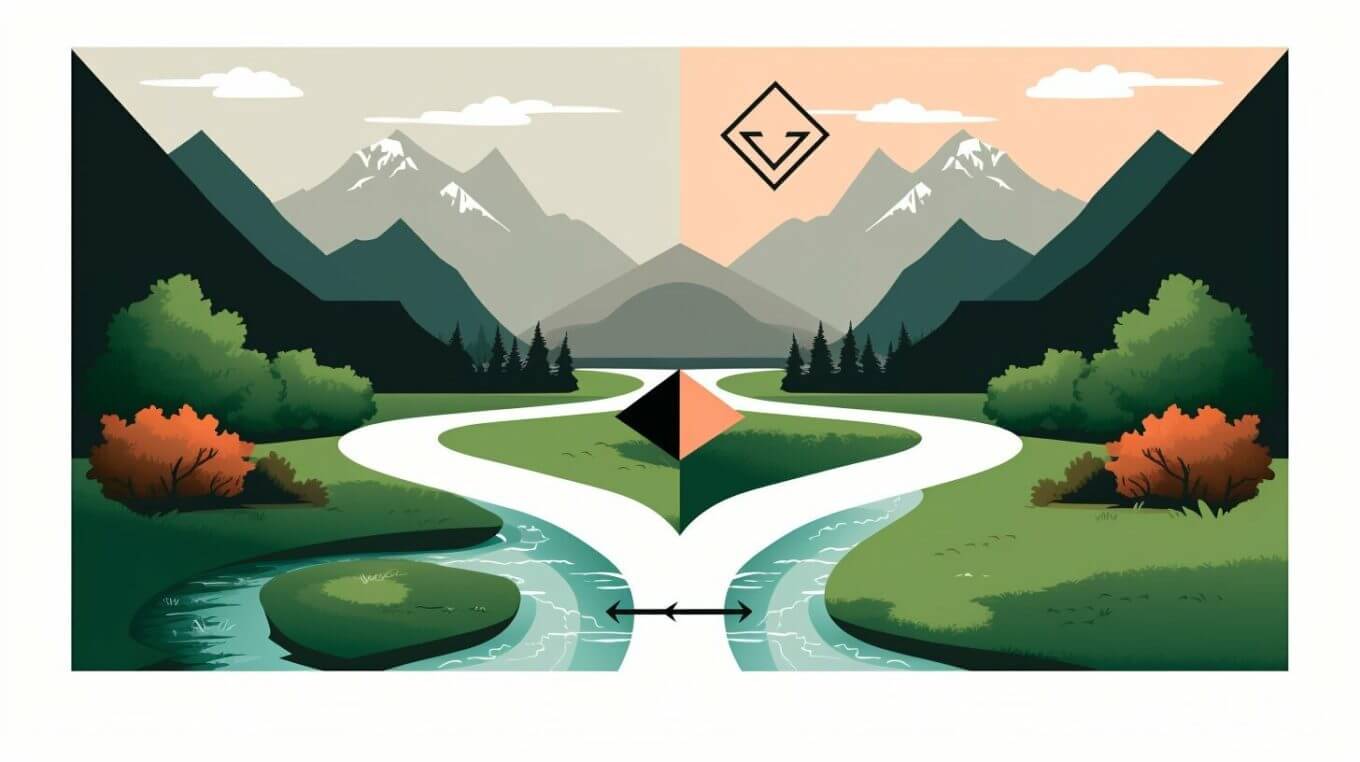If you’re looking to create or update a website on WordPress, you’ll need to choose the right editor for you. The two main options are Gutenberg and Classic Editor.
Making the right decision is crucial because your choice can significantly impact your user experience, content creation process, and overall website success. In this article, we’ll compare the features, advantages, and disadvantages of both editors, helping you make an informed decision.
| Feature | Gutenberg Editor | Classic Editor |
|---|---|---|
| Interface | Block-based, modern | Traditional, what-you-see-is-what-you-get |
| Flexibility | High: Blocks for various elements | Limited to a single content area |
| Custom Blocks | Yes, easily create or add custom blocks | No, relies on shortcodes and custom HTML |
| Media & Text | Advanced: Media & text blocks, columns | Basic: Media upload, text formatting |
| Learning Curve | Moderate to steep, especially for non-tech users | Easier for those used to word processors |
| Plugin Compatibility | Generally good, but some older plugins may struggle | Wider compatibility with older plugins |
| SEO | Built-in SEO options like structured content | Requires additional plugins for SEO features |
| Performance | Slightly slower due to more complex structure | Generally faster due to simpler structure |
| HTML Markup | Cleaner, semantic | Might require manual clean-up |
| Content Export | Block-based export | Outputs regular HTML |
In a Nutshell:
- Choosing the right editor is crucial for a successful WordPress website.
- Gutenberg and Classic Editor are the two main options.
- In this article, we will compare the features, advantages, and disadvantages of both editors to help you make an informed decision.
Exploring Gutenberg and Classic Editor
As you embark on the journey of choosing the right editor for your WordPress website, it’s essential to understand the features, advantages, and disadvantages of both Gutenberg and Classic Editor. This section will provide a brief overview of each editor, setting the stage for a more detailed comparison later in the article.
What is Gutenberg?
Gutenberg is the block editor that was introduced in WordPress 5.0, and it has since become the default editor for the platform. The primary concept behind Gutenberg is to introduce a block-based approach to content creation, allowing users to create and edit content with more flexibility and ease. With Gutenberg, you can add and arrange content blocks, including text, images, videos, and widgets, to create more dynamic and engaging posts and pages.
What is Classic Editor?
Classic Editor is the traditional editor that has been the default choice for WordPress users before Gutenberg’s launch. It has a basic editing interface that allows you to create and edit posts and pages using a simple and familiar design. Classic Editor uses the TinyMCE editor, which provides a straightforward text editing experience without much formatting options.
Now that you have a brief understanding of both Gutenberg and Classic Editor, it’s time to take a closer look at their features, advantages, and disadvantages. Keep reading to choose the editor that suits your needs best.
User Experience and Content Creation
When it comes to user experience and content creation, both Gutenberg and Classic Editor offer distinct advantages and disadvantages. Gutenberg introduces a new paradigm for editing content in WordPress. The block-based approach allows you to create visually exciting layouts with ease, without requiring any knowledge of HTML/CSS. However, it also means you must get used to the new editing interface, which can take some time.
On the other hand, Classic Editor offers a more traditional approach to editing content, similar to what you may be used to with Microsoft Word or Google Docs. While it’s simpler to use and may be more familiar to many users, it doesn’t have all the bells and whistles of Gutenberg.
Another factor to consider is layout customization. With Gutenberg, you can create complex and visually stunning layouts using blocks. If you want to create a unique website with custom layouts and designs, Gutenberg is the way to go. Classic Editor, on the other hand, is limited in terms of layout customization.
Plugin support is also an essential consideration when choosing an editor. Gutenberg is becoming increasingly popular, and many new plugins are designed specifically for it. However, some older plugins may not be compatible with Gutenberg, creating compatibility issues. Classic Editor, on the other hand, has been around for a long time and is compatible with most plugins currently available.
Overall, when it comes to user experience and content creation, Gutenberg is the winner in terms of flexibility, layout customization, and plugin support. However, if you prefer a more familiar editing experience or rely on older plugins that might not be compatible with the block-based approach, Classic Editor may be the better choice for you.
Block Editor vs Traditional Editor
When it comes to comparing Gutenberg and Classic Editor, the key difference lies in their editing interfaces. While the Classic Editor offers the traditional approach of a single text window for content creation, Gutenberg introduces the concept of blocks.
Blocks are individual content elements that can be arranged and customized to create layouts. This approach offers more flexibility and control over the visual presentation of your content. However, it also requires some time to adapt to the new editing paradigm, which can be a challenge for users accustomed to the traditional editor interface.
Another important consideration is compatibility. If you are using an older theme or plugin that has not been updated to support Gutenberg, you may encounter compatibility issues. Similarly, if you have a complex website with custom functionality built on top of the Classic Editor, switching to Gutenberg may not be feasible.
Advantages of Gutenberg
If you’re wondering why Gutenberg is gaining traction as WordPress’s default editor, here are some key advantages to consider:
- Block-based editing: With Gutenberg, you can create rich media layouts easily by simply adding blocks for text, images, videos, and more. The block-based approach simplifies the editing process, giving you more control over your content’s appearance.
- Enhanced layout flexibility: Gutenberg lets you customize your post and page layouts without relying on custom CSS or HTML. You can arrange blocks in various ways to create visually appealing designs that align with your brand’s style.
- Improved editing experience: The Gutenberg editor is intuitive and user-friendly. You can easily add blocks, customize their settings, and preview your changes without switching between different menu options.
Overall, Gutenberg provides a more modern, flexible, and streamlined approach to content creation that can save you time and improve your website’s aesthetic appeal.
Advantages of Classic Editor
If you’re someone who is comfortable with the traditional editing experience, the Classic Editor is the right choice for you. Its simplicity and familiarity are two of its biggest advantages. You don’t need to learn any new editing paradigms or adjust to the block-based approach. The Classic Editor allows you to create content in the same way you’ve been doing for years, making it effortless to use.
Another significant advantage of the Classic Editor is its compatibility with older themes and plugins. Many WordPress users have been using the same themes and plugins for a long time and are hesitant to make significant changes. The Classic Editor allows you to keep using your existing plugins, without worrying about compatibility issues or any other hurdles.
Disadvantages of Gutenberg
While Gutenberg offers a range of benefits, such as improved layout customization and an enhanced editing experience, there are also some potential drawbacks to consider. Here are some disadvantages of using Gutenberg as your primary editor:
- The block-based editing paradigm may take some time to adjust to, especially if you are used to traditional editing interfaces.
- Gutenberg’s compatibility with older themes and plugins may be limited, which could cause issues for users with established websites.
- Some users have complained about performance issues with Gutenberg, such as slow page loading times and increased CPU usage.
- Gutenberg’s flexibility and extensive range of options may feel overwhelming to some users, particularly those who prefer a more streamlined editing experience.
“The block editor is a significant change from the classic editor, so you may find it takes some time to get used to. It also has a lot of options, which some users may find overwhelming.”
Considering these disadvantages, it is important to weigh the pros and cons of Gutenberg carefully before deciding whether it is the right editor for your website.
Making the Right Choice
After exploring the features, advantages, and disadvantages of both Gutenberg and Classic Editor, it’s important to choose the right editor for your WordPress website.
While Gutenberg offers a block-based approach, enhanced layout flexibility, and an improved editing experience, it may also have a learning curve and compatibility issues with older themes and plugins. On the other hand, Classic Editor provides familiarity, simplicity, and compatibility with existing websites and plugins, but it may not offer the same innovative features as Gutenberg.
So, how do you make the right choice?
First, evaluate your specific needs and consider your comfort level with new editing approaches. If you’re comfortable with a block-based system and need more layout flexibility, Gutenberg may be the better choice for you. If you prefer the traditional editing experience and need compatibility with existing websites and plugins, Classic Editor may be the way to go.
Second, don’t rush into a decision. Take your time to evaluate both editors thoroughly and try them out for yourself. Don’t be afraid to experiment and explore the features of each editor.
Finally, remember that there’s no one-size-fits-all solution. Every website has unique requirements, and the right editor for one website may not be the right editor for another. So, choose wisely.