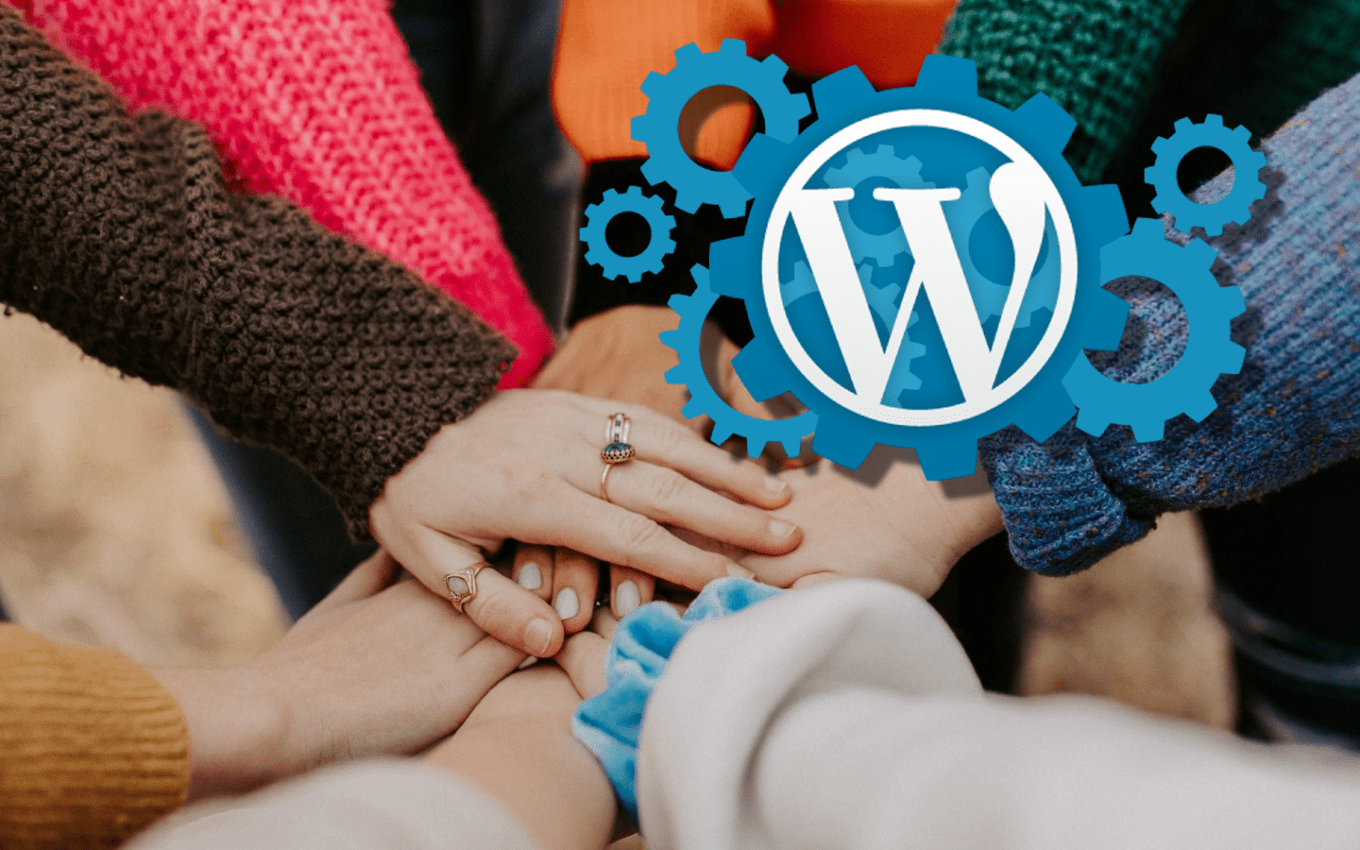Hey there, WordPress enthusiasts! If you want to amp up your website’s community engagement and collaboration, you’ve come to the right place. We’ve scoured the interwebs to bring you the ultimate list of the top 10 community plugins for WordPress, both free and paid.
Because, let’s face it, a community of loyal and engaged users takes a website from good to great. Stick with us as we break down the best plugins to help you achieve that.
Key Takeaways:
- We’ve compiled a list of WordPress websites’ top 10 free and paid community plugins.
- Community engagement is crucial for building a loyal user base and taking your website to the next level.
- Please stick with us to discover the best WordPress plugins to enhance your website’s community features.
What Are WordPress Community Plugins?
Are you looking to spice up your WordPress website’s community features? Well, fear not! We’ve got you covered with our comprehensive guide to the best WordPress community plugins.
But wait, what exactly are WordPress community plugins?
In a nutshell, community plugins are add-ons that can be installed on a WordPress website to enhance collaboration and engagement among its users. Whether you’re running an online forum, a social network, or a membership site, community plugins offer a range of features such as user profiles, private messaging, forums, and more.
With the right community plugins, you can create a thriving online community that fosters meaningful connections and interactions among its members.
Benefits of Using Community Plugins on WordPress
Ah, community. It’s what makes us human, and what makes a WordPress website thrive. So, why not supercharge your online community with the best WordPress community plugins available? Here are some of the benefits:
- Increased user engagement: Community plugins create a sense of belonging among your website visitors, making them more likely to come back and engage with your content.
- Improved communication: With plugins that offer private messaging, forums and activity feeds, your visitors can communicate with each other and with you, creating a more interactive experience.
- Sense of community: By integrating social features such as user profiles, followers and user-generated content, community plugins can transform your website into a thriving community where like-minded people can connect and interact.
So, if you want to take your WordPress website to the next level, adding a community plugin is the way to go. Trust us, your visitors will thank you for it!
Top Free WordPress Community Plugins
Welcome to the freemium world of WordPress plugins, where you can get your hands on some high-quality community plugins without paying a dime. With so many choices available, we have handpicked the top free WordPress community plugins that can help you take your website to the next level.
| Plugin Name | Rating | Active Installs | Overview |
|---|---|---|---|
| BuddyPress | 4.5/5 | 200,000+ | A fully featured social networking plugin that offers user profiles, activity streams, user groups, messaging, and more. |
| bbPress | 4.5/5 | 300,000+ | A lightweight forum software that integrates seamlessly with your WordPress website. |
| WP User Avatar | 4.5/5 | 300,000+ | Allows users to upload their own avatar and manage their profile pictures on your website. |
| User Submitted Posts | 4.5/5 | 20,000+ | Allows users to submit posts or articles on your website, which you can then approve and publish. |
If you’re looking to enhance your website’s collaboration and engagement features, these free community plugins are a great place to start. However, remember that free plugins may have limitations in terms of customization and support. Choose wisely and happy plugin hunting!
Top Paid WordPress Community Plugins
Now let’s take a look at the top paid community plugins available for WordPress. These options may require a financial investment, but they often come with more robust features and support from the plugin developers.
| Plugin Name | Price | Features | Pros | Cons | Our Rating |
|---|---|---|---|---|---|
| Social Learner | $199/year | Learning management system, certification badges, social profiles | Excellent support, seamless integration with LearnDash LMS, gamification features | Pricier than other options, may have a steeper learning curve for beginners | 4.5/5 |
| Ultimate Member | $249/year | User profiles, member directories, content restriction, social login | Extensive documentation and support, customizable templates, great mobile responsiveness | Price may be steep for some, limited features in the free version | 4/5 |
| BuddyBoss | $228/year | Customizable profiles, social groups, private messaging, gamification | Lots of customization options, integrated with WooCommerce, great design | May require some technical know-how to set up, can be expensive for larger communities | 4/5 |
| UserPro | $39 | User profiles, member directories, content restriction, social login | Reasonably priced, easy to use, great support | May not have as many features as other paid options, limited design customization | 3.5/5 |
We can already hear the penny-pinchers groaning, but sometimes you get what you pay for. Investing in a paid community plugin can be a wise decision if you have specific needs and goals for your website. Plus, if you’re making money off your community (through donations, sponsored content, or product sales), the cost of the plugin can quickly pay for itself.
As with the free options, it’s important to research and compare the different paid community plugins available to find the one that suits your website best. Consider factors such as pricing, features, support, and user reviews before deciding.
WordPress Forum Plugins for Community Building
Now, if you want to take your WordPress community to the next level, you might want to consider using a forum plugin. These plugins allow users to post their own discussions, interact with each other, and share valuable insights on specific topics.
One of our favorite forum plugins for WordPress is bbPress. It’s lightweight, easy to install, and integrates seamlessly with WordPress. With bbPress, you can create multiple discussion boards, moderate posts, and customize the appearance to match your website’s branding.
If you’re looking for something more feature-rich, you might want to check out BuddyPress. This plugin adds forums to your WordPress site and enables you to create social networking features, user profiles, private messaging, and more.
You can build an entire online community on your WordPress site with BuddyPress.
bbPress
| Pros | Cons |
|---|---|
| Easy to use and install | Less customization options compared to other forum plugins |
| Integrates well with WordPress | May require additional plugins for certain features |
| Lightweight and fast-loading | Support and documentation may not be as extensive as other plugins |
BuddyPress
| Pros | Cons |
|---|---|
| Offers a wide range of community features | May require more resources and technical know-how to set up |
| Allows for extensive customization | Can be overwhelming for beginners |
| Has a large support community and documentation | Updates can be infrequent |
Remember, when choosing a forum plugin, consider the level of customization you need, the amount of resources your website can allocate, and the technical proficiency of your team. It’s always better to start small and gradually add more features as your community grows.
WordPress Social Network Plugins for Community Engagement
Looking to take your WordPress community to the next level? Social network plugins are a must-have for enhancing user engagement and building connections on your site.
There are a wide variety of social network plugins available for WordPress, each with their own unique features and advantages. Here are a few of our favorites:
| Plugin | Key Features | Pricing Model |
|---|---|---|
| BuddyPress | Custom user profiles, activity feeds, private messaging, groups, and more. | Free |
| PeepSo | User profiles, member directory, private messaging, social login, and more. Integrates with popular e-commerce and LMS plugins. | Free, with premium addons starting at $39 |
| WP Symposium Pro | Custom member profiles, forums, activity feeds, private messaging, and more. Integrates with popular email marketing services. | $39 for a single site license |
Whether you’re looking to build a robust community forum or simply want to add social sharing buttons to your site, there’s a social network plugin that can suit your needs. Just be sure to choose one that integrates seamlessly with your existing WordPress setup and aligns with your community goals.
Essential Community Features for WordPress Websites
When building a thriving online community on your WordPress website, there are a few essential features you simply can’t do without. As experts in community engagement and collaboration, we’ve put together a list of the must-have features your community site needs to succeed.
| Feature | Description |
|---|---|
| User profiles | Allow users to create and customize their own profiles, including a profile picture, bio, and other personal details. |
| Activity feeds | To keep users informed and engaged, provide a calendar of upcoming community events, such as meetups or webinars. |
| Private messaging | Let users communicate privately with each other through a built-in messaging system, allowing for more personal and direct communication between members of the community. |
| Forums and discussion boards | Create dedicated spaces for users to discuss specific topics or interests, allowing for more organized and focused conversations among members. |
| Event calendars | List all community members in a searchable directory, making it easier for users to find and connect with each other. |
| Member directories | List all members of the community in a searchable directory, making it easier for users to find and connect with each other. |
| Customizable profiles and pages | Allow users to customize their profiles and pages with unique themes, layouts, and other design elements to create a more personalized experience. |
By incorporating these essential features into your WordPress community site, you’ll be well on your way to creating a dynamic and engaging online space for your users to connect and collaborate. So what are you waiting for? Get started today!
Best Practices for Managing a WordPress Community
When it comes to managing a WordPress community, there are a few best practices that we’ve found to be particularly helpful.
1. Set Clear Guidelines
We recommend setting clear community guidelines that outline your website’s behavior and communication expectations. This can include rules around respectful language, appropriate content, and prohibited behaviors such as spamming or trolling. By setting these guidelines up front, you can create a positive environment for your community to thrive.
2. Encourage Engagement
Creating opportunities for user engagement is key to building a strong community. This can include asking for feedback, creating polls, and encouraging user-generated content. We’ve found that engaging with our community through comments, forums, and social media helps to build a sense of community and foster meaningful connections among users.
3. Moderate Effectively
Effective moderation is essential for maintaining a positive environment for your community. This can involve monitoring discussions, addressing rule violations, and responding to feedback promptly and respectfully. We recommend investing in a community management plugin to help streamline these processes and make it easier to manage your community effectively.
4. Resolve Conflicts Quickly
Despite your best efforts, conflicts may arise within your community. It’s important to address the issue quickly and fairly when this happens. We recommend establishing a clear escalation path for conflicts and promoting open communication and transparency around your conflict resolution process. This can help to build trust among your community members and demonstrate your commitment to creating a safe and welcoming environment for all.
5. Celebrate Successes
Finally, don’t forget to celebrate your community’s successes! Whether reaching a membership milestone, receiving positive feedback from users, or achieving a specific business goal, taking the time to acknowledge and celebrate your community’s successes can help build momentum and foster a sense of pride among your members.
Tips for Growing and Monetizing Your WordPress Community
So, you’ve got your WordPress community up and running. Now what? Here are some tips on how to grow and monetize your community.
1. Attract New Members
The first step in growing your community is attracting new members. Make sure your website is search engine optimized, use social media to promote your community, and consider offering incentives for referrals.
2. Foster User-Generated Content
Encourage your members to contribute to your community by creating and sharing their own content. This helps grow your community and creates a sense of ownership and investment among members.
3. Implement Monetization Methods
There are many ways to monetize your WordPress community, such as offering paid memberships, sponsored content, or hosting paid events. Consider what method makes the most sense for your community and implement it carefully.
4. Use Community Plugins
Don’t be afraid to use community plugins to assist with growing and monetizing your community. There are many plugins available that can help with member management, content creation, and monetization efforts.
Remember, growing and monetizing a community takes time and effort. But with the right strategies and tools, it can be a rewarding experience for both you and your members.
Case Studies: Successful WordPress Communities
Now that we’ve discussed the top community plugins and essential features for WordPress websites, let’s take a look at some successful websites that have implemented these strategies to build thriving communities.
Case Study #1: Naughty Dog
| Website | naughtydog.com |
|---|---|
| Community Plugin | BuddyPress |
| Features | User profiles, activity feeds, groups, forums, private messaging |
| Successes | Naughty Dog has built a strong community of fans who discuss their games, share fan art, and participate in online events. Their use of BuddyPress has allowed for easy communication and collaboration among users. |
Case Study #2: Food Blogger Pro
| Website | foodbloggerpro.com |
|---|---|
| Community Plugin | MemberPress |
| Features | Membership levels, forums, courses, private messaging |
| Successes | Food Blogger Pro has built a successful community of food bloggers who share tips and insights on running their businesses. Their use of MemberPress has allowed for easy management of memberships and access to exclusive content. |
These websites demonstrate the power of using community plugins to build engaged and active communities on WordPress. By implementing the best practices we’ve discussed and choosing the right plugins for their needs, these websites have created spaces where users feel connected and valued.
Now it’s your turn to create a successful WordPress community. With the right tools and strategies, you can foster meaningful connections and grow your website into a vibrant hub of activity.
Tips for Growing and Monetizing Your WordPress Community
Now that you have an amazing WordPress community, it’s time to let it flourish and make some money simultaneously! Here are some tips:
Create Valuable Content
Your community needs a reason to keep coming back. Creating valuable content can attract new visitors and engage your existing members. Consider creating tutorials, how-to guides, or industry news updates.
Implement Monetization Strategies
One way to monetize your community is by implementing paid memberships. Offer exclusive content, discounts, or early access to new products or services to members who pay a monthly or annual fee. Another option is to provide sponsored content, such as product reviews or sponsored posts.
Encourage User-Generated Content
Encouraging your community members to create their own content can foster deeper engagement and build a more authentic community. Consider implementing features such as user reviews, guest posts, or user-generated content competitions.
Promote Your Community
Spread the word about your amazing community by promoting it through social media, email marketing, or advertising. Consider partnering with other related websites to cross-promote each other’s communities.
Use Community Management Plugins
There are a variety of community management plugins available that can help you streamline your community management tasks. These plugins can assist with moderating discussions, managing user profiles, and monitoring user activity.
By implementing these tips, you can take your WordPress community to the next level.
Cheers to your thriving online community!