Did you know that utilizing WordPress SEO services can help boost your website’s rankings and drive more traffic? With so many options available, it can be overwhelming to choose the right provider to optimize your website’s SEO.
This article will guide you through the top 10 WordPress SEO services available to help you achieve your online goals.
10 Best WordPress SEO Services in 2024
| Service Name | Key Features | Price Range |
|---|---|---|
| WP SEO Hub | Tailored WP SEO strategy, site audits, backlink building | $$$ |
| Yoast SEO Consultation | Plugin setup, content & technical optimization | $$-$$$ |
| The Hoth WordPress SEO | On-page optimization, local SEO, blogging services | $$-$$$$ |
| SEMRush Agency Solutions | Comprehensive SEO tools, white-label reports | $$$-$$$$ |
| WPromote | Integrated strategy, technical SEO, off-page efforts | $$$-$$$$ |
| Straight North | SEO audits, strategy creation, monthly reporting | $$$-$$$$ |
| WebFX | Custom strategy, dedicated account manager, on-page SEO | $$$-$$$$ |
| HigherVisibility | Tailored SEO services, eCommerce SEO, Local SEO | $$$-$$$$ |
| OuterBox | Keyword research, content creation, link development | $$$-$$$$ |
| Thrive Internet Marketing Agency | SEO copywriting, link building, keyword research | $$$-$$$$ |
Remember, the landscape of SEO services changes rapidly, so be sure to do fresh research and check client reviews before committing. Also, “you get what you pay for” often holds true in the world of SEO.
Understanding the Benefits of WordPress SEO Services
You’ve created a stunning WordPress website, but it’s not driving the traffic you expected. That’s where WordPress SEO services come in. By optimizing your website for search engines, you can enhance your online visibility and drive more traffic to your site.
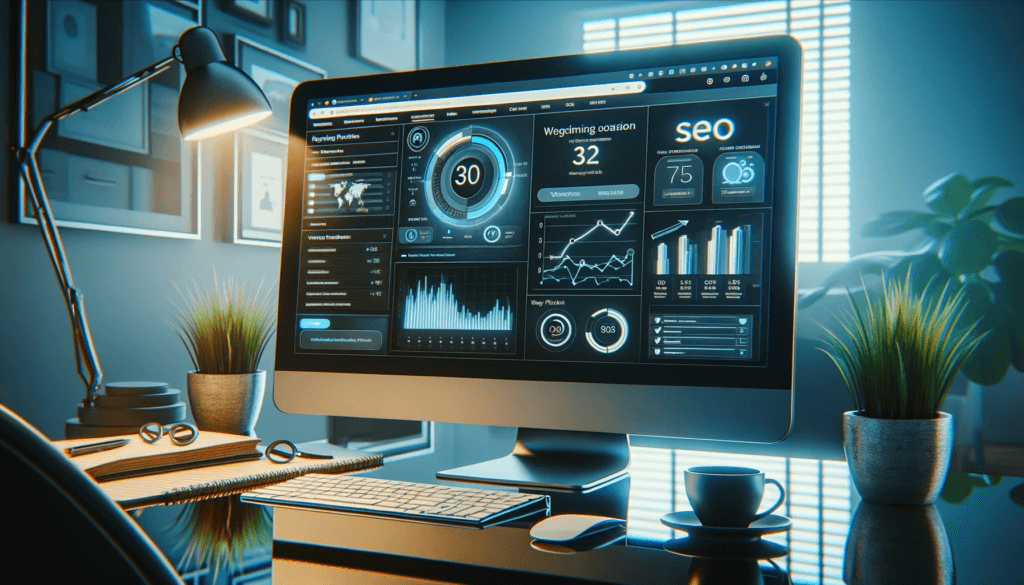
With millions of websites online, it’s essential that your website stands out from the crowd. WordPress SEO services can help you achieve that by increasing your website’s search engine rankings and ensuring that your website appears at the top of search engine results pages (SERPs).
Choosing the Right WordPress SEO Service Provider
When it comes to optimizing your WordPress website for search engines, choosing the right service provider is essential to achieving the best results. With so many options available, it can be challenging to find the best WordPress SEO services for your needs. Here are some factors to consider when selecting a provider:
| Factor | Importance |
|---|---|
| Expertise | High |
| Professionalism | High |
| Affordability | High |
| Top-notch services | High |
| Reputation | Moderate |
| Customer service | Moderate |
Look for a provider with expertise in WordPress SEO services and a professional reputation. It’s also important to find a provider that offers affordable and top-notch services that fit your budget. Check for customer reviews and ratings to ensure high customer service levels.
Best WordPress SEO Services
There are numerous WordPress SEO service providers available, but here are some of the best options:
- Ahrefs – A comprehensive SEO tool that offers keyword research, competitor analysis, and more.
- SEMRush – A popular SEO tool that offers keyword research, site audits, and competitor analysis.
- Moz Pro – A suite of SEO tools that includes keyword research, site audits, and link building.
These providers offer affordable and professional WordPress SEO services to help you improve your website’s rankings and visibility. Choose the one that best suits your needs and budget to boost your online presence.
Understanding How WordPress SEO Works
When it comes to optimizing your WordPress website for search engines, it’s important to understand how WordPress SEO works. Search engines like Google use complex algorithms to crawl and index websites, and WordPress SEO involves tailoring your website to meet these algorithms.
One of the first and most important steps in WordPress SEO is keyword research. You need to identify which keywords your target audience is using to search for your products or services, and then optimize your website’s content around those keywords. This involves creating high-quality, informative, and engaging content that incorporates your target keywords.

Another crucial aspect of WordPress SEO is optimizing your website’s meta tags. These are the titles and descriptions that appear in search results, and they play a significant role in attracting users to click on your website. By incorporating target keywords into your meta tags, you can improve your website’s click-through rate and search engine visibility.
WordPress also provides several built-in features that can help improve your website’s SEO, such as customizable permalinks, image optimization options, and easy integration with Google Analytics.
Overall, WordPress SEO involves tailoring your website’s content, meta tags, and technical features to meet search engine algorithms and improve your website’s rankings. By utilizing the best practices and techniques for WordPress SEO, you can ensure that your website is easily discoverable by your target audience and drives more traffic to your site.
On-Page Optimization for WordPress SEO
On-page optimization is crucial to achieving good WordPress SEO results. Not only does it involve optimizing the website’s content, but it also focuses on improving the website’s structure and technical elements. Here are some essential on-page optimization techniques for WordPress SEO:
1. Optimize your content
Your website’s content must be relevant and high-quality. Incorporate your target keywords appropriately throughout your content, including in the title, headings, meta tags, and content body.
2. Optimize your meta tags
Meta titles and descriptions are HTML tags that provide concise information about your website’s content. Ensure that they are unique, descriptive, and contain your target keywords.
3. Optimize your headings
Use descriptive and relevant headings (h1, h2, h3) that include your target keywords. Additionally, using proper heading structure and hierarchy makes it easier for search engines to understand your content.
4. Optimize your URLs
Use descriptive and readable URLs that contain your target keywords. Avoid using complicated and lengthy URLs that are difficult for users to remember and search engines to crawl.
5. Optimize your images
Ensure that your website’s images are optimized by using descriptive and relevant file names, alt tags, and captions. This technique makes your website more accessible to search engines, and it also enhances the user experience.
6. Optimize your internal linking
Internal linking refers to linking your website’s pages to each other. Incorporate internal links within your content to help search engines understand the relevance and hierarchy of your website’s pages.
With these on-page optimization techniques for WordPress SEO, you can improve your website’s visibility and ranking on search engine results pages.
Technical SEO for WordPress Websites
If you want to optimize your WordPress website for search engines, technical SEO is a crucial aspect to consider. Technical SEO refers to the optimization of your website’s technical elements that impact search engine rankings. By paying attention to technical SEO, you can improve your website’s crawlability, indexability, and user experience. Here are some key areas to focus on when implementing technical SEO for your WordPress website:
| Aspect | Description |
|---|---|
| Website Speed Optimization | Page speed is an important ranking factor for search engines. You can improve website speed by optimizing images, reducing the size of CSS and JavaScript files, and using a content delivery network (CDN). |
| XML Sitemaps | An XML sitemap helps search engines discover and crawl your website’s pages. You can use a plugin like Yoast SEO to generate and submit your sitemap to search engines. |
| Mobile Responsiveness | With the majority of internet traffic coming from mobile devices, having a mobile-responsive website is essential. Ensure that your website is mobile-friendly by using a responsive design or a mobile plugin. |
| SSL Certificates | Having an SSL certificate on your website signals to search engines that your website is secure. You can obtain an SSL certificate and implement HTTPS on your website by contacting your hosting provider or using a plugin. |
By paying attention to these technical SEO aspects, you can enhance your WordPress website’s overall SEO performance and improve your website’s rankings in search engine results pages (SERPs).
Leveraging WordPress Plugins for SEO
If you’re looking to enhance your WordPress website’s SEO performance, leveraging the right plugins can make a significant impact. With the vast selection of WordPress plugins available, it can be overwhelming to determine which ones are best suited to your specific needs.
Popular SEO Plugins
Two of the most popular SEO plugins for WordPress are Yoast SEO and All in One SEO Pack. Yoast SEO offers robust on-page SEO optimization features, including content analysis, meta tags optimization, and XML sitemap generation. All in One SEO Pack provides similar functionality, including optimizing titles and meta descriptions, XML sitemap generation, and social media integration.
In addition to these popular plugins, other options include Rank Math, SEOPress, and The SEO Framework. These plugins boast advanced features such as schema markup, redirection management, and local SEO optimization.
How to Leverage WordPress Plugins for SEO
Once you’ve chosen the right SEO plugin for your WordPress website, it’s essential to understand how to leverage it effectively. Some tips include:
- Use the plugin’s features to optimize your content, including meta tags and keyword analysis.
- Create XML sitemaps and submit them to search engines to help them crawl your website more efficiently.
- Optimize your website’s images for faster loading times, which can improve user experience and search engine rankings.
- Integrate social media sharing buttons to encourage increased engagement and backlinks to your website.
By leveraging the right WordPress plugins and optimizing them effectively, you can enhance your website’s SEO performance and achieve your online goals.
Off-Page SEO Strategies for WordPress Websites
Optimizing your website’s content and code is only one part of the equation for successful WordPress SEO. The other half involves off-page optimization strategies that focus on building your website’s authority and credibility through external factors.
Off-page SEO refers to all the activities that take place outside of your website to improve your search engine rankings and increase your website’s visibility and reputation online. In this section, we will discuss some off-page SEO strategies that are specifically tailored for WordPress websites.
Building High-Quality Backlinks
Backlinks are links that point to your website from other sites. They are one of the most important factors in Google’s ranking algorithm. The more high-quality, relevant backlinks you have pointing to your website, the higher your website will rank in search engine results.
Building high-quality backlinks requires a strategic approach. You need to focus on acquiring links from authoritative websites in your niche that have a high domain authority. You can do this by creating high-quality content that other websites will want to link to or by reaching out to other websites and requesting a link.
Social Media Engagement
Social media plays a crucial role in off-page SEO. By engaging with your audience on social media channels like Facebook, Twitter, and LinkedIn, you can increase your website’s visibility and drive more traffic to your site.
Make sure to create social media profiles for your website and regularly post high-quality content that your audience will find valuable. Encourage social sharing by adding social sharing buttons to your website and creating shareable content that your audience will want to share.
Guest Blogging
Guest blogging involves writing and publishing articles on other websites and linking back to your website in the author bio or within the content itself. This is a great way to build backlinks, increase your website’s visibility, and establish yourself as an authority in your niche.
When guest blogging, make sure to choose websites that are relevant to your niche and have a high domain authority. Write high-quality content that provides value to the website’s audience and includes a link back to your website.
By implementing these off-page SEO strategies, you can enhance your WordPress website’s authority and credibility, increase your website’s visibility, and drive more traffic to your site.
The Importance of Regular SEO Audits for WordPress Websites
Conducting regular SEO audits for your WordPress website is crucial. It helps you evaluate your website’s performance and identify areas for improvement.
Without regular audits, you risk losing your page rankings to competitors who are more proactive about optimizing their SEO.
By conducting regular SEO audits, you can identify and fix issues that could be holding your website back. This includes broken links, slow loading times, duplicate content, and missing meta tags.
Regular audits also help you keep up with changing SEO trends and updates to search engine algorithms. By staying on top of these changes, you can implement new optimization techniques that help you maintain or improve your rankings.
In addition to improving your website’s search visibility, regular SEO audits can also lead to a better user experience. By identifying and fixing technical issues, you can improve your website’s speed, functionality, and overall usability.
Overall, conducting regular SEO audits for your WordPress website is an essential part of maintaining and improving your online presence. It helps you stay ahead of the competition and ensures that your website is optimized for both search engines and users.
Measuring and Tracking WordPress SEO Success
Once you have implemented WordPress SEO strategies, it is crucial to measure and track your website’s performance to ensure that your efforts are paying off. Here are some metrics and tools to help you measure and track your WordPress SEO success:
Google Analytics
Google Analytics is a free tool that provides insights into your website’s traffic, user behavior, and other key performance metrics. It allows you to track organic traffic, referral traffic, and other sources of traffic to your website, providing valuable data to analyze your SEO performance.
Rank Tracking Tools
Rank tracking tools such as SEMrush, Ahrefs, and Moz Pro can help you track your website’s search engine rankings for specific keywords. These tools allow you to monitor your website’s ranking progress over time and identify areas for improvement.
Conversion Rate Optimization Metrics
Conversion rate optimization (CRO) metrics such as click-through rates (CTR), bounce rates, and conversion rates can provide insights into how well your website is performing in terms of user engagement and lead generation. By optimizing your website’s CRO metrics, you can improve your overall SEO performance.
Social Media Metrics
Social media metrics such as likes, shares, and followers can also provide valuable insights into your website’s performance. By monitoring your social media metrics, you can identify the most engaging content and use it to optimize your website’s SEO.
Measuring and tracking your WordPress SEO success is crucial to ensure that your efforts are delivering the desired results. With the right tools and metrics, you can continually optimize your website’s SEO performance and achieve your online goals.
Staying Updated with WordPress SEO Trends
As search engine algorithms continue to evolve, it’s important to stay updated with the latest WordPress SEO trends to maintain or enhance your website’s rankings. Implementing outdated strategies can negatively impact your online presence and hinder your website’s growth.
To stay ahead of the competition, you should regularly research and analyze the latest SEO trends and best practices. This includes keeping up-to-date with changes in search engine algorithms, updates to WordPress SEO plugins, and new techniques for on-page and off-page optimization.
One way to stay informed is to follow reputable SEO blogs and industry experts on social media platforms such as Twitter and LinkedIn. These sources can provide valuable insights and tips on the latest SEO strategies and tactics.
Another important aspect of staying updated with WordPress SEO trends is experimenting with new techniques and analyzing their impact on your website’s rankings. By testing new strategies and tracking their success, you can continually optimize your website’s SEO performance and stay ahead of the curve.
Overall, staying updated with WordPress SEO trends is crucial to maintaining or improving your website’s online presence. By keeping informed, experimenting with new strategies, and continually optimizing your website’s SEO, you’ll be well-equipped to achieve your online goals.
Implementing Local SEO for WordPress Websites
Implementing local SEO for your WordPress website is crucial if you want to attract customers in your area. By optimizing your website for local search terms and directories, you can increase your visibility in local search results and attract more traffic to your site.
One way to implement local SEO is by targeting local keywords in your website’s content and meta tags. Use location-specific keywords and phrases throughout your website’s pages, including in the title tag, meta description, and header tags. This will help search engines understand the geographic relevance of your website and increase your chances of appearing in local search results.
Another way to optimize your website for local search is by claiming and optimizing your local directory listings. This includes directories such as Google My Business, Yelp, and Bing Places for Business. Claim and verify your listings and ensure that your business information (such as name, address, phone number, and website) is accurate and consistent across all directories. This can improve your chances of appearing in local search results and increase your visibility to potential customers in your area.
Finally, be active on social media and engage with your local community. This can help increase brand awareness and build local links to your website, which can improve your search engine rankings. Share local news and events and encourage customers to leave reviews on your business listings. This can help improve your visibility in local search results and attract more visitors to your website.
Conclusion
By utilizing WordPress SEO services, you can greatly enhance your website’s online presence and drive more traffic to your online business. As discussed in this article, implementing the right strategies and working with a professional and top-notch service provider is key to achieving success with WordPress SEO.
Regularly auditing your website’s SEO performance, staying up-to-date with the latest trends and techniques, and leveraging WordPress plugins for optimization are all crucial steps towards improving your website’s rankings and overall SEO performance.
Remember, the right WordPress SEO service provider can make all the difference in achieving your online goals. With their knowledge and expertise, they can help you navigate the ever-evolving world of search engine optimization and guide you towards success. So, don’t wait any longer. Enhance your online presence today with the help of WordPress SEO services.

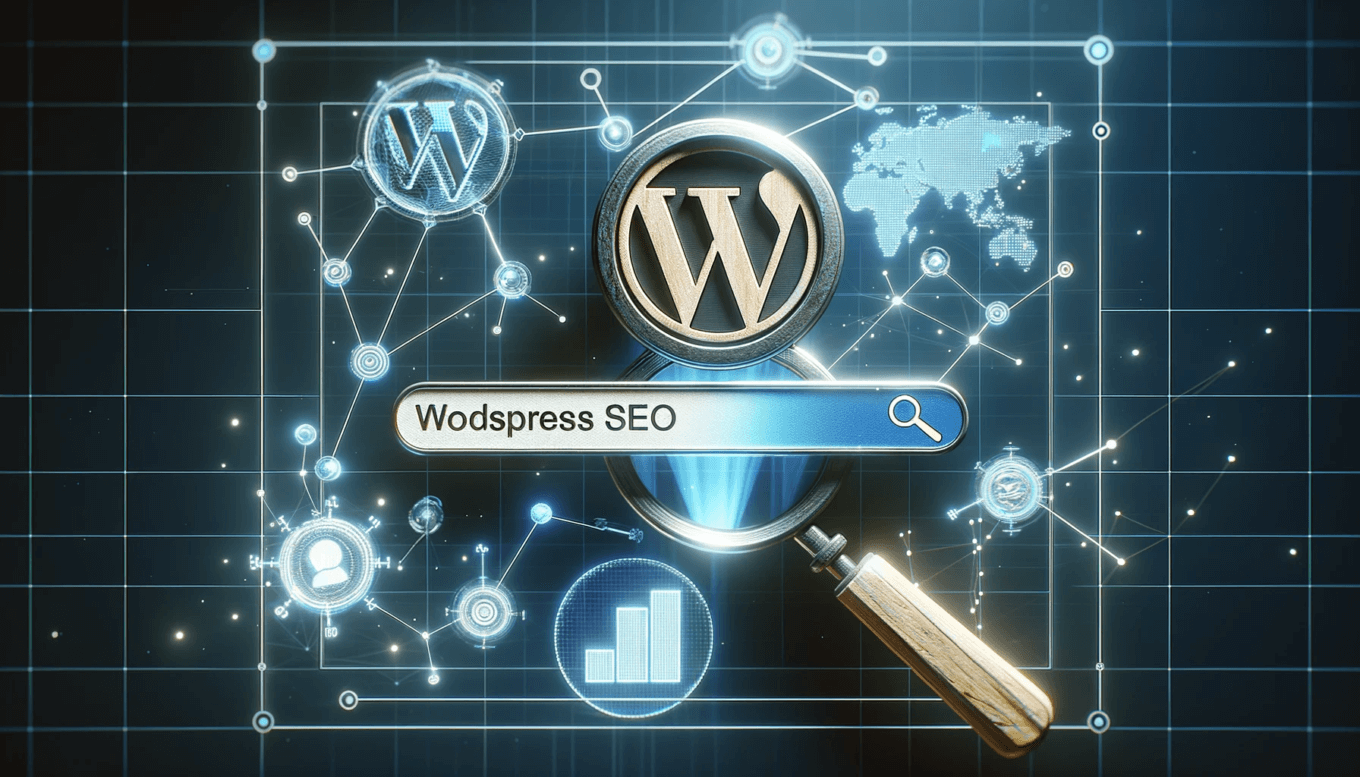
Pingback:Mastering Affiliate Marketing: Strategies And Tips - TopTut.com