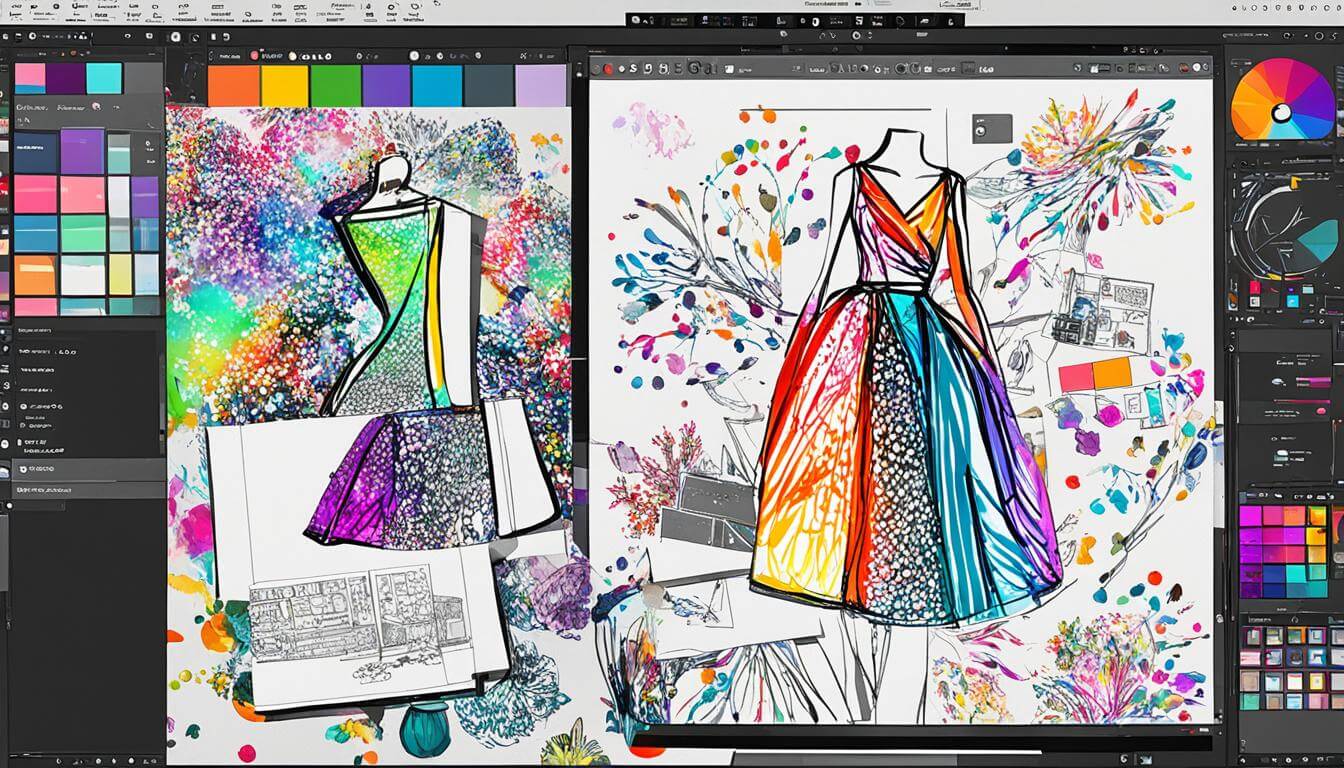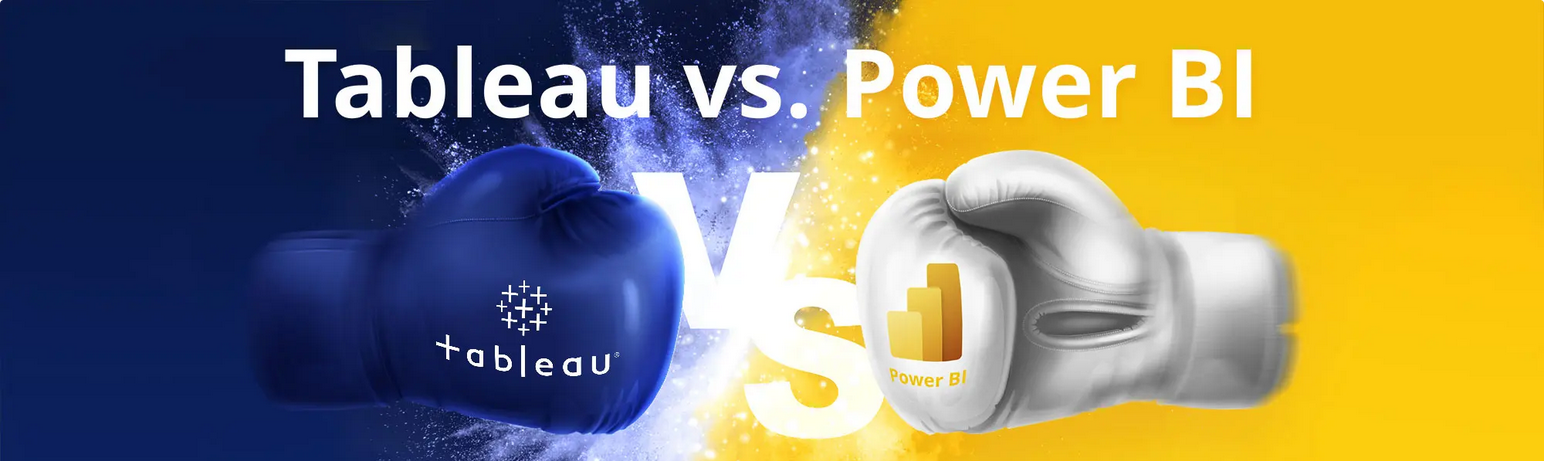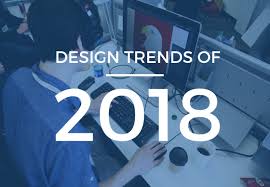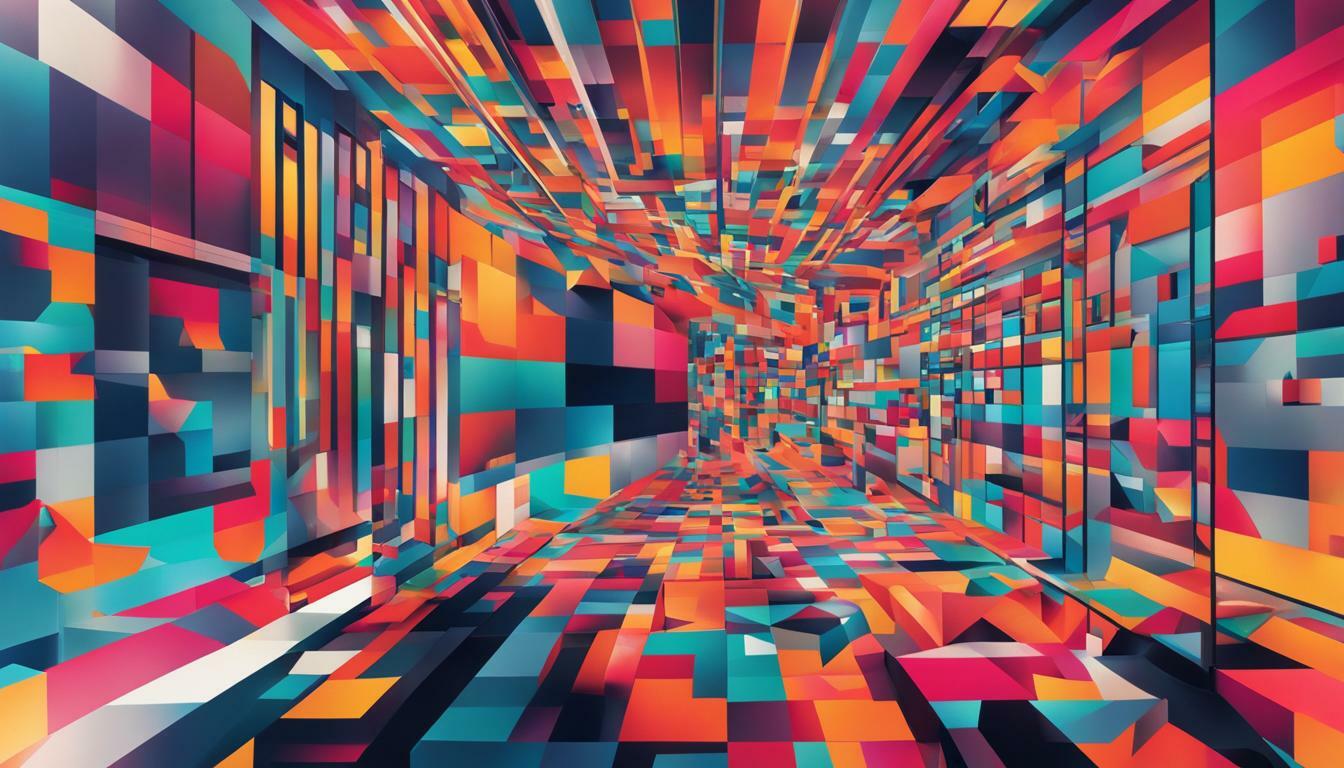So, you’re looking to up your data visualization game with either Tableau or Power BI? You’ve come to the right place! These two data analytics platforms are the crème de la crème, but which one should you choose?
Let’s dive into a side-by-side comparison of Tableau and Power BI, analyzing their differences and benefits.
| Criteria | Tableau | Power BI |
|---|---|---|
| Ease of Use | User-friendly but has a steeper learning curve. | Easier to pick up, especially for Excel users. |
| Data Connectivity | Extensive range of data connectors. | Strong integration with Microsoft products. |
| Visualizations | Highly customizable and artistic. | More template-based but still robust. |
| Pricing | Starts at $70/user/month. | Free version available, Pro starts at $9.99/user/month. |
| Performance | Better for large datasets. | Optimized for quick insights but may struggle with very large data. |
| Collaboration | Strong collaboration features, but mostly in the cloud. | Seamless integration with other Microsoft Office tools. |
| Flexibility | More flexible in data modeling and reporting. | Less flexible but quicker setup. |
| Community & Support | Large community, extensive resources. | Growing community, backed by Microsoft support. |
| Deployment | Cloud, on-premise, and hybrid. | Mainly cloud-based, limited on-premise. |
| Mobile Support | Strong mobile support with native apps. | Good mobile support but less feature-rich. |
Key Takeaways:
- Tableau and Power BI are both powerful data analytics platforms.
- Choosing between the two depends on your specific needs and preferences.
- Tableau is often favored for its data visualization capabilities, while Power BI excels in data modeling and analysis.
- Understanding the strengths and weaknesses of each platform is essential in making an informed decision.
Power BI vs Tableau: Features and Capabilities
Now that we have a general idea about Power BI and Tableau, let’s dive deeper into their features and capabilities to see which one is right for you.
First off, let’s talk about connectivity. Power BI connects to over 70 different data sources, while Tableau supports over 60. So, if you’re working with a specific data source, make sure to check whether your desired tool supports it.
When it comes to data modeling, Tableau has an upper hand. Its drag-and-drop interface allows for easy and accessible data modeling, unlike Power BI, which requires a bit more technical expertise to work with. However, if you’re not a data modeling expert, don’t be discouraged. Power BI offers pre-built data models and artificial intelligence-powered features to help you get insights quickly.
Tableau Features
Tableau is a leader in data visualization, and it shows in its features. It has over 100 different chart types and a highly customizable dashboard, allowing for in-depth data analysis. With Tableau, you can create custom calculations, use geographical mapping, and work with real-time data seamlessly.
In addition, Tableau’s community provides a plethora of third-party add-ons and resources, allowing for a wider range of capabilities and customization options.
Power BI Features
Power BI may be behind Tableau in terms of data visualization, but it makes up for it with its integration with Microsoft’s suite of products. If you’re already using Excel or Azure, Power BI will seamlessly integrate with them, allowing for easy data transfer and manipulation.
Power BI also has a robust artificial intelligence engine, which can help with data modeling, auto-correcting data issues, and suggesting data insights to non-technical users.
Overall, both Power BI and Tableau have their own unique strengths and weaknesses. It’s important to evaluate the features that matter most to you before making a decision.
Performance and Scalability: Power BI vs Tableau
Let’s talk about performance and scalability, because let’s face it, slow loading times and crashes are a big no-no in the world of data visualization. When it comes to handling large datasets, both Power BI and Tableau are capable of getting the job done. However, the way in which they go about it is quite different.
| Power BI | Tableau |
|---|---|
| Power BI uses a “DirectQuery” method, which queries the data source in real-time. This means that the data is always up-to-date and you don’t have to worry about manually refreshing the data. | Tableau, on the other hand, uses an “Extract” method. This means that the data is stored in a compressed format, which allows for quicker access and manipulation. However, you may need to manually refresh the data to ensure that it’s up-to-date. |
So, which method is better? Well, it really depends on your specific needs. If you’re working with constantly changing data and need real-time access, Power BI’s DirectQuery method might be the way to go. However, if you’re working with larger datasets and want faster performance, Tableau’s Extract method might be the better option.
When it comes to performance, both Power BI and Tableau have their strengths and weaknesses. Power BI tends to be faster when it comes to visualizing data, while Tableau’s Extract method allows for quicker manipulation of large datasets. Ultimately, it’s up to you to decide which platform best suits your needs.
Wrapping Up
In conclusion, both Power BI and Tableau are great tools for data visualization, and each has their own unique strengths and weaknesses. When it comes to performance and scalability, it really boils down to your specific needs and preferences. So, take some time to evaluate what you’re looking for in a data visualization platform, and choose the one that best fits your requirements.
Data Visualization: Power BI or Tableau?
As a data journalist, you know that it’s not enough to simply present dry data. You need to make it visually appealing, striking, and easy to understand. But which tool is better for creating stunning data visualizations? Power BI or Tableau?
Let’s start by acknowledging that both Power BI and Tableau are capable of producing impressive visualizations. However, there are differences between the two.
The Look and Feel
Tableau has long been known for its sleek, modern interface. Its charts and graphs are visually stunning, and the platform’s drag-and-drop feature makes it easy to create polished visualizations quickly. Power BI, on the other hand, has a more traditional interface. While it might not be as visually appealing as Tableau, it does offer a wide range of customization options, allowing you to create unique visualizations that truly showcase your data.
Functionality
When it comes to functionality, Tableau is the clear winner. Its range of visualization options is extensive, and its calculations and formulas are straightforward and easy to use. Power BI has some impressive data modeling functionality, but it can be challenging to get the tool to display your data in the way you want.
Which is Better?
The truth is, there is no clear winner when it comes to data visualization. Both Power BI and Tableau have unique strengths and weaknesses, and the decision of which tool to use will depend on your requirements and preferences. If you’re looking for a platform with a modern feel and easy-to-use functionality, Tableau might be the right fit. If you prioritize customization and flexibility, Power BI might be the better choice.
Remember, the success of your data visualization relies not just on the tool you use, but on your ability to present your data accurately, creatively, and with a pinch of wit.
So, explore both Power BI and Tableau, and experiment with their visualization options. You’ll undoubtedly find one that suits your needs and helps you create data visualizations that are as visually stunning as they are informative.
Dashboards and Reporting: Choosing Between Power BI and Tableau
Alright, it’s time to make a decision- Power BI or Tableau for your dashboards and reporting needs? Let’s dive in and compare the two platforms.
Power BI Dashboards: Power BI’s dashboards are visually appealing and user-friendly. You can easily create interactive reports and drag-and-drop visualizations to customize your dashboard. However, Power BI dashboards have limited customization options.
Tableau Dashboards: Tableau’s dashboards are highly customizable, allowing you to create visually stunning reports with stunning graphics. You can also use pre-built templates to create your dashboard quickly. However, Tableau dashboards can be complex to set up and require some technical skills.
Power BI Reporting: Power BI’s reporting features are intuitive and user-friendly, allowing you to create reports with drag-and-drop elements. The platform also offers various formatting and styling options to customize your reports. However, Power BI’s reporting functionalities are limited in comparison to Tableau.
Tableau Reporting: Tableau’s reporting features offer more advanced functionalities than Power BI, allowing you to create complex, customized reports with ease. The platform also offers more advanced data analysis and visualization features. However, Tableau’s reporting features may be overwhelming for beginners and require a steeper learning curve.
In Conclusion:
Choosing between Power BI and Tableau ultimately depends on your specific needs and preferences. Power BI offers user-friendly features and ease of use, while Tableau offers advanced customization options and features. If you’re new to data visualization and reporting, Power BI may be a better option for you, but if you need advanced reporting and analysis functionality, Tableau is the way to go.
Whichever platform you choose, remember that both Power BI and Tableau are powerful tools that can help you take your data analysis and reporting to the next level!
FAQ
Q: What is the difference between Tableau and Power BI?
A: Tableau and Power BI are both powerful data visualization tools, but they have some key differences. Tableau is known for its flexibility and ease of use, while Power BI is lauded for its integration with the Microsoft ecosystem. It ultimately comes down to your specific needs and preferences.
Q: Which is better, Power BI or Tableau?
A: The age-old question! Well, it really depends on what you’re looking for. Power BI might be the better choice if you’re already using other Microsoft tools, while Tableau might be more suitable for advanced data analysis. Ultimately, it’s a matter of personal preference and your specific requirements.
Q: Can both Power BI and Tableau handle large datasets?
A: Absolutely! Both Power BI and Tableau are capable of handling large datasets. However, Tableau is known for its exceptional performance and scalability, making it a popular choice for organizations dealing with massive amounts of data. Power BI, on the other hand, provides a more integrated experience within the Microsoft ecosystem.
Q: Which tool is better for data visualization, Power BI or Tableau?
A: Ah, the battle of the visualizations! Both Power BI and Tableau excel in creating impactful visual representations of data. Tableau is often praised for its extensive customization options and intuitive interface, while Power BI offers a more user-friendly experience with its seamless integration with other Microsoft tools. It ultimately depends on your specific requirements and personal preference.
Q: How do Power BI and Tableau compare in terms of dashboards and reporting?
A: When it comes to dashboards and reporting, both Power BI and Tableau have their strengths. Tableau is known for its interactive dashboards and robust reporting capabilities, while Power BI offers a more integrated experience within the Microsoft ecosystem and provides seamless collaboration options. It’s important to consider your specific reporting needs and workflows when choosing between the two.